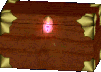-
Notifications
You must be signed in to change notification settings - Fork 0
Client2Server
The client to server packets are how the client informs the server of how a player is moving, what weapon they are using, what their name is, what their skin is, and other client settings.
| Field | Length | Notes |
|---|---|---|
| Sequence Number | Long (4 bytes) | This is the packet sequence number. Each packet from the client has a sequence number one higher than the previous packet. |
| Last Received Sequence Number |
Long (4 bytes) | This is the sequence number of the packet the client last received from the server. It lets the server know whether or not its last transmission was heard. |
| QPort | Short (2 bytes) | This is the unique ID value that is chosen by the client in order to deal with things like proxies and firewalls. |
| Message Data | Variable | The message data contains one (or possibly more) client message. The section below has more information on client messages. |
There are 5 different message types that client sends to the server. Each message has one byte to identify what message it is, and then the corresponding data for that message (if applicable).
This is not an actual message type, but is reserved in case there is an error parsing another message.
NOP = No Operation
This allows the client to send a message, without having to have something meaningful to say. It usually represents a "keep alive".
This packet contains the information about how the client's player is moving (velocity, firing weapon, jumping, etc.). The complex structure of this packets data can be found on its own page.
This message lets the client set configuration variables on the server such as "fov", "rate", and "skin".
The only field in this message is a NULL terminated string that contains the variables and the values to which they should be set. The general format for this string is a repeating set of "backslash, variable, backslash, value". Some examples:
\fov\90\msg\3\rate\50000\name\Pandora\skin\female/pandora\hand\2\msg\2\rate\35000\name\[DvC]roark\skin\male/grunt
This message allows the client to send console commands to the remote server. It contains one NULL terminated string indicating the console command the server is to execute.
Here is some sample code for how these packets could be parsed.
// #define for the Client Message Types
#define CLC_BAD 0
#define CLC_NOP 1
#define CLC_MOVE 2
#define CLC_USERINFO 3
#define CLC_STRINGCMD 4
void DecodeClientPacket( QuakePacket* pMsg )
{
switch ( pMsg->ReadByte() )
{
case CLC_BAD:
Error("Received Invalid Client Message\n");
break;
case CLC_NOP:
Info("Received NoOp Message\n");
break;
case CLC_MOVE:
ParseMoveMessage( pMsg );
break;
case CLC_USERINFO:
ParseUserInfoMessage( pMsg );
break;
case CLC_STRINGCMD:
ParseCommandMessage( pMsg );
break;
default:
Error("Unknown Message Type\n");
break;
}
}
void ParseMoveMessage( QuakePacket* pMsg )
{
unsigned char nCheckSum;
unsigned long nFrame;
int nCount;
unsigned char nMask;
short nOrientation[3];
short nVelocity[3];
unsigned char nButtons;
unsigned char nImpulse;
unsigned char nMSecs;
unsigned char nLight;
nCheckSum = pMsg->ReadByte();
nFrame = pMsg->ReadLong();
for (nCount = 0; nCount < 3; nCount++)
{
nMask = pMsg->ReadByte();
if (nMask & 0x01) nOrientation[0] = pMsg->ReadShort();
if (nMask & 0x02) nOrientation[1] = pMsg->ReadShort();
if (nMask & 0x04) nOrientation[2] = pMsg->ReadShort();
if (nMask & 0x08) nVelocity[0] = pMsg->ReadShort();
if (nMask & 0x10) nVelocity[1] = pMsg->ReadShort();
if (nMask & 0x20) nVelocity[2] = pMsg->ReadShort();
if (nMask & 0x40) nButtons = pMsg->ReadByte();
if (nMask & 0x80) nImpulse = pMsg->ReadByte();
nMSecs = pMsg->ReadByte();
nLight = pMsg->ReadByte();
}
}
void ParseUserInfoMessage( QuakePacket* pMsg )
{
pMsg->ReadString();
}
void ParseCommandMessage( QuakePacket* pMsg )
{
pMsg->ReadString();
}Here is some extra information about a few of the packet types.
Here are the known variables used in this packet:
| `fov` | Tells the server what the client's horizontal "Field of View" is |
Here are the known commands:
-
newUsed in the handshaking process -
configstrings %d %dUsed to request server information strings -
baselines %d %dUsed to request entity information begin-
nextserverUNKNOWN -
disconnectDrops the connection from the server info-
download %sRequests the file "%s" from the server -
nextdlRequests the next block of a file that was previously requested with "download"
If the server receives a command that is not on the above list, it will pass it along to the .DLL that is running the game. This allows mod authors to create their own custom commands. It is important to remember that commands such as "say", "use", "drop", and "say_team" are all implemented in the DLL, which is why they do not appear on this list.