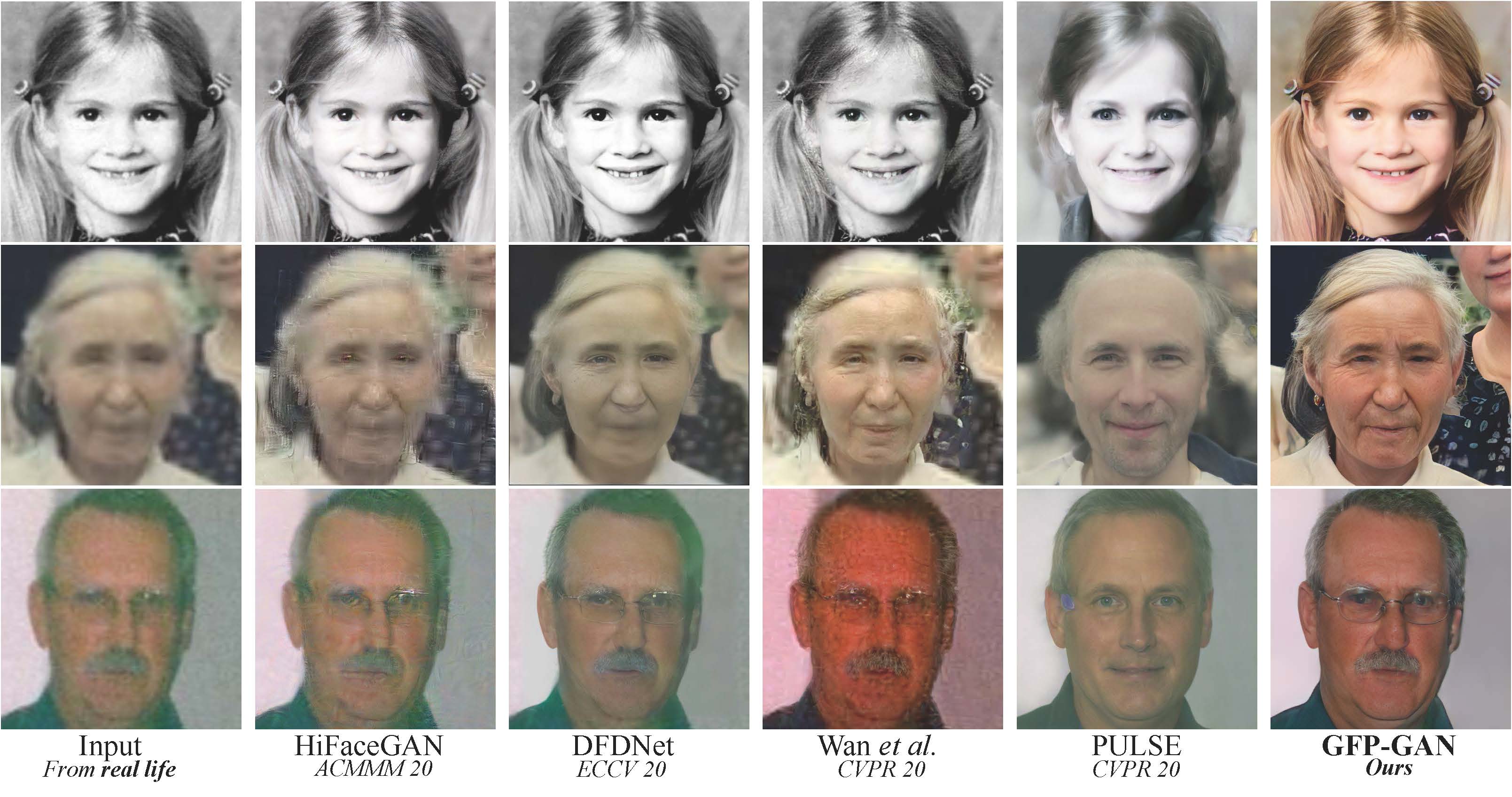Paper | Project Page English | 简体中文
GFPGAN is a blind face restoration algorithm towards real-world face images.
[Paper] [Project Page] [Demo]
Xintao Wang, Yu Li, Honglun Zhang, Ying Shan
Applied Research Center (ARC), Tencent PCG
Blind face restoration usually relies on facial priors, such as facial geometry prior or reference prior, to restore realistic and faithful details. However, very low-quality inputs cannot offer accurate geometric prior while high-quality references are inaccessible, limiting the applicability in real-world scenarios. In this work, we propose GFP-GAN that leverages rich and diverse priors encapsulated in a pretrained face GAN for blind face restoration. This Generative Facial Prior (GFP) is incorporated into the face restoration process via novel channel-split spatial feature transform layers, which allow our method to achieve a good balance of realness and fidelity. Thanks to the powerful generative facial prior and delicate designs, our GFP-GAN could jointly restore facial details and enhance colors with just a single forward pass, while GAN inversion methods require expensive image-specific optimization at inference. Extensive experiments show that our method achieves superior performance to prior art on both synthetic and real-world datasets.
@InProceedings{wang2021gfpgan,
author = {Xintao Wang and Yu Li and Honglun Zhang and Ying Shan},
title = {Towards Real-World Blind Face Restoration with Generative Facial Prior},
booktitle={The IEEE Conference on Computer Vision and Pattern Recognition (CVPR)},
year = {2021}
}
- Python >= 3.7 (Recommend to use Anaconda or Miniconda)
- PyTorch >= 1.7
- NVIDIA GPU + CUDA
- Linux (We have not tested on Windows)
-
Clone repo
git clone https://github.com/xinntao/GFPGAN.git cd GFPGAN -
Install dependent packages
As StyleGAN2 uses customized PyTorch C++ extensions, you need to compile them during installation or load then just-in-time(JIT). You can refer to BasicSR-INSTALL.md for more details.
Option 1: Load extensions just-in-time(JIT) (For those just want to do simple inferences, may have less issues)
# Install basicsr - https://github.com/xinntao/BasicSR # We use BasicSR for both training and inference pip install basicsr # Install facexlib - https://github.com/xinntao/facexlib # We use face detection and face restoration helper in the facexlib package pip install facexlib pip install -r requirements.txt # remember to set BASICSR_JIT=True before your running commands
Option 2: Compile extensions during installation (For those need to train/inference for many times)
# Install basicsr - https://github.com/xinntao/BasicSR # We use BasicSR for both training and inference # Set BASICSR_EXT=True to compile the cuda extensions in the BasicSR - It may take several minutes to compile, please be patient # Add -vvv for detailed log prints BASICSR_EXT=True pip install basicsr -vvv # Install facexlib - https://github.com/xinntao/facexlib # We use face detection and face restoration helper in the facexlib package pip install facexlib pip install -r requirements.txt
Download pre-trained models: GFPGANv1.pth
wget https://github.com/TencentARC/GFPGAN/releases/download/v0.1.0/GFPGANv1.pth -P experiments/pretrained_models-
Option 1: Load extensions just-in-time(JIT)
BASICSR_JIT=True python inference_gfpgan_full.py --model_path experiments/pretrained_models/GFPGANv1.pth --test_path inputs/whole_imgs # for aligned images BASICSR_JIT=True python inference_gfpgan_full.py --model_path experiments/pretrained_models/GFPGANv1.pth --test_path inputs/cropped_faces --aligned -
Option 2: Have successfully compiled extensions during installation
python inference_gfpgan_full.py --model_path experiments/pretrained_models/GFPGANv1.pth --test_path inputs/whole_imgs # for aligned images python inference_gfpgan_full.py --model_path experiments/pretrained_models/GFPGANv1.pth --test_path inputs/cropped_faces --aligned
We provide complete training codes for GFPGAN.
You could improve it according to your own needs.
-
Dataset preparation: FFHQ
-
Download pre-trained models and other data. Put them in the
experiments/pretrained_modelsfolder. -
Modify the configuration file
train_gfpgan_v1.ymlaccordingly. -
Training
python -m torch.distributed.launch --nproc_per_node=4 --master_port=22021 train.py -opt train_gfpgan_v1.yml --launcher pytorch
or load extensions just-in-time(JIT)
BASICSR_JIT=True python -m torch.distributed.launch --nproc_per_node=4 --master_port=22021 train.py -opt train_gfpgan_v1.yml --launcher pytorch
GFPGAN is realeased under Apache License Version 2.0.
If you have any question, please email xintao.wang@outlook.com or xintaowang@tencent.com.