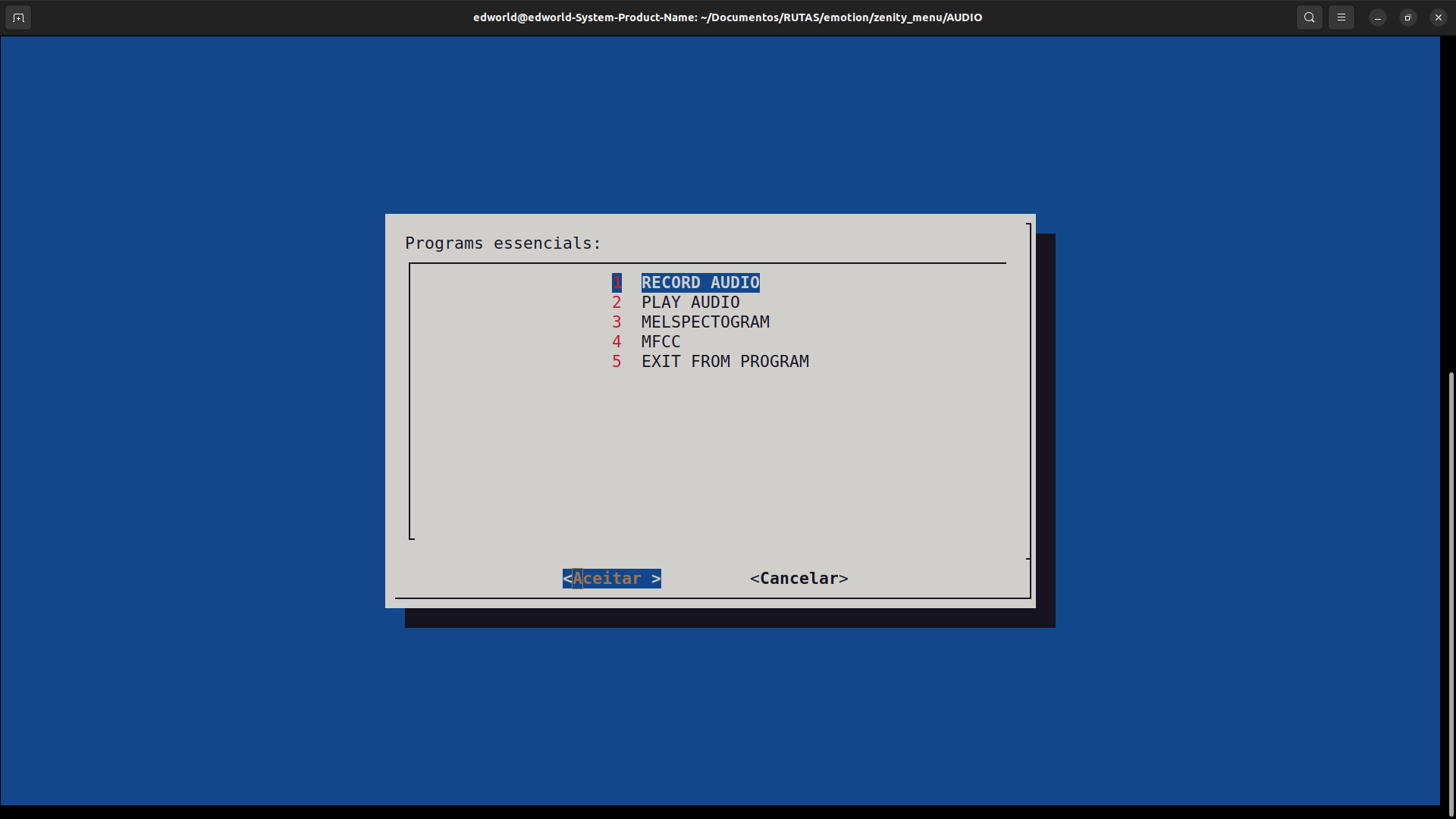Detect emotions in audio with this speech emotion detection project. The system analyzes voice recordings and categorizes them into emotions. Utilizing the RAVDESS dataset, the model is trained to recognize a wide range of emotional expressions using mel spectograms and MFCC features.
The dialog command is a command-line tool used to create text-based user interfaces on Unix-like systems. It provides an interactive way to display dialog boxes, menus, and forms in the terminal.
You will need to install Dialog package, run in your terminal:
sudo apt-get install dialog
You must give permissions to use this project, run in your terminal:
chmod a+x -v *.sh
-
Clone the repository:
git clone https://github.com/edworId/speech_emotion_detection.git cd speech_emotion_detection -
Run the main script:
./audio.sh
-
Follow the instructions in the menu to choose the desired action.
- RECORD
- PLAY
- MEL SPECTOGRAM
- MFCC
- EXIT FROM PROGRAM
Dataset: https://zenodo.org/records/1188976
This project is licensed under the MIT License - see the LICENSE file for details.