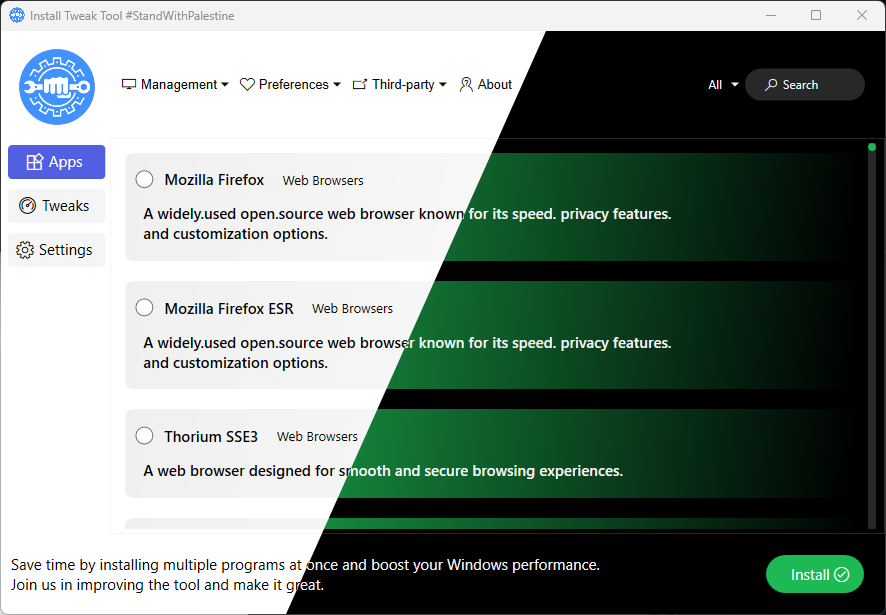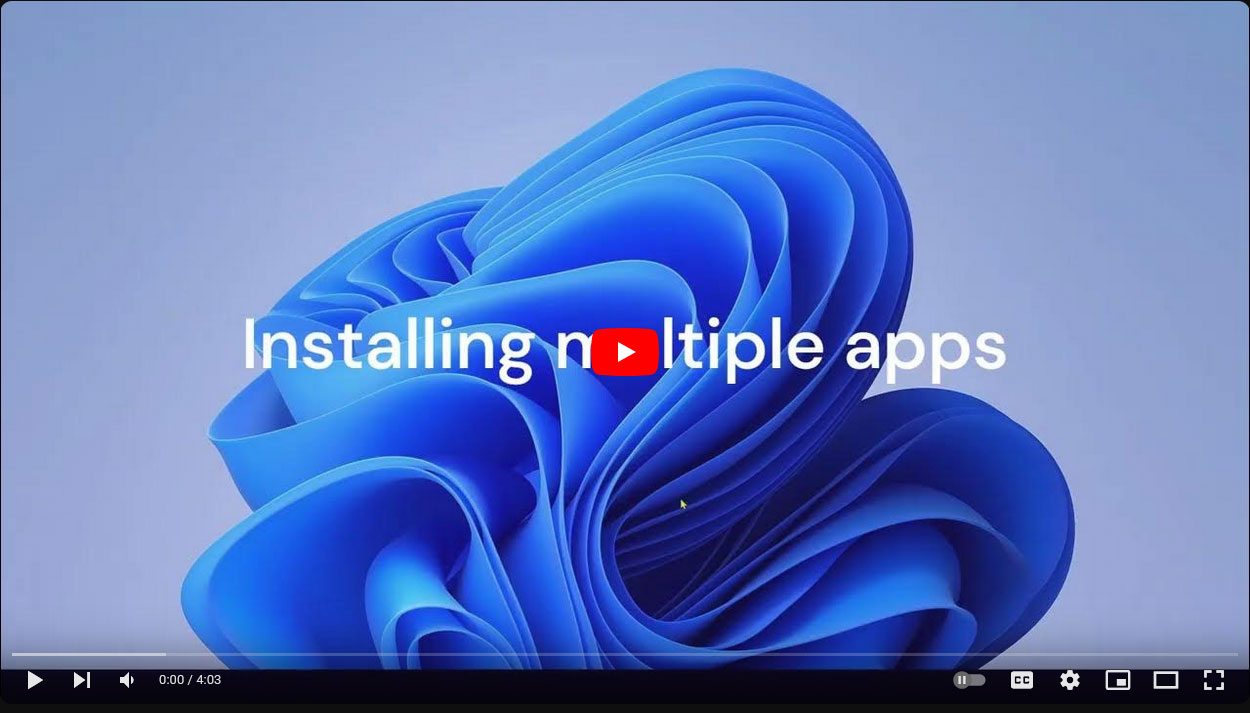ITT (Install and Tweak Tool)
- Automated Installation: Say goodbye to manual software installations. ITT automates the process, saving you time and effort.
- System Tweaks: Customize your Windows environment with ease. ITT provides scripts to apply system tweaks for enhanced performance and usability.
- Developer-Friendly: Easy-to-use and clear documentation to add a new app or tweaks as you like, you can create a new method to download apps. Be creative. How to Add a New App
- Soundtracks: Enjoy listening to the best music from games and movies while downloading your programs.
- Right-click on the Start menu.
- Choose "PowerShell" or "Terminal" and paste any of the following commands:
irm bit.ly/ittea | iexirm bit.ly/emadadel | iexirm cutt.ly/ittea | iexor
To run it directly from GitHub:
irm https://raw.githubusercontent.com/emadadel4/ITT/main/itt.ps1 | iex
- Make sure you have PowerShell 7 installed (recommended) for building
- Fork the repository and clone it.
- Open the ITT directory in PowerShell run as administrator:
Set-Location "C:\Users\$env:USERNAME\Documents\Github\ITT"
- Choose what you want to add.
newApp.ps1
Note: Ensure you understand the tweak you are adding and test it before committing.
newTweak.ps1
newOST.ps1
newQuote.ps1
build.ps1
itt.ps1
Remember to test your changes before committing.
👤 Emad Adel
If this project helped you, please give it a ⭐️ and join to us on discord server