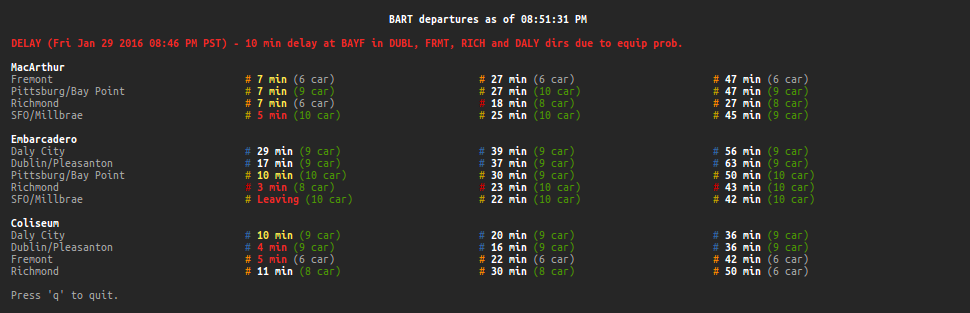Real time BART (Bay Area Rapid Transit) information in your terminal!
- Real time estimates and service advisories
- Curses-based TUI with auto-refreshing and resizing
- View multiple stations at the same time
- Colors indicating transit lines, estimate times, and train lengths
- Ability to configure a default set of stations
- Other non-TUI commands like opening a map and getting the fare for a trip
- Includes a low-level Python wrapper for the full BART API
- No dependencies; built with only standard libraries
- Python 2.6+ or Python 3.0+ with the
cursesmodule installed (i.e. not Windows) - Terminal with 256 color support to correctly display the Richmond-Fremont
line as orange (magenta otherwise)
- Note: this usually involves setting the
TERMenvironment variable toxterm-256color
- Note: this usually involves setting the
pip install pybart
usage: bart [-h] [-v] {map,list,est,fare} ...
Display real time BART estimates.
optional arguments:
-h, --help show this help message and exit
-v, --version show program's version number and exit
commands:
{map,list,est,fare}
map open station map in web browser
list show list of stations and their abbreviations
est display estimates for specified stations
fare show fare for a trip between two stations
examples:
bart get estimates for $BART_STATIONS
bart map open station map
bart list list all stations
bart est mcar get estimates for MacArthur station
bart est embr cols get estimates for Embarcadero and Coliseum stations
bart fare conc sfia get fare for a trip between Concord and SFO stations
The following (optional) environment variables can be used to configure pybart:
BART_STATIONS- a comma-separated string (e.g.mcar,embr,cols) specifying the default stations to use when runningbartwith no arguments.BART_API_KEY- the BART API key to use when fetching information. A public one is used by default, but you can get your own here.
Even though it doesn't use everything, pybart includes a low-level Python
wrapper for the full
BART API with
pybart.api.BART. Every call by default returns the root element of the XML
response using
ElementTree.
JSON is also supported but the format is currently in
beta.
Example usage:
>>> from pybart.api import BART
>>> bart = BART() # Uses the public API key by default
>>> root = bart.stn.stninfo('dbrk')
>>> station = root.find('stations').find('station')
>>> print(station.find('address').text + ', ' + station.find('city').text)
2160 Shattuck Avenue, Berkeley
>>> print(bart.version().find('apiVersion').text)
3.10
>>> bart = BART(json_format=True) # Now with JSON
>>> root = bart.stn.stninfo('dbrk')
>>> station = root['stations']['station']
>>> print(station['address'] + ', ' + station['city'])
2160 Shattuck Avenue, Berkeley