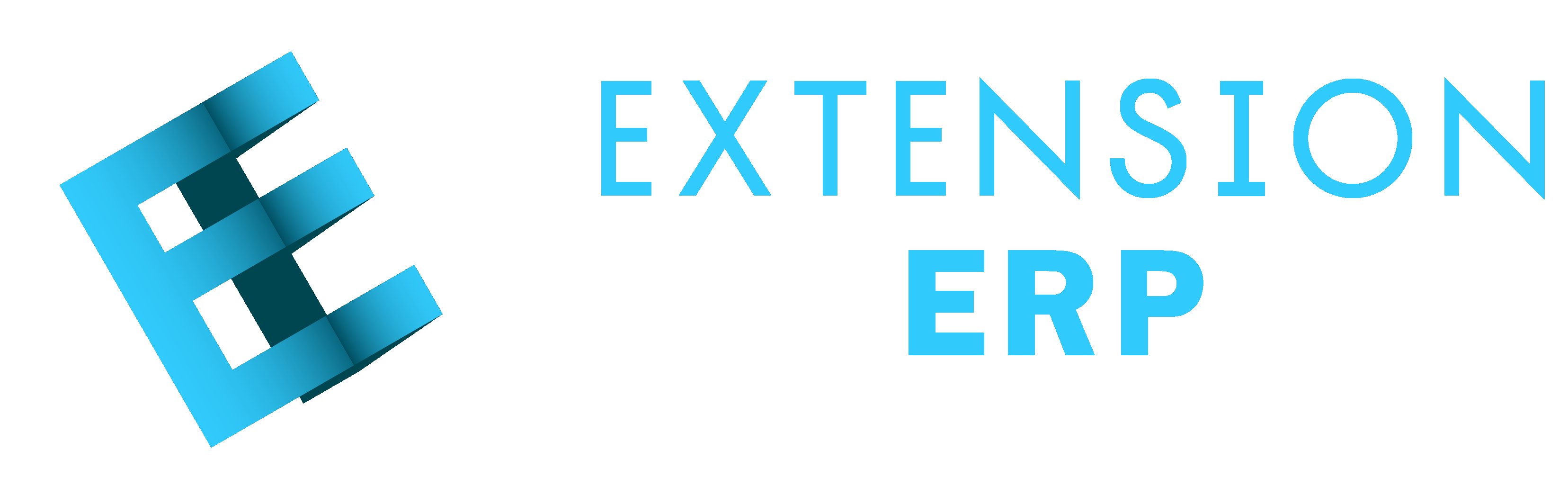Frappe app to make file upload automatically upload and read from Spaces.
- Upload both public and private files to Spaces.
- Stream files from Spaces, when file is viewed everytime.
- Lets you add Spaces credentials (spaces key, spaces secret, space name, folder name) through ui and migrate existing files.
- Deletes from Spaces whenever a file is deleted in ui.
- Files are uploaded categorically in the format. {Spaces_folder_path}/{year}/{month}/{day}/{doctype}/{file_hash}
- In-built image compressor for jpeg, jpg and png before uploading to spaces.
- bench get-app https://github.com/extension-technologies/Frappe-attachments-s3.git
- bench install-app frappe_s3_attachment
- Open single doctype "s3 File Attachment"
- Enter (space Name, spaces key, spaces secret, Spaces space Region name, Folder Name) Folder Name- folder name is the default folder path in Spaces.
- Migrate existing files lets all the existing files in private and public folders to be migrated to Spaces.
- Delete From Cloud when selected deletes the file form Spaces space whenever a file is deleted from ui. By default the Delete from cloud will be unchecked.
- You can enable image compression and specify the Min Compression size and quality of image in doctype. Note: The image readability will be given preference over image size.
MIT