-
Notifications
You must be signed in to change notification settings - Fork 0
Integration steps
| Make sure you set up some required settings on the interstitial ad. For more details, please see this. |
| nend ironSource Custom Adapter | ironSource SDK | nendSDK | OS Version |
|---|---|---|---|
| 8.2.0.0 | 7.2.0+ | 8.2.0 | iOS versions 11+ |
| 8.1.0.0 | 7.2.0+ | 8.1.0 | iOS versions 11+ |
| 8.0.1.0 | 7.2.0+ | 8.0.1 | iOS versions 10+ |
| 8.0.0.0 | 7.2.7 | 8.0.0 | iOS versions 10+ |
| 7.4.0.2 | 7.2.6 | 7.4.0 | iOS versions 10+ |
| 7.4.0.1 | 7.2.5.1 | 7.4.0 | iOS versions 10+ |
| 7.4.0.0 | 7.2.5 | 7.4.0 | iOS versions 10+ |
| 7.3.0.0 | 7.2.3.1 | 7.3.0 | iOS versions 9+ |
Follow Custom adapter setup, Please add nend custom adapter from ironSource dashboard. The key is here.
15bafb2b9
Before integrating the custom adapter, you need to create nend ad space, and assign it in ironSource dashboard.
Please register nend account and Create ad space on nend management page. You can register an account here.
Follow App level setup, Go to SDK Network Setup - App Settings (nend), and assign to spotId, apiKey.
Instance Name has the following naming rules.
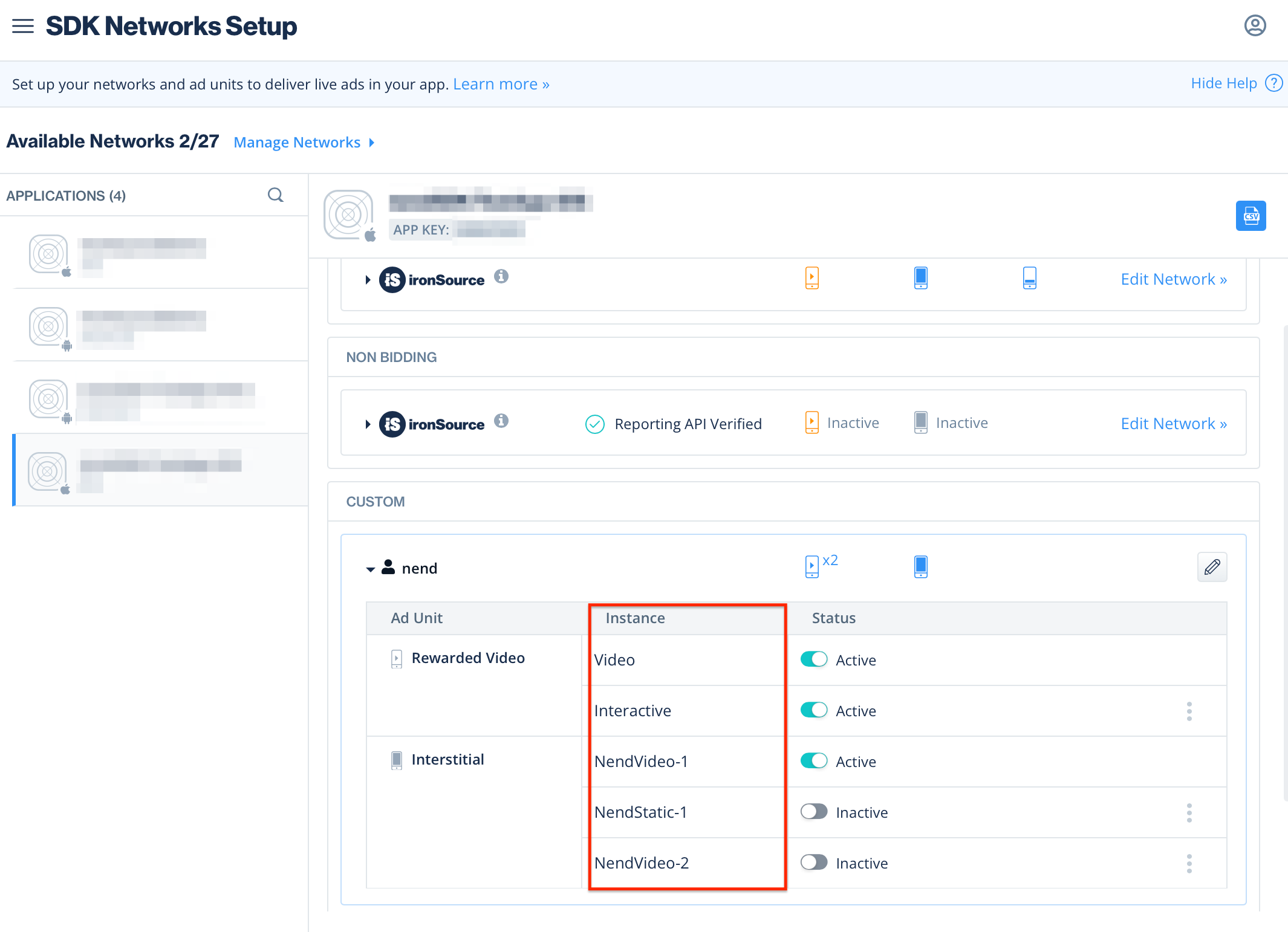
| Ad Unit type | Instance Name |
|---|---|
| Interstitial | Normal ad: NendStatic or NendStatic-{any number} Video ad(also Interactive ad): NendVideo or NendVideo-{any number} You can be used {any number} when assigning multiple ad space.Note: The ad request will fail if an incorrect Instance Name is set. |
| Rewarded Video | No Rule |
Please choose one of the following two patterns according to the situation of the project for the method of introducing custom adapter.
- Install CocoaPods in advance
- Create a Podfile
- Add the following description to the created Podfile
platform :ios, "11.0"
pod 'IronSourceNendCustomAdapter'
- Run
pod install
Add SDK to the project following the steps below.
- Download ironSource iOS SDK and add it to the project
- Add nendSDK to the project according to the procedure of nendSDK-iOS - Add Manually
- Download the custom event adapter from here and add it to the project
- Open your project in
Xcode-Build Settings, Add valuearm64insideExcluded Architectures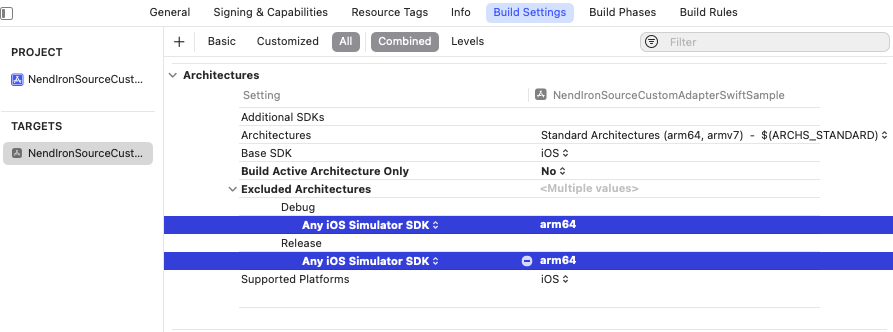
To measure the effectiveness of advertising, Edit Info.plist and add the SKAdNetwork ID of the nendSDK.
- Edit
Info.plistfollowing to the ironSource documentation Adding SKAdNetwork IDs Manually - Add the SKAdNetwork ID for the nendSDK to
SKAdNetworkItems
<key>SKAdNetworkItems</key>
<array>
・・・
<dict>
<key>SKAdNetworkIdentifier</key>
<string>eh6m2bh4zr.skadnetwork</string>
</dict>
</array>