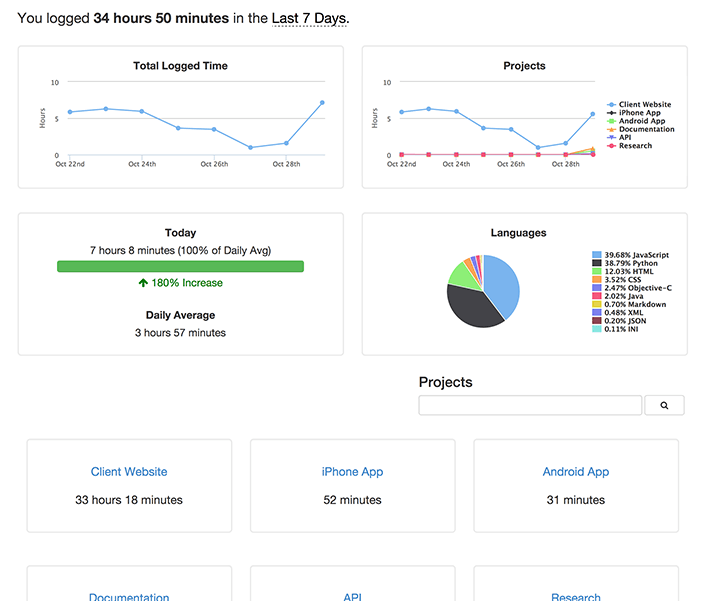Quantify your coding inside TextMate 1 & 2.
-
Unzip and open the downloaded tmplugin file to install the plugin in TextMate.
-
Enter your api key, then click
OK. (Use two-finger click to paste) -
Use TextMate like you normally do and your time will be tracked for you automatically.
-
Visit https://wakatime.com to see your logged time.
WakaTime plugins share a common config file .wakatime.cfg located in your user home directory with these options available.
Try running this Terminal command:
curl -fsSL https://raw.githubusercontent.com/fathonix/textmate-wakatime/master/install_dependencies.sh | sh
That will re-download the wakatime-cli dependency.
If that doesn't work, turn on debug mode and check your wakatime cli log file (~/.wakatime.log).
If there are no errors in your ~/.wakatime.log file, Enable logging then run TextMate from Terminal to see any error messages.
For more general troubleshooting information, see wakatime/wakatime#troubleshooting.