-
Notifications
You must be signed in to change notification settings - Fork 20
Windows
Interestingly, this problem can be fixed in the BIOS, see Lenovo support for details.
As of Q3 2019, the recommended approach to run Docker inside WSL v1 (Windows Subsystem for Linux) is to run Docker Desktop (née Docker for Windows). This can be done by following this lengthy but rather simple tutorial.
The key points condensed:
-
Navigate to the Docker Desktop configuration window: go to the systray, right-click the Docker icon, click Settings, and tick Expose daemon on tcp://localhost:2375 without TLS.
-
You need to make sure that the
~/.local/binis part of the$PATHvariable. The.profilefile in Ubuntu 18.04 already adds this directory to$PATHif it exists. So make sure the directory exists by running:mkdir ~/.local/bin -
Installing Docker inside WSL can be as simple as issuing:
sudo apt install docker.io sudo usermod -aG docker $USER
Then log out and in again.
-
Set the
$DOCKER_HOSTenvironment variable:echo "export DOCKER_HOST=tcp://localhost:2375" >> ~/.bashrc && source ~/.bashrc -
Make sure the mount points align
[automount] enabled = true root = /
Reboot or issue the following command in an administrator-level PowerShell:
Restart-Service -Name "LxssManager"
Windows 8 introduced two ways of changing between multiple keyboard layouts (and regional settings), Ctrl + Space which cycles between all possibilities, and Alt + Shift which cycles between languages.
My desired settings are the following:
- English language, Hungarian keyboard
- English language, English (US) keyboard
To achieve this, do the following:
- Install Windows with the display language set to English, the keyboard layout set to Hungarian.
- Go to the Control Panel, Clock, Language and Region, Language.
- Click Add a language, choose Hungarian (magyar).
- Go to the freshly added language. You are offered to Download and install language pack. We don't want that.
- Remove the Hungarian layout and add the US layout (not the US-International as it uses flying accents).
The result should look like this:
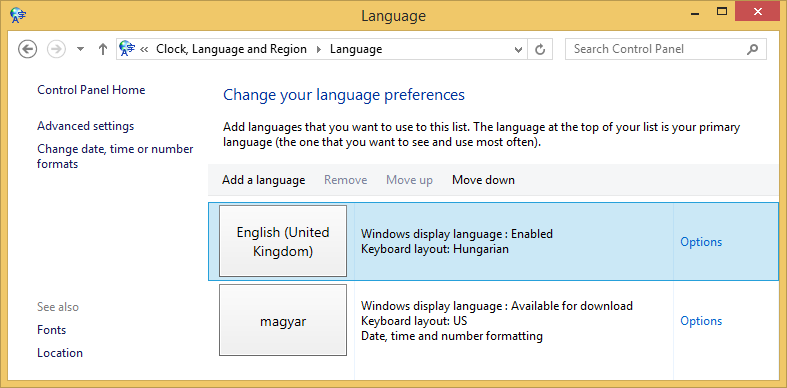
The regional settings can be edited in the same window, in Change date, time or number formats. This is not affected by the language or the keyboard layout.
Press Win + Print Screen to save a screenshot to the Pictures\Screenshots folder in your Documents folder.
Both Windows and git can handle longer filenames, but the git default setting is set to max 255 characters (but why?!)
git config --system core.longpaths true
The animated, smooth movement of cursors in Office 2016 can be annoying. To turn it off, create the following DWORD registry key with a value 1:
HKEY_CURRENT_USER\Software\Microsoft\Office\16.0\Common\Graphics\DisableAnimationsNote that:
- You might have to create
GraphicsunderCommon - It should be
DisableAnimations(plural) unlike for Office 15.0 where it was singular.
When opening YouTube links (formatted as https://www.youtube.com/watch?v=xxx) from Microsoft Office (e.g. Microsoft Word) in Google Chrome as the default browser, the browser displays the message "Your browser is up to date" every time the links are opened.
Solution:
Based on the YouTube help:
- Open the Registry Editor (
regedit). - Navigate to (partially create) the path
HKEY_CURRENT_USER\Software\Microsoft\Office\9.0\Common\Internet. - Create a new
DWORDkey namedForceShellExecuteand set it to1. - Reboot the machine (may not be necessary).
Note 1: It seems that that version number in the registry key's path has to be 9.0 regardless of the Office version running on the machine.
Note 2: I tried numerous other solutions (installing all Windows updates, fiddling with the security settings of Office, etc.), but they did not help.