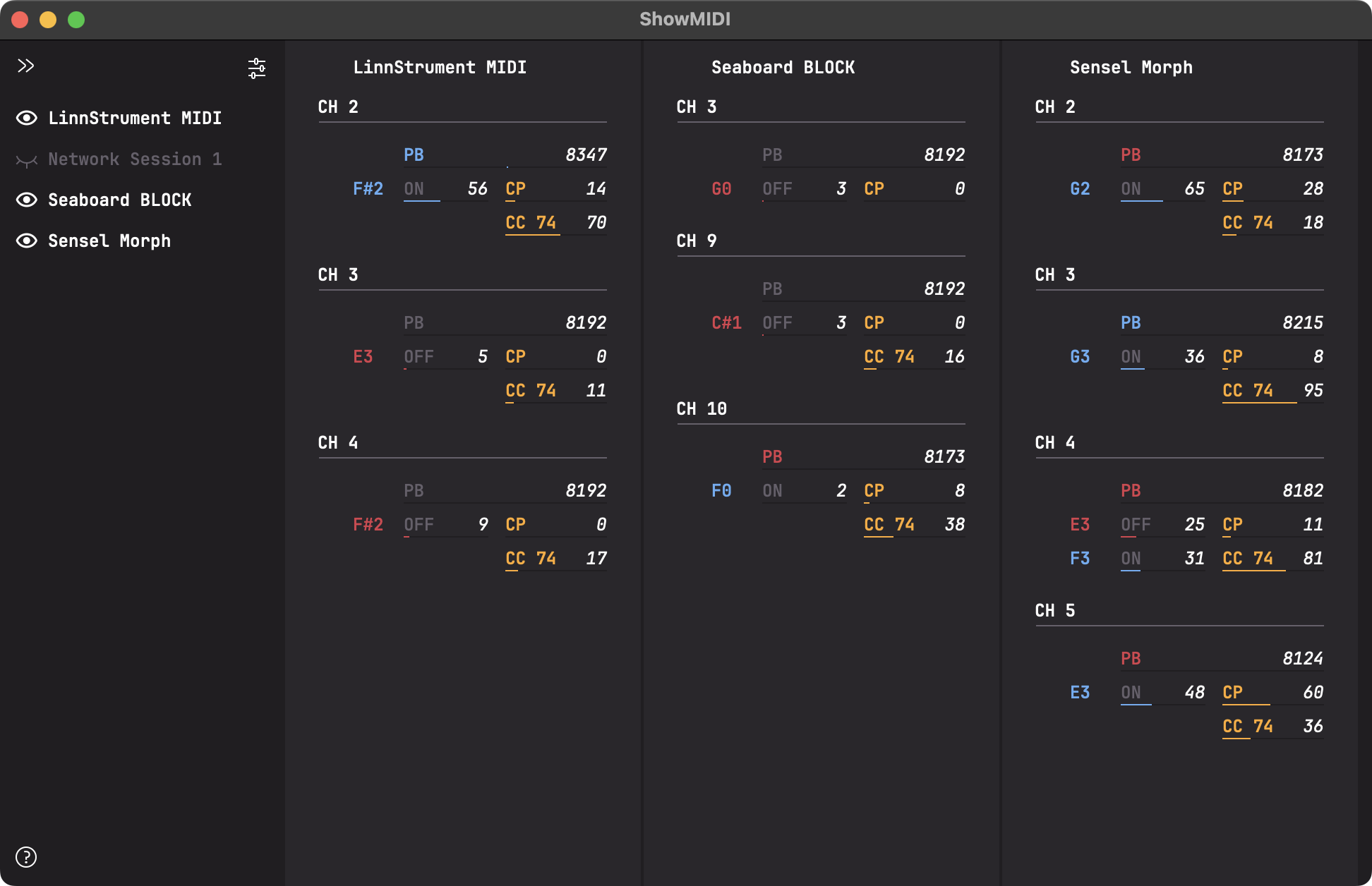Releases: gbevin/ShowMIDI
Releases · gbevin/ShowMIDI
1.0.1
- Added support for currently standardized RPNs 0-6 with human readable value display for each RPN's purpose.
- Improved NRPN and RPN handling, using the Hi-Res 14-bit CC value logic for Data Entry and supporting setting the value with only the MSB.
- Fixed HRCC history and graphs only using the MSB and not the LSB.
- iOS release available for free on App Store

1.0.0
- Improved channel order algorithm, now showing a channel at the top when it appears, keeping its order until it disappears.
- Added support for displaying MIDI data as scrolling graphs with compact, medium and large height settings.
- Added support for Hi-Res 14-bit MIDI Control Change messages.
- Added support for MIDI clock displayed as BPM.
- Added support for MIDI clock start, continue and stop.
- Added ability to hide or show all devices by holding the
alt/optionkey while toggle a device's visibility in the sidebar. - Added a reset button to clear all MIDI data.
- Added 'never' as a timeout delay option.
- Added keyboard shortcuts for toggling visualization style and MIDI data reset.
- Added tooltips to sidebar buttons.
- Various stability improvements.
- Updated macOS App Icon to be the same size as other icons.
- Updated CLAP JUCE extension.
- Upgraded JUCE to 7.0.12.
- iOS release available for free on App Store


0.9.0
0.8.0
0.7.0
- Windows builds are now fully code signed
- Improved Windows installer to allow customization of plugin folder locations
- Added play/pause icon in sidebar so that the spacebar is not the only way to toggle this
- Re-architected some of the code to allow building with older GCC compilers on Linux
- Working iOS version
- Updated app icon
- Readme fixes and updates
0.6.1
0.6.0
0.5.2
0.5.1
0.5.0
- completely new UI, optimized for legibility and cleanliness, many thanks to Stephen Petoniak for the design
- settings for middle C octave, note display, numeric display, and timeout delay
- sidebar for hiding and showing MIDI devices
- support for themes, including a built-in theme editor
- automatic switching between dark and light theme based on operating system settings
- themes are SVG files and can easily be edited and previewed in any SVG tool
- themes can also be loaded by dragging a supported SVG file and dropping it on the ShowMIDI window
- an initial set of themes are available in the repository