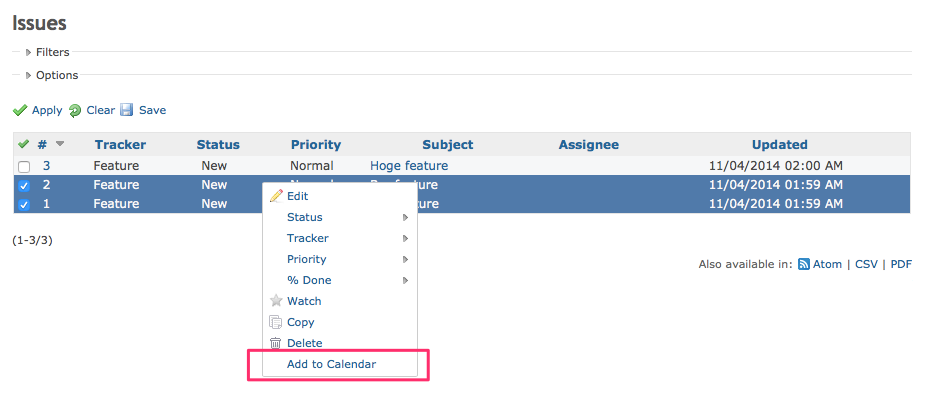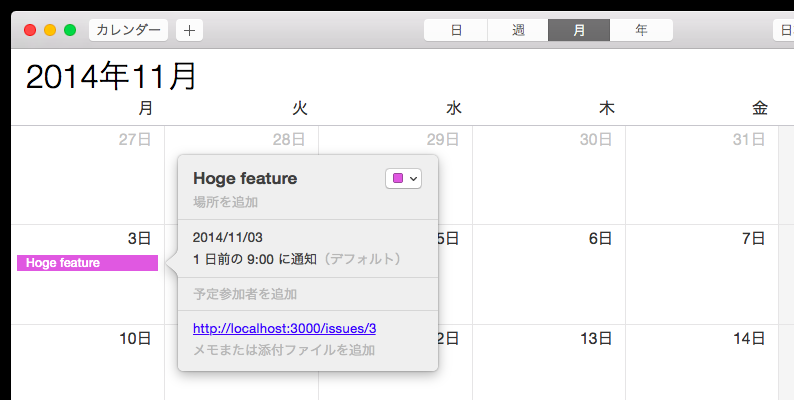Redmine plugin for adding issue to Calendar as event.
Click Add to Calendar button in context-menu of issues.
issue_events.ics file will be downloaded.
- #5 Access control
- Public project issues: All users with anonymous
- Private project issues: Project member with
view_issuespermission
- #4 Timezone by user preference
- #3 User settings
- Event time
- Alarm rule
Please see Issues and Milestones for further details.
git clone to REDMINE/plugins.
$ git clone https://github.com/hidakatsuya/redmine_add_to_calendar.git REDMINE/plugins
Or, get this plugin from here.
Then, bundle install in Redmine directory:
$ bundle install
Finally, restart Redmine.
Remove REDMINE/plugins/redmine_add_to_calendar, then restart Redmine.
- Redmine 2.3 or higher
- Ruby 1.9.3, 2.1.3
See build result of TravisCI for further details.
- icalendar 2.0 or higher
© Katsuya Hidaka. See MIT-LICENSE for further details.