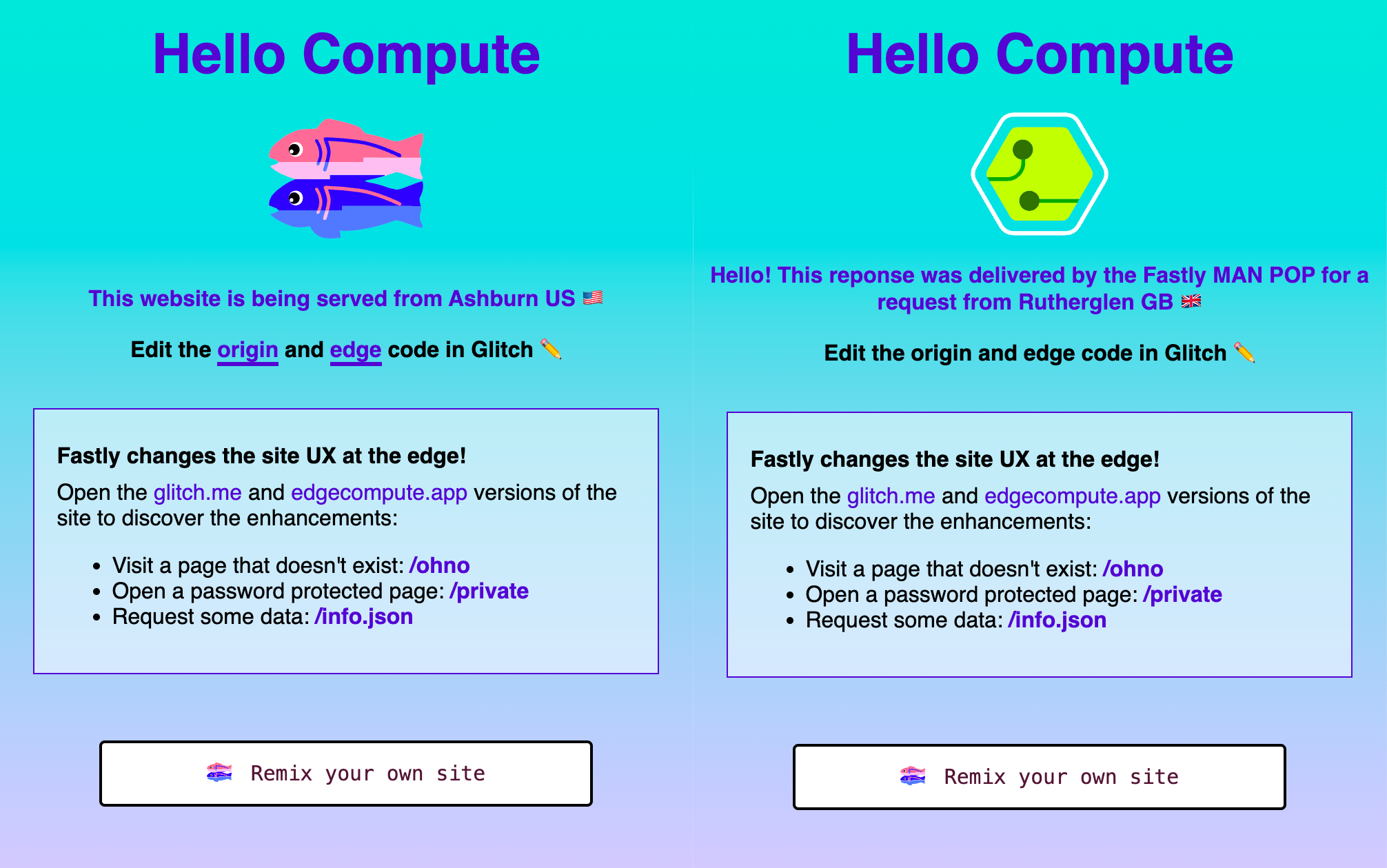You can use the code in this project to set up a Fastly Compute service using a default Glitch origin website.
Fastly will enhance the site UX at the edge:
You can explore an example of what this starter does at fastly-compute-starter.edgecompute.app
- It sends a location cookie with the response including some info about the Fastly POP handling the request
- The Glitch origin writes it into the page
- It returns a synthetic 404 page if the origin website returns a Not Found error
- It password protects any page that starts with "p"
- Try it at fastly-compute-starter.edgecompute.app/private entering any username and the password
supersecretor clicking the Cancel button
- Try it at fastly-compute-starter.edgecompute.app/private entering any username and the password
- It renders JSON data as an HTML page
- The Glitch origin also tweaks the style a little at the edge
🎏 Try the starter app out in Glitch by remixing ~fastly-compute-starter and popping a Fastly API key into the environment.
Alternatively, develop with the project locally by installing the Fastly tools and starting a new Compute project.
Create a new directory and navigate to it in your Terminal. Install the CLI:
npm install @fastly/cli
Start a new Compute project using this app as a template:
npx fastly compute init --from=https://github.com/glitchdotcom/learn-compute/
💡 Include the flag
--accept-defaultsif you don't want to choose all the details.
Install dependencies: npm install
By default the edge app will use fastly-compute-starter.glitch.me as its origin, but you can change it to use your own site.
🎏 If you remix the Glitch project it'll automatically set your remix address as the origin!
Once you have the repo installed locally and your API token set up in your environment, use the publish command to deploy the app to a Compute service:
npx fastly compute publish
When prompted to add a "backend" you can use the default Glitch app or enter an origin website of your choice.
🎏 You'll find the commands in the Glitch project
package.jsonand can usenpm run publishas a shortcut in the Glitch editor.
In your deployed site check out the changes Fastly makes to the request and response at the edge:
- Open the dev tools and find the
locationcookie - Navigate to a page that doesn't exist, like
/ohno - Navigate to a path beginning with "p" like
/private - Navigate to a path that returns JSON like
/info.json
Try including a greeting that indicates the user's time of day – in the Compute code you'll find a comment with 🚧 🚧 🚧 in it, add the following code after it:
// Let's get the time of day and find out how far from UTC it is
let displayTime = new Date().getHours();
let offset = geo.utc_offset;
displayTime += offset / 100;
// Tailor the greeting to the user time of day
greeting =
displayTime > 4 && displayTime < 12
? "Morning!"
: displayTime >= 12 && displayTime < 18
? "Afternoon!"
: "Evening!";
Once you've finished editing your Compute code, run the publish command again and give it a minute to deploy your changes!
Clone the example Fiddle to test your Compute code in the browser.