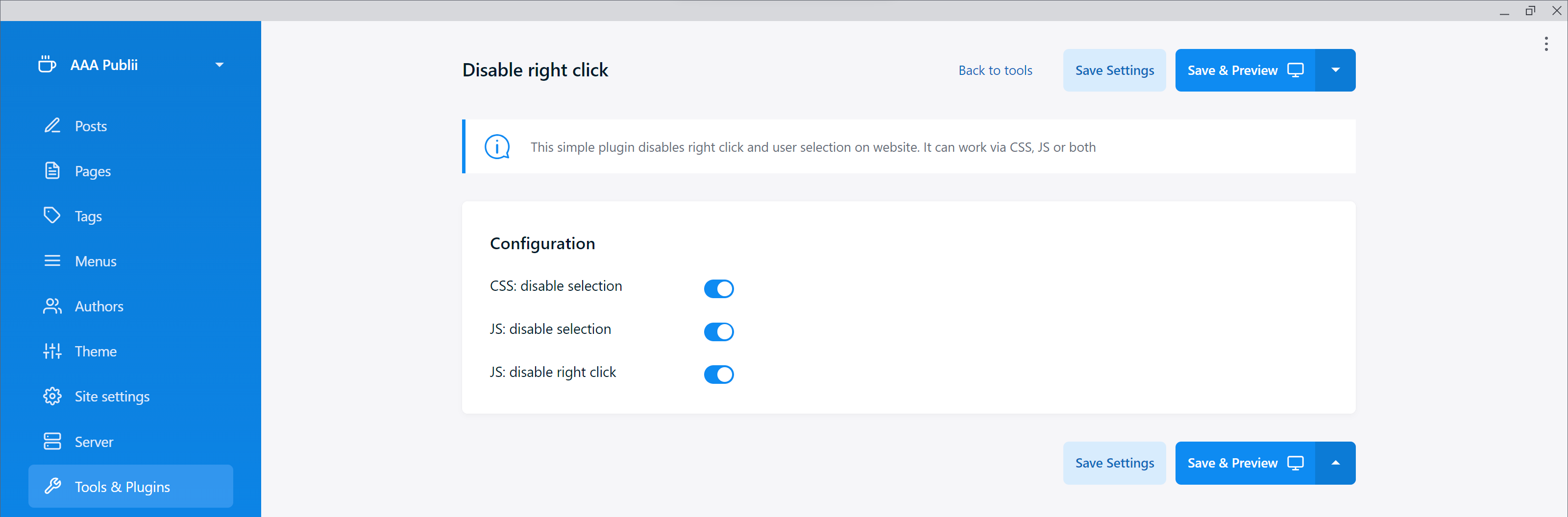A simple plugin that disables the right mouse click and user selection.
This Publii plugin disables/enables right click and/or user selection. It can work via CSS, JS, or both.
- Download the .zip file of the latest plugin version from the release page
- Open Publii CMS and install the plugin
- Enable the plugin
- Set plugin options by clicking on its name
- Click "Save Settings" or "Save & Preview" to see it in action
This plugin is an unofficial extension for the Publii CMS. I do not assume any responsibility for potential issues or malfunctions that may occur while using this plugin. Additionally, support for this plugin is not guaranteed.
For official Publii resources, please visit the Publii CMS Official Repository.