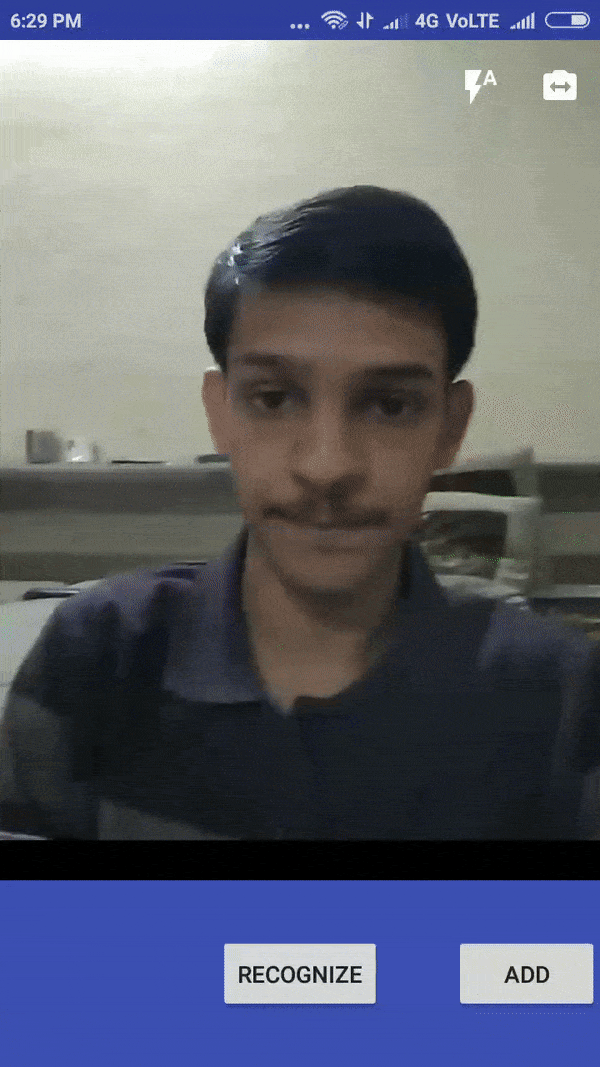Recognize faces in android using dlib state-of-the-art face recognition model based on deep learning. The model has an accuracy of 99.13% on the LFW benchmark.
Face recognition is very accurate but it takes approximately 6 seconds on a Redmi4 with Snapdragon 435 and Android 7.1.
git clone --recursive https://github.com/gv22ga/dlib-face-recognition-android.git
Now you can directly open the dlib-face-recognition-app in android studio
First get the required libraries
./envsetup
To build native code and copy to android studio's project manually
cd [dlib-face-recognition-android]
ndk-build -j 2
cp -r libs/* dlib-face-recognition-app/dlib/src/main/jniLibs
Please see dlib-android for more details
This project uses dlib 19.9. Due to some c++11 issues, I had problem compiling dlib 19.9 with opencv. So I made some small changes in dlib/dlib/serialize.h, dlib/dlib/dnn/layers.h, dlib/dlib/geometry/rectangle.h, dlib/dlib/image_transforms/interpolation.h, dlib/dlib/dnn/loss.h, dlib/dlib/statistics/running_gradient.h and dlib/dlib/global_optimization/global_function_search.cpp files in dlib library.
// recognize person
FaceRec mFaceRec = new FaceRec(Constants.getDLibDirectoryPath());
List<VisionDetRet> results = mFaceRec.recognize(image_bitmap);
for(VisionDetRet n:results) {
Log.d(TAG, n.getLabel()); // prints the name of recognized person
}
// add person
// add the person image to dlib_rec_example/images directory with name `[PersonName].jpg`
mFaceRec.train()You can change the parameters INPUT_SIZE in MainActivity.java and MAX_IMAGE_SIZE in AddPerson.java if recognition is not working accurately.
This app currently uses HOG based face detector. This detector fails to detect small faces and is not very accurate. Instead we can use CNN based face detector, which is very accurate but will take much more time.
Many thanks to tzutalin for dlib-android