-
Notifications
You must be signed in to change notification settings - Fork 830
New issue
Have a question about this project? Sign up for a free GitHub account to open an issue and contact its maintainers and the community.
By clicking “Sign up for GitHub”, you agree to our terms of service and privacy statement. We’ll occasionally send you account related emails.
Already on GitHub? Sign in to your account
USB A to C Adapter #953
USB A to C Adapter #953
Conversation
|
Hi, I'm Orpheus Leap! Here to help you review your PR.
projects/First_PCB: Required files
You can view a render of your board over on gerber.zip/2d! Happy OnBoarding! |
|
Hey @BuildNCode1 |
|
Hey @blazecoding2009 I had misnamed the files when I uploaded them. All I did was remove the files, rename them, and reupload the exact same files, just with the correct names. Can you still accept this or help me figure out another solution? thank you. |
|
Hey |
There was a problem hiding this comment.
Choose a reason for hiding this comment
The reason will be displayed to describe this comment to others. Learn more.
Hey @BuildNCode1
Thanks for submitting your PCB pull request for OnBoard! However, it looks like you took a picture of the cart ordering process instead of completing the checkout process. For us to have the full picture of pricing and the PCB your ordering, please follow the steps in this guide here or here:
- Click "Secure Checkout": After adding your PCB to the cart
- Enter your shipping information and add a coupon code if you have one, then click "Submit Order", do not add any payment options
- Close that tab and open a new one to jlcpcb.com, then click "Order History" and take a screenshot. It should show all the details of your order.
Please take a screenshot of your unpaid order instead of a picture of your cart, and upload it as cart.png. This will allow us to spot any mistakes and give you ways to reduce the cost or customs fee. Congrats on making the PCB!
|
Ok, I have updated cart.png. Now we should be good, right?🤞 |
Looks like you've selected Standard Assembly, can you see if you can use economic? It's a lot cheaper and would allow you to use your grant for more projects like this |
We'll send a grant and then you order |
|
Just took a look at your PCB and it looks like once its made, you won't be able to plug in a UCB C as the cable will get stuck on the PCB. Please fix that also please use the proper resistor values for the CC resistors and connect them to GROUND not VCC |
Can you please tell me what resistance I should use? Because I followed this tutorial to a tee, and it said to use 22 kiloohms (k). |
|
The CC resistor should be 5.1k ohm iirc |
|
Thank you. I just reuploaded the new and improved version of the PCB. |
|
Hey @BuildNCode1 There seem to be 2 projects here, would you mind removing the hacker card? You can reupload it once we're finished with this. Thanks! |
Just deleted it! |
|
What else do we have to do before you can send me the grant? |
|
Would it be possible for you to upload another piece of ID or a recent report card? |
There was a problem hiding this comment.
Choose a reason for hiding this comment
The reason will be displayed to describe this comment to others. Learn more.
Hey @BuildNCode1
I just sent your grant!
* Create README.md * Update README.md * Update README.md * Add files for "first_Pcb" board * Delete projects/first_Pcb directory * Add PCB files * Delete src directory * Delete Schematic.pdf * Delete cart.png * Delete gerber.zip * Create README.md * Add files via upload * Delete projects/First_PCB directory * Create README.md * Add files via upload * Delete projects/First_PCB/cart.png * Add files via upload * Delete projects/First_PCB/cart.png * Add files via upload * Delete projects/First_PCB/src directory * Delete projects/First_PCB/cart.png * Delete projects/First_PCB/gerber.zip * Delete projects/First_PCB/schematic.pdf * Add files via upload * Update README.md * Create README.md * Add files via upload * Update README.md * Delete projects/BuildNCode's_Hacker_Card directory --------- Co-authored-by: blaze <Arnnav0kudale@gmail.com>
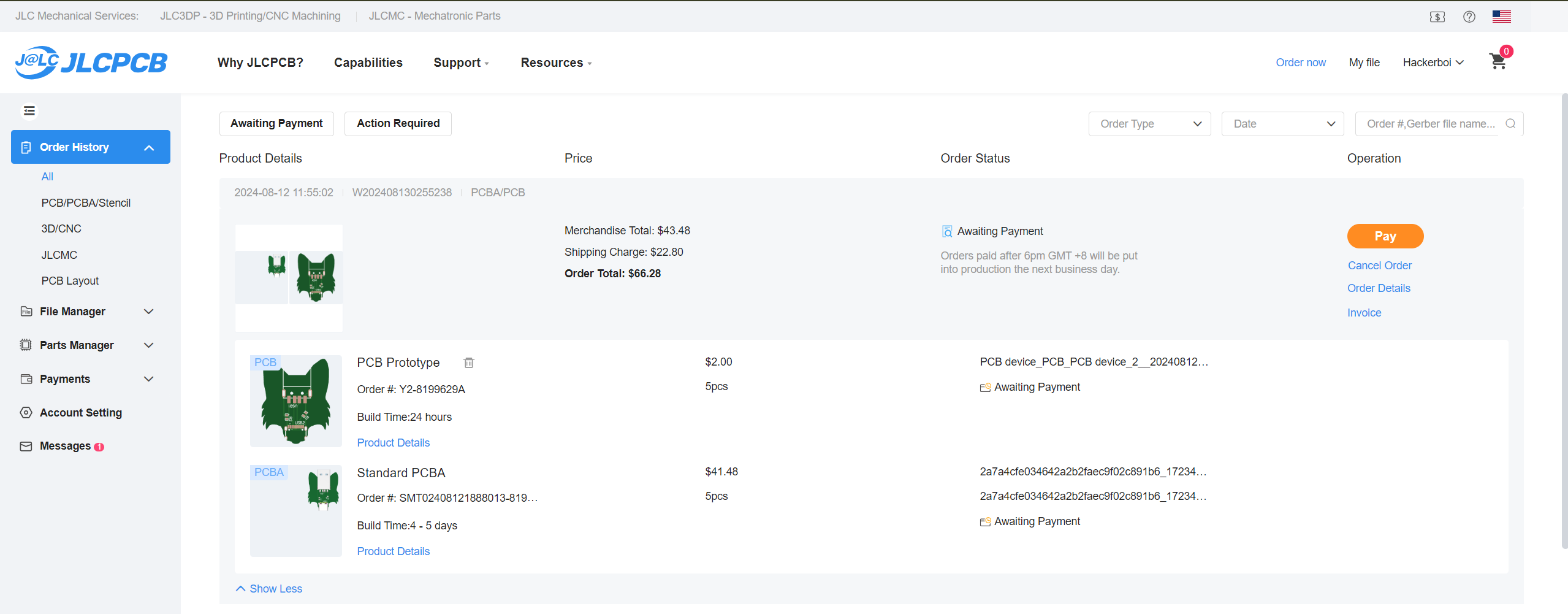


Submission Checklist:
[✔️] I am a current high school, middle school, or home schooled student.
[✔️] I have joined the
#electronicschannel on Slack[✔️] I made this board from scratch, even if I followed a tutorial
[✔️] I have followed the directions in README.md
onboard/projectsTEMPLATE.mdasREADME.mdinside your project foldergerber.zipandschematic.pdfinside your project foldersrcand uploaded design filescart.pngwith all costs included[✔️] (Optional) This project is from a tutorial1.
(Optional) I'm in a FIRST (FRC, FTC, FLL, etc.) team. The number is: ____
Footnotes
Projects from a tutorial are 100% fine! We just want to ask so we can count how people are using tutorials. ↩