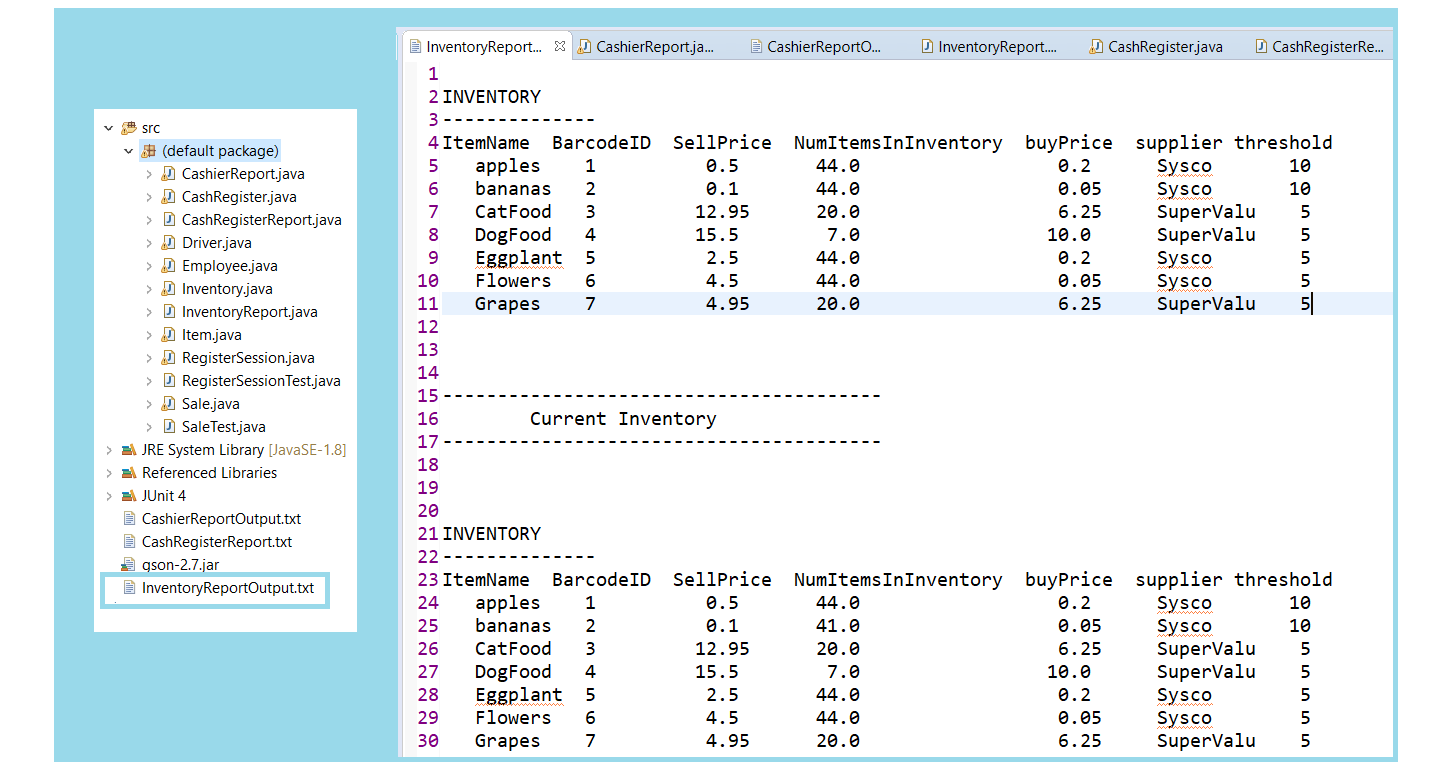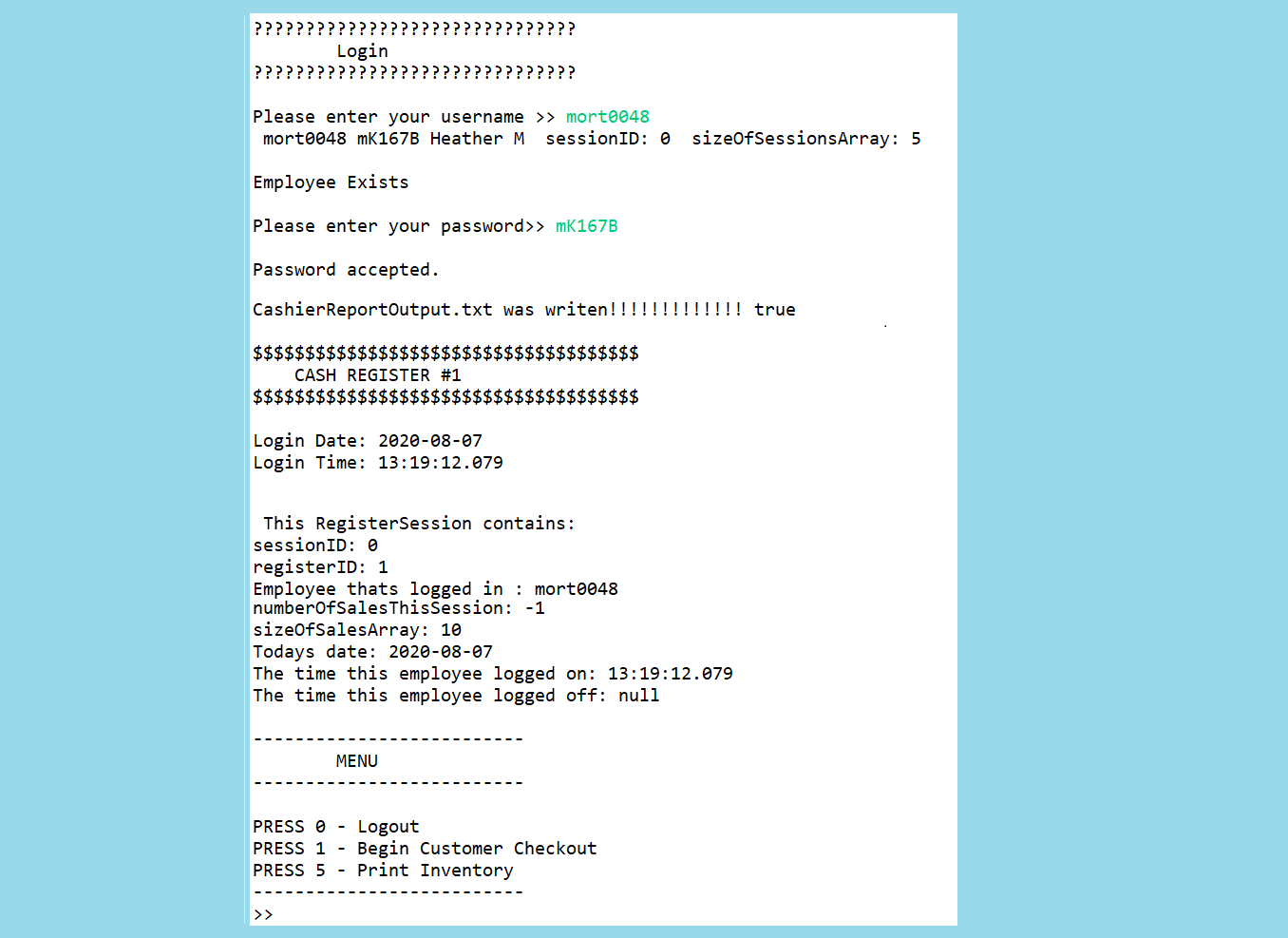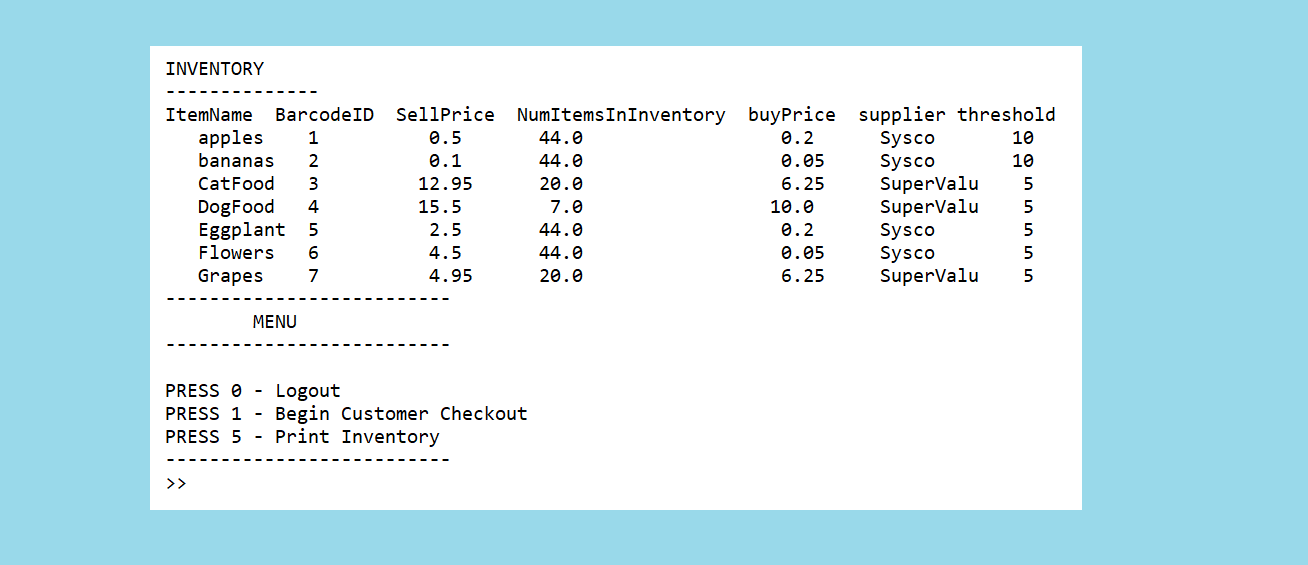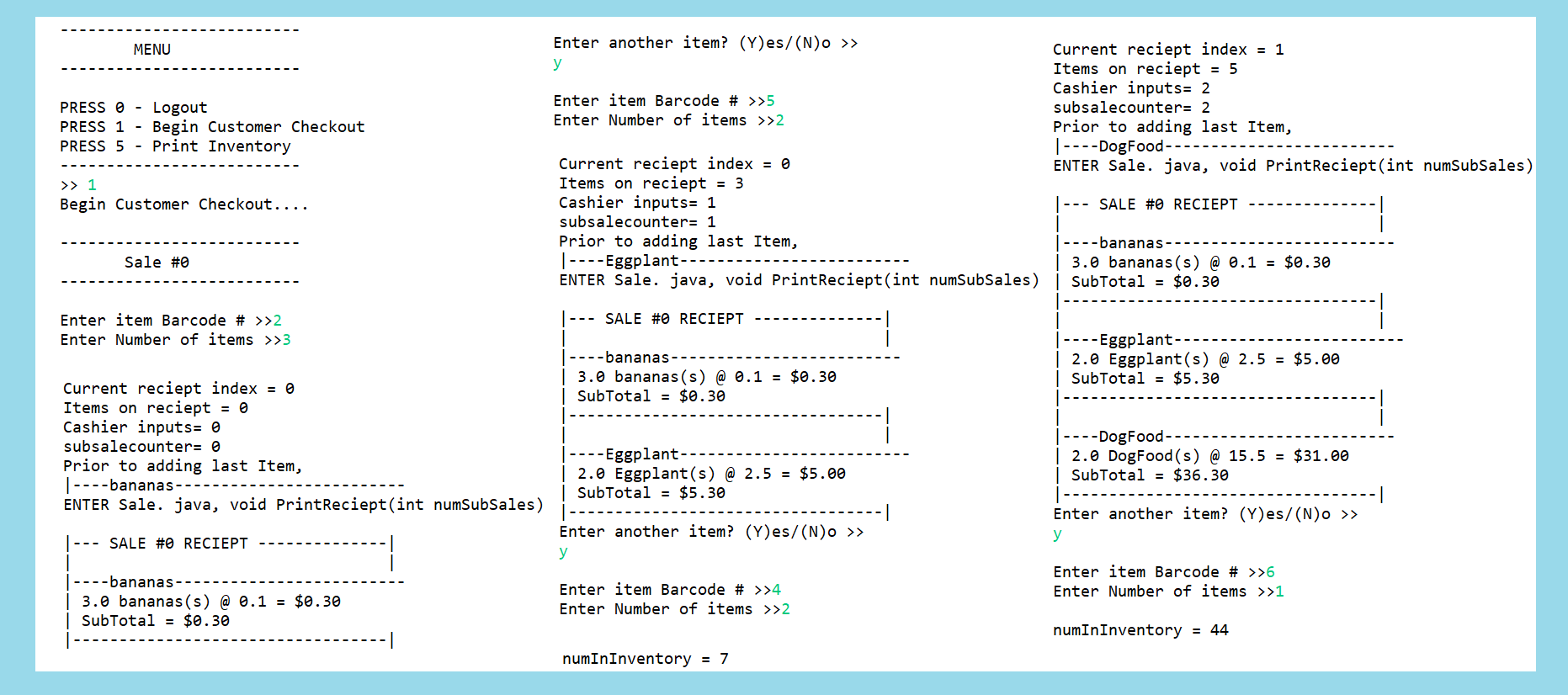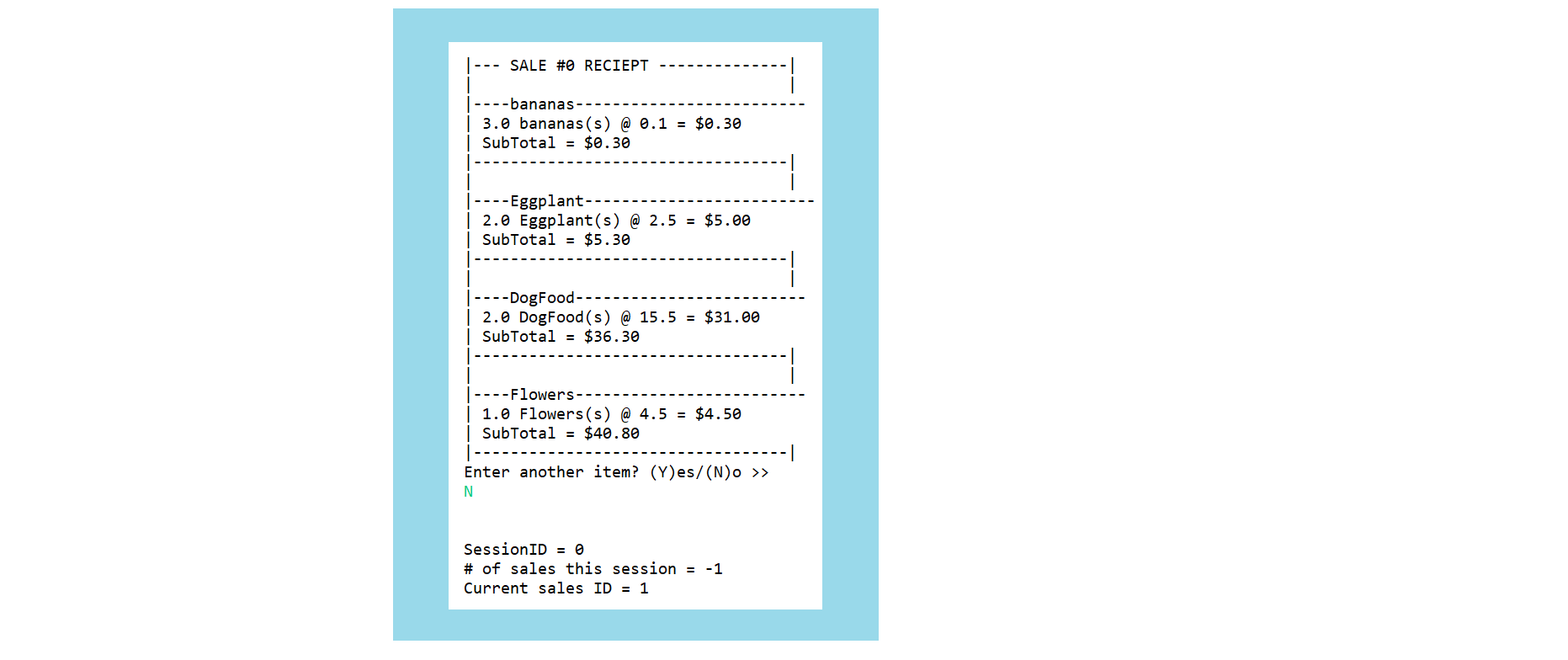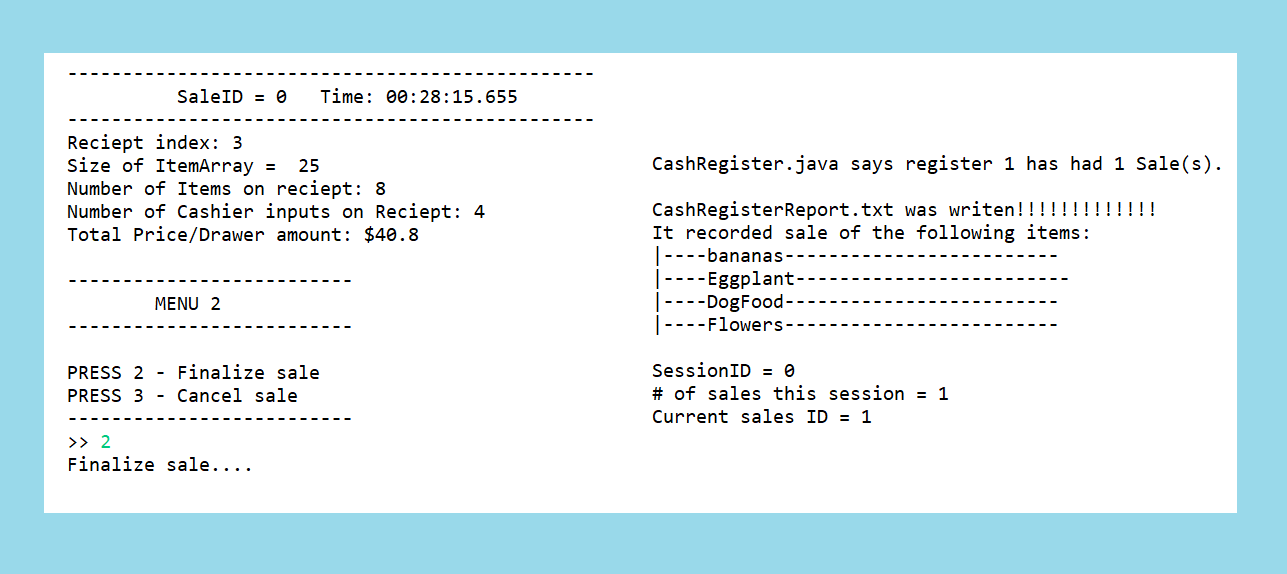How to run Point Of Sale System for the grocery store.
Step 1.) The POS system begins by outputting an Inventory Report in a text file named InventoryReportOutput.txt. The report contains the grocery store’s initial inventory.
Step 2.) The cashier is prompted to enter their credentials. The following credentials will be accepted by the system.
| Username | Password |
|---|---|
| alm4204 | 2468A |
| khan0033 | 1234C |
| mort0048 | mK167B |
| zho1751 | 135B |
The cashier logs in. Then, selects from a menu of options.
Step 3.) The cashier enters 5 to view the store inventory.
Step 4.) The cashier enters '1' to begin checking out a customer.
Checkout proceeds by entering a cycle of barcode numbers and the quantity of each item.
Step 5.) Here we see that the initial sale of the day on register #1 has concluded when the cashier enters 'N'.
Step 6.) The sale is finalized when the cashier enters 2.
There are several reports created during this process. They include: 1.) A cashier report; 2.) A cash register report; and, 3.) An Inventory report. When inventory dips below a specified threshold, the system generates a flag to prompt the store to reorder stock.
A cash register report is shown here. It is generated in the file named CashRegisterReport.txt.