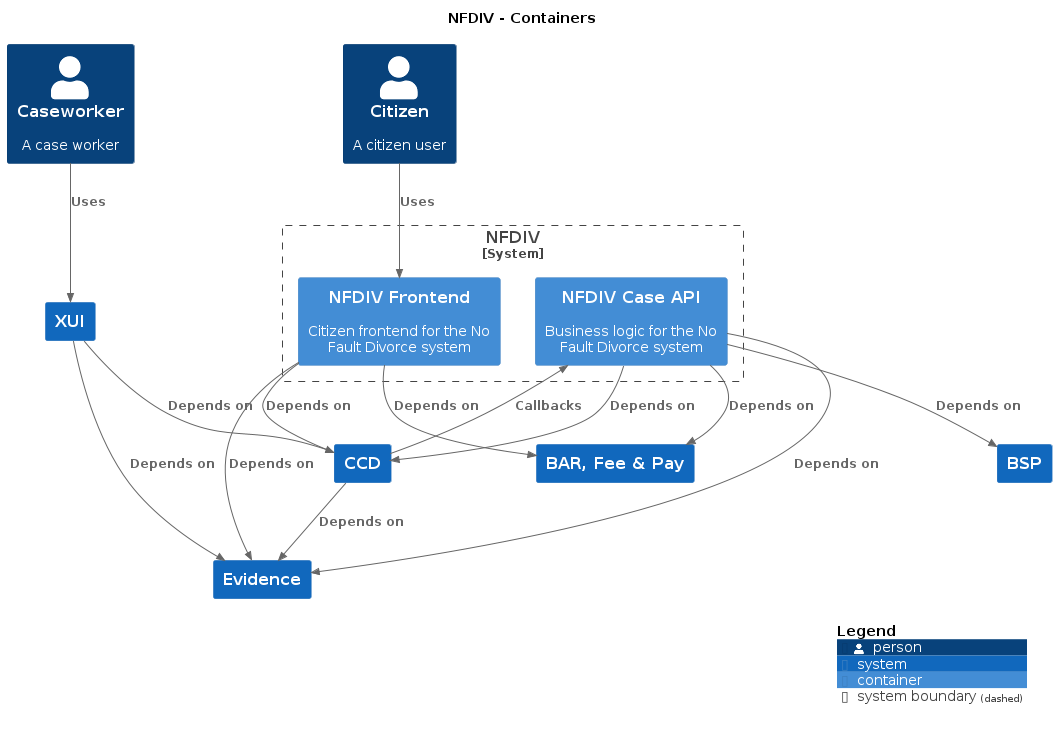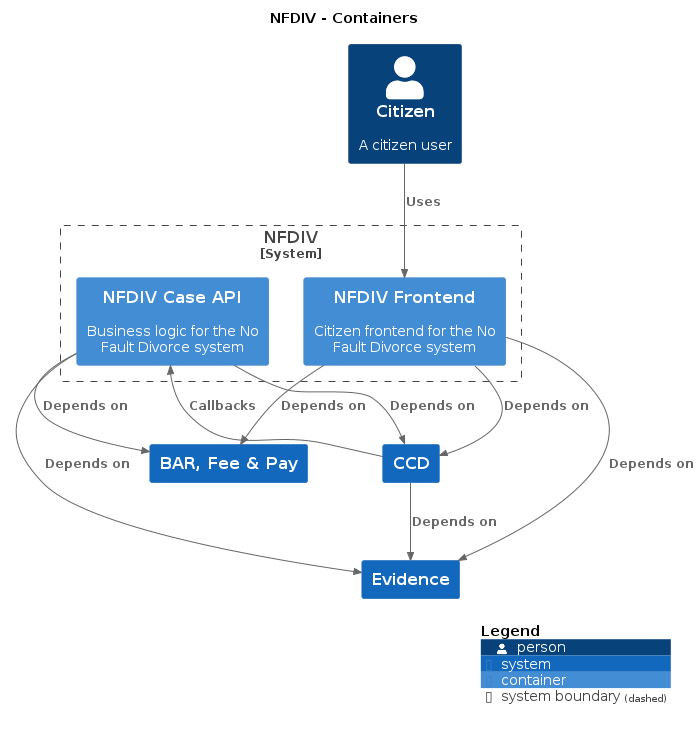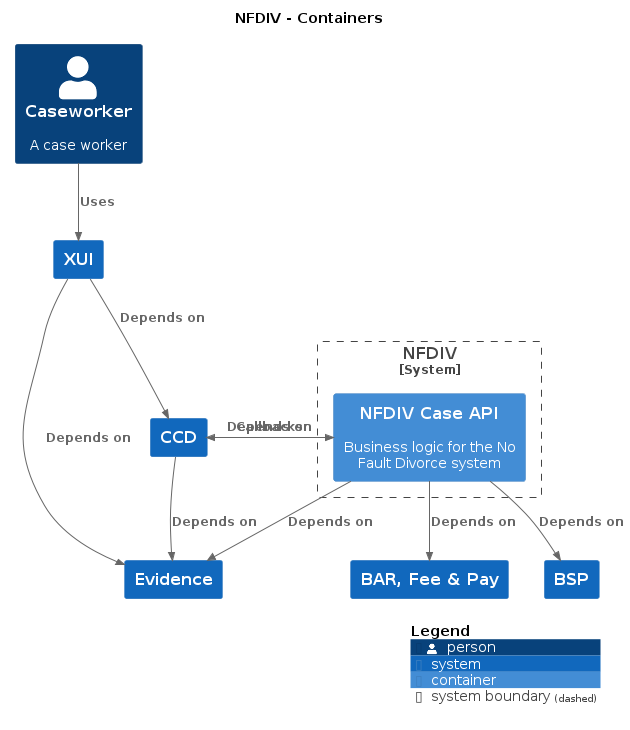This Spring Boot API handles callbacks from CCD for the NFD case type......
nfdiv-frontend • nfdiv-case-api • nfdiv-shared-infrastructure • nfdiv-performance • nfdiv-solicitor-e2e-tests
The project uses Gradle as a build tool. It already contains
./gradlew wrapper script, so there's no need to install gradle.
To build the project execute the following command:
./gradlew build
You will need access to the nfdiv-aat vault and an active VPN to run locally as it depends on services in AAT.
Run the application by executing the following command:
./gradlew bootRun
This will start the API container exposing the application's port
(set to 4013 in this template app).
In order to test if the application is up, you can call its health endpoint:
curl http://localhost:4013/health
You should get a response similar to this:
{"status":"UP","diskSpace":{"status":"UP","total":249644974080,"free":137188298752,"threshold":10485760}}
If you would like to run the full CCD and XUI stack locally you can use:
./gradlew bootWithCcd
Then you can access XUI on http://localhost:3000
Generating the CCD JSON files will happen on every ./gradlew bootWithCcd but you can manually trigger this with:
./gradlew generateCCDConfig
./gradlew generateTypeScript
You can manually run a cron task from the cli:
TASK_NAME=[task] java -jar nfdiv-case-api.jar run
# E.g.
TASK_NAME=SystemProgressHeldCasesTask java -jar nfdiv-case-api.jar
# or
TASK_NAME=SystemProgressHeldCasesTask ./gradlew bootRun
Before running cron/task locally, these changes are required
Add task name as environment variable
#e.g.
Add TASK_NAME=SystemProgressHeldCasesTask in .aat-env file
By default, task will be run against ccd in aat. In order to run it
against local ccd, in application.yaml file, change this CASE_DATA_STORE_BASEURL:http://localhost:4452
or add CASE_DATA_STORE_BASEURL=http://localhost:4452 in .aat-env file
If running against local case api, we need to add below to .aat-env for task
to run on a different port than on default port 4453 on which case api runs.
Without below step it will throw port in use exception.
Add SERVER_PORT=[random port] after nfdiv-case-api has started in local.
This project is licensed under the MIT License - see the LICENSE file for details.