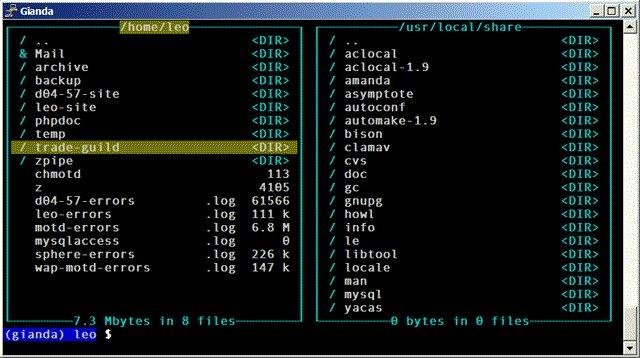Bash Commander is a fork of GNU Bourne Again Shell. It's main feature is a visual two-panel mode, much like Midnight Commander and other text-mode visual shells.
By default, Bash Commander behaves exactly like traditional bash, so it's safe to install it as a system-wide /bin/sh. File panels are enabled only in interactive mode, when an environment variable COMMANDER is set. It is recommended to add the following lines to your ~/.bashrc script:
declare -x EDITOR="le"
declare -x VIEWER="le --read-only"
. /usr/local/etc/bash_commander
Bash Commander also has scripting capabilities. When function keys F1-F12 are pressed, it calls a shell function with appropriate name like commander_f1(), in case it is defined. When is pressed, a function commander_start_file() is called with a parameter - a name of the file. You can define the functions in your ~/.bashrc file. See /usr/local/etc/bash_commander as an example.
When building Bach Commander from sources, make sure the ncurses library is installed. On Ubuntu, you can install it by:
sudo apt-get install libncursesw5-dev
Best wishes,
--Serge Vakulenko