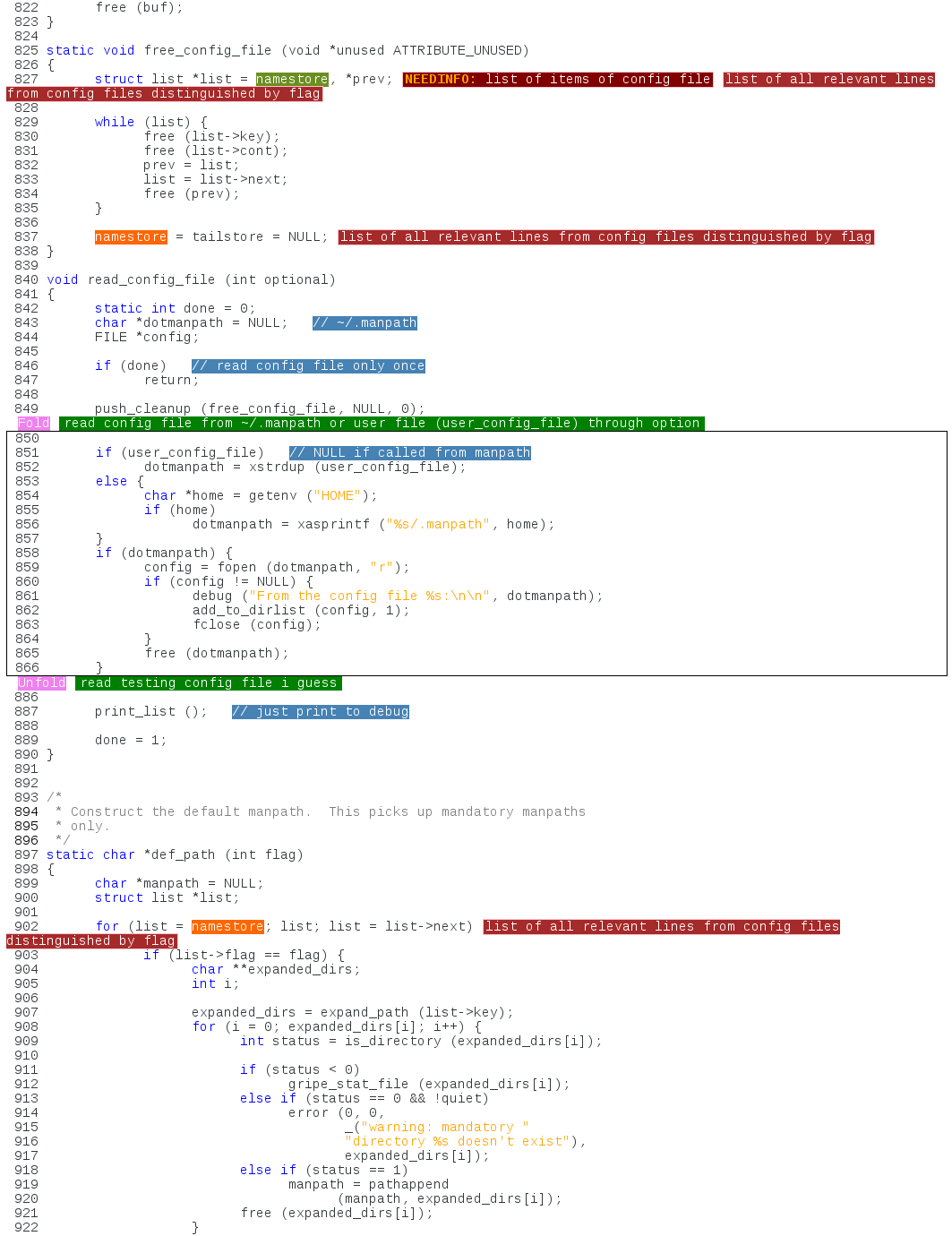codevisualizer is a tool helping you to visualize C source code.
What it basically does is to
- allow you to comment source code,
- add own folds
- mark keywords with a label
- add needinfo label
- create database of keywords for all files or any file individually
without changing the code itself. This is usefull for stable upstream codes that does not change often. This is not a tool for very rapidly changing source codes.
Through folds you can
- merge lines of code (even blocks) as one semantic action
- hide unnecesary parts of code
E.g. code for initialization can be grouped into one fold and hidden (needed only when debugging some init probles for example). The aim is to show only those parts of code, that are essential for quick walkthrough of the code.
Through keyword database you can
- add your own explanation or meaning of keyword
- label important keywords throughout the source code
E.g. add whatis text for system/library calls from man page section 3 or choose diffrent explanation suited for problem you are solving
Clone the repo into a directory. ~/codevisualizer prefered but can be basically anything.
$ git clone https://github.com/ingvagabund/codevisualizer.gitIn the directory run
$ make
$ sudo make installDescription of all options, visualization file format and keywords database is in man page
$ man visualizeVisualization file example:
#### reading config file ####
827:needinfo:namestore:list of items of config file
843:comment:~/.manpath
846:comment:read config file only once
850:fold:866:1:read config file from ~/.manpath or user file (user_config_file)
851:comment:NULL if called from manpath
862:highlight:add_to_dirlist (config, 1):parses config file and calls add functionskeyworddb example:
#### man-db general functions ####
get_manpath:get all possible man paths (optionally with systems)
add_nls_manpaths:each path in manpath replace by itself plus prepended its ...
locale_manpath:to each path in manpath prepend its localized pathsAlready prepared example from man-db source codes
$ visualize --dest=examples examples/manp.cRunning with --debug will show you the resulting html file and the visualization process
$ visualize --dest=examples examples/manp.c --debug