-
Notifications
You must be signed in to change notification settings - Fork 61
User_Guide_Filter

Contents | Preface | Introduction | Projects | Scripts | Filters | Datafiles | Functions | Tools | Users | Admin
Filters are enhancements made to a pre-recorded script, which allow the script to behave more like a real user. Filters enable the script to be more dynamic, where it can behave a certain way when certain conditions are met. Filters can add functions, thinktime, and change script behavior, etc. ‘Filter Groups’ are created to contain multiple filters that are unique to that group. For eg: A ‘TTO Production’ group, will have only filters that are unique to that type of user.
When uploading a script, you will be given the option to choose the filters and groups you want to process the script with. Selecting a group will select all the filters associated with that group will automatically be selected, you may choose to remove those not required.
-
Click on the New Filter icon to open the New Script Filter form.

-
A filter can be internal or external (javascript). Select type on the radio button and the form will change depending on the mode.
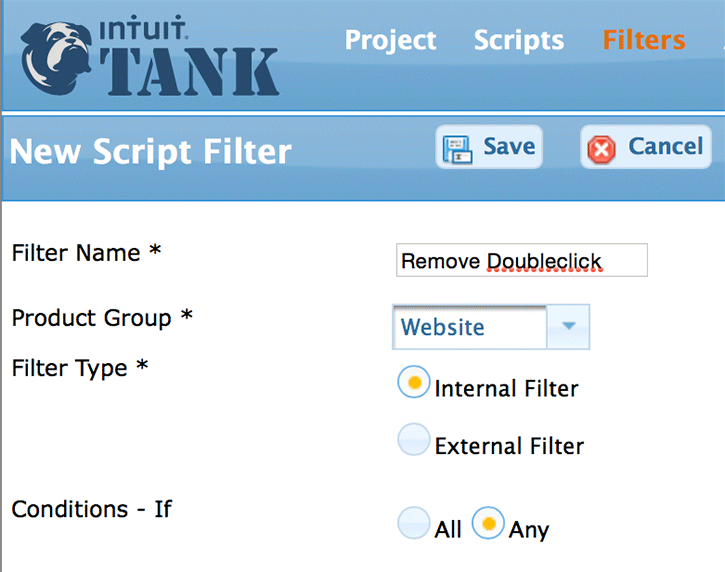
-
Internal filters consist of one of more Conditions and one or more Actions . Conditions determine if this filter matches a particular request and Actions defile the transformation to apply when the conditions match.

-
Set the Name, Product and whether the conditions are match all or match any. Click on Add Condition and Add Action and set the properties appropriately.
Note
The above filter shows a filter that removes all requests that contain doubleclick.
-
External filters consist of a reference to an external javascript file.

-
Set the Name, Product and Script.
-
-
Click on the New Filter Group icon to open the Filter Group selection form.

-
Give the Filter Group a unique name, select the Product, and select from the list of filters that belong to that group.
Contents | Preface | Introduction | Projects | Scripts | Filters | Datafiles | Functions | Tools | Users | Admin