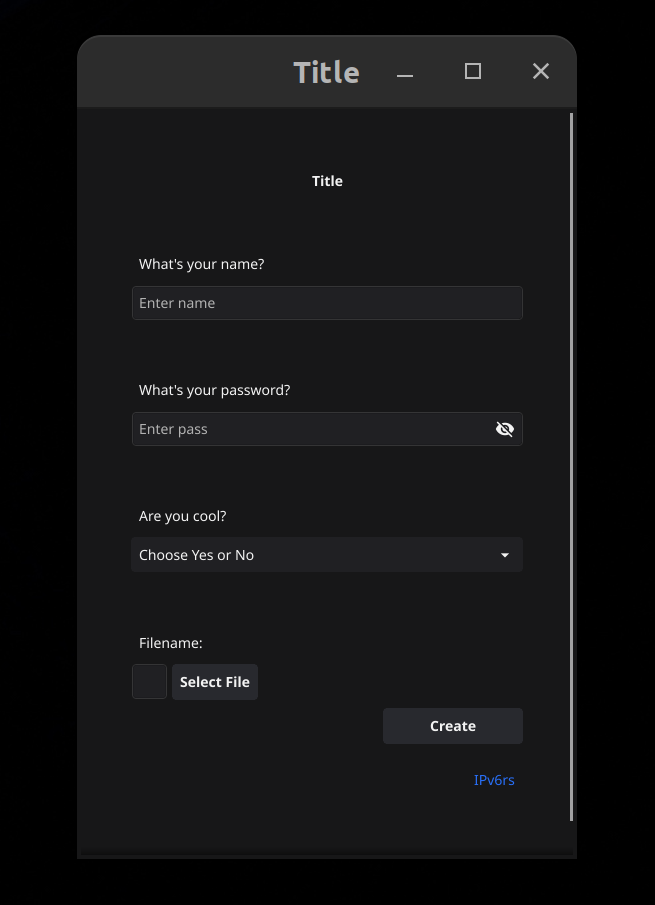Configurator provides a GUI interface for your application, dynamically generated from a JSON file.
This was generated from:
{
"Header": "Title",
"Entries": [
{
"VariableName": "NAME",
"Question": "What's your name?",
"CanBeNull": false,
"AcceptableAnswers": [],
"Type":"string",
"Placeholder": "Enter name"
},
{
"VariableName": "PASS",
"Question": "What's your password?",
"CanBeNull": false,
"AcceptableAnswers": [],
"Type":"password",
"Placeholder": "Enter pass"
},
{
"VariableName": "COOL",
"Question": "Are you cool?",
"CanBeNull": false,
"Type":"string",
"AcceptableAnswers": ["Y", "N"],
"Placeholder": "Choose Yes or No"
},
{
"VariableName": "FILE",
"Question": "Filename:",
"CanBeNull": false,
"Type":"string",
"AcceptableAnswers": ["json"],
"Placeholder": "FILEPICKER"
}
],
"SubmitButtonText": "Create",
"exec": "example.sh"
}
It will call example.sh, wherein, the variables will be automatically filled in and usable.
#!/bin/bash
echo _NAME _PASS _COOL _FILE
-
Custom GUI Dialog Generation from JSON
-
Input Type Checking
-
Supports drop down selection, text, password and files
-
Runs a script with dynamic var replacement prior
-
Checks for null, regex and min/max length
- We needed a dialog for our 1-click self hosting installer for IPv6rs
-
See the configurator-test folder to see how to use Configurator
-
Build the configurator-test by typing:
cd test
go run test.go example.json
Distributed under the COOL License.
Copyright (c) 2024 IPv6.rs https://ipv6.rs All Rights Reserved