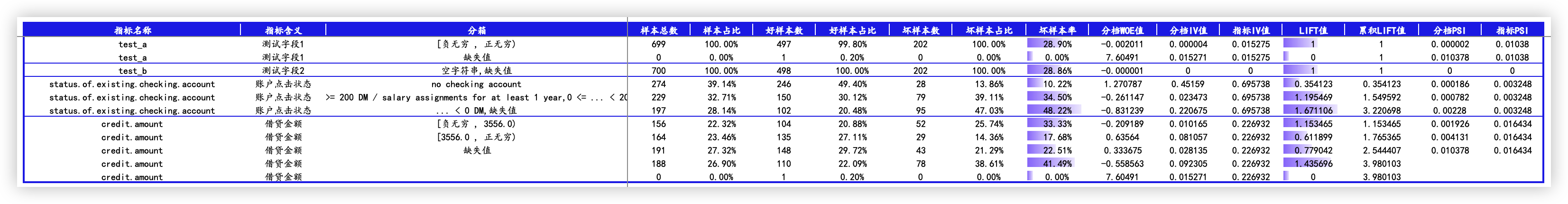在给客户做项目的过程中可能需要交付
excel文档,每次都要花费一定的时间来修改格式,感觉略烦,故而准备直接用python的openpyxl库来修改excel的格式,省心省力,瞬间世界清爽 QaQ本文相关代码和文章已同步至
github和微信公众号,各位大佬按需取用。代码开源地址:
https://github.com/itlubber/openpyxl-excel-style-template/tree/main博客网站推文:
https://itlubber.art/archives/openpyxl-excel-style-template微信公众号推文:
暂无发布
format_bins: 特定场景下的特定需求下定制函数,可忽略
feature_bin_stats: 特定场景下的特定需求下定制函数,可忽略
plot_bin: 特定场景下的特定需求下定制函数,可忽略
cal_psi: 特定场景下的特定需求下定制函数,可忽略
itlubber_border: 边框格式设置函数
render_excel: excel 样式渲染函数
data = sc.germancredit()
# 测试数据
data["target"] = data["creditability"].replace({'good':0,'bad':1})
data["credit.amount"].loc[0] = np.nan
data["status.of.existing.checking.account"].loc[0] = np.nan
data["test_a"] = 0.
data["test_a"].loc[0] = np.nan
data["test_b"] = ""
data["test_b"].loc[0] = np.nan
train, test = train_test_split(data, test_size=0.3,)
target = "target"
cols = ["test_a", "test_b", "status.of.existing.checking.account", "credit.amount"]
combiner = toad.transform.Combiner()
combiner.fit(data[cols + [target]], target, empty_separate=True, method="chi", min_samples=0.2)
# 保存结果至 EXCEL 文件
output_excel_name = "指标有效性验证.xlsx"
output_sheet_name = "指标有效性"
tables = {}
merge_row_number = []
for feature in cols:
table = feature_bin_stats(train, feature, feature_dict=feature_dict, rules={})
df_psi = cal_psi(train[[feature, target]], test[[feature, target]], feature, combiner=combiner)
table = table.merge(df_psi, on="分箱", how="left")
feature_bin = combiner.export()[feature]
feature_bin_dict = format_bins(np.array(feature_bin))
table["分箱"] = table["分箱"].map(feature_bin_dict)
# plot_bin(table, show_na=True)
merge_row_number.append(len(table))
tables[feature] = table
merge_row_number = np.cumsum(merge_row_number).tolist()
feature_table = pd.concat(tables, ignore_index=True).round(6)
feature_table["分档WOE值"] = feature_table["分档WOE值"].fillna(np.inf)
feature_table.to_excel(output_excel_name, sheet_name=output_sheet_name, index=False, header=True, startcol=0, startrow=0)
render_excel(output_excel_name, sheet_name=output_sheet_name, conditional_columns=["J", "N"], freeze="D2", merge_rows=merge_row_number, percent_columns=[5, 7, 9, 10])
render_excel("变量字典及字段解释.xlsx")具体说明请查阅微信公众或博客文章 QaQ