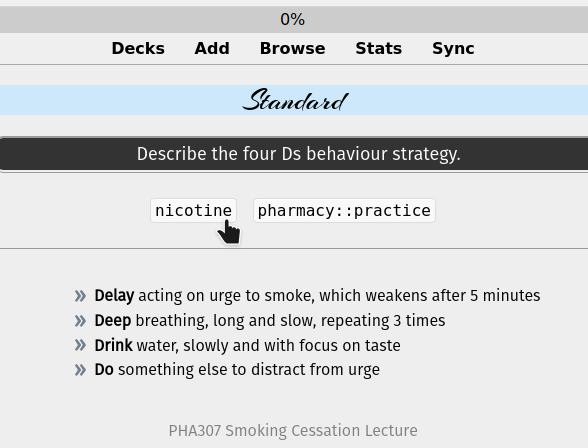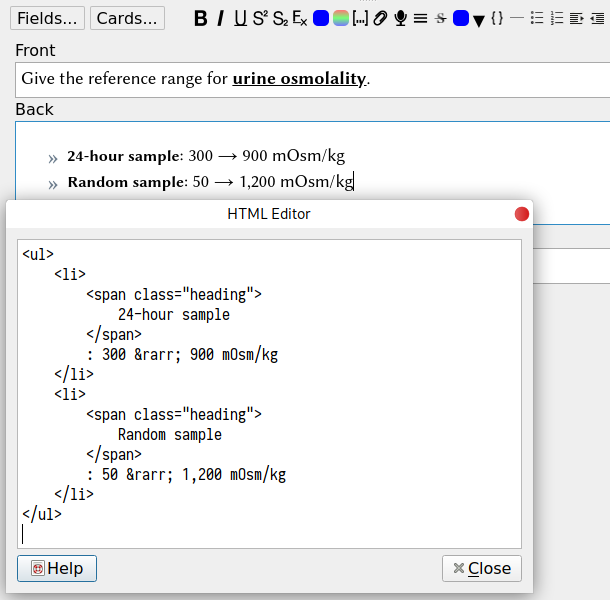A stripped-down port of the Clickable Tags add-on to Anki 2.1.
Just add the {{Tags}} special field to your card template. The add-on will take care of the rest.
Single-click the tag to search for notes with that tag. Double-click to limit the search to the current deck.
A set of tweaks to the built-in HTML editor. Hopefully an improvement for those who spend a lot of time editing cards.
Very alpha. Seems to work 99% of the time, but please make a backup of your collection first.
- Prettifies the HTML by running it through Beautiful Soup
- Reformats pretty aggressively, which is what I wanted, but not everyone will like it
- Remaps Ctrl+Shift+X to F12
- Sets a decent monospace font (assumes Iosevka; edit
__init__.pyto change) - Resizes the editor to something more reasonable than 400 x 300
- Disables the default behaviour of loading the cursor on the last line (personal preference, yes)
- Adds spurious space just before
<sub>or<sup> - Incorrect handling of tags inside parentheses
- Clone or modify a
Clozenote type. - Add a
Termfield to the note, containing the text that is hidden by the cloze. - Copy
_showClozeLength.jsinto yourcollection.mediadirectory. - Add this to the note styling:
.hidden { color: transparent; }- Add this to the front of the cloze card, at the bottom:
<div class="term hidden">{{Term}}</div>
<script src="_showClozeLength.js"></script>