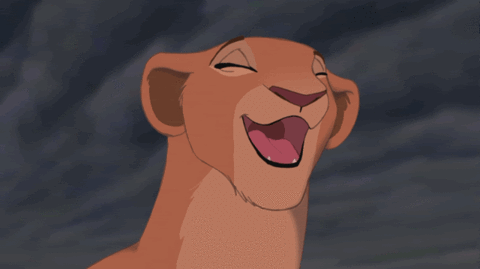-
Notifications
You must be signed in to change notification settings - Fork 84
0.7. Designing Voice Computers
Jim Schwoebel edited this page Sep 21, 2018
·
16 revisions
This section documents all the scripts in the Chapter_7_design folder.
| Term | Definition |
|---|---|
| voice computer | any computerized system that can process voice inputs. |
| voice computing software | examples include Alexa Voice Service (AVS), the Google Assistant SDK, the Cortana skills kit, the Jovo software framework, Jasper software, Mycroft AI, and Nala. |
| voice computing hardware | examples include desktop personal computers (PCs), laptops, raspberry pis, arduinos, cell phones, and various smart speakers (e.g. Amazon echo) to name a few. |
bluetooth.py
import bluetooth
from bluetooth.ble import DiscoveryService
# The MAC address of a Bluetooth adapter on the server.
# The server might have multiple Bluetooth adapters.
hostMACAddress = '00:1f:e1:dd:08:3d'
serverMACAddress = hostMACAddress
# 3 is an arbitrary choice. However, it must match the port used by the client.
port = 3
def get_devices():
nearby_devices = bluetooth.discover_devices(lookup_names=True)
print("found %d devices" % len(nearby_devices))
for addr, name in nearby_devices:
print(" %s - %s" % (addr, name))
return nearby_devices
def bluetooth_send(serverMACAddress, port, data):
s = bluetooth.BluetoothSocket(bluetooth.RFCOMM)
s.connect((serverMACAddress, port))
s.send(data)
sock.close()
def bluetooth_receive(hostMACAddress, port):
# receive data
backlog = 1
size = 1024
s = bluetooth.BluetoothSocket(bluetooth.RFCOMM)
s.bind((hostMACAddress, port))
s.listen(backlog)
try:
client, clientInfo = s.accept()
while 1:
data = client.recv(size)
if data:
print(data)
client.send(data) # Echo back to client
except:
print("Closing socket")
client.close()
s.close()wifi.py
from wireless import Wireless
# connect to wireless network
wireless=Wireless()
ssid='I_am_cool'
password='password'
wireless.connect(ssid='ssid', password='password')
# various things you can get
print(wireless.current())
print(wireless.interfaces())
print(wireless.interface())
print(wireless.power())
print(wireless.driver())pyserial.py
import serial
# simple example of opening serial port and closing it
ser = serial.Serial()
ser.baudrate = 19200
ser.port = 'COM1'
print(ser)
ser.open()
print(ser.is_open)
# write some data
ser.write(b'hello')
ser.close()
print(ser.is_open) # Falsewake_pocket.py
import os, pyaudio, pyttsx3
from pocketsphinx import *
def speak():
engine = pyttsx3.init()
engine.say("hello!!")
engine.runAndWait()
def pocket_detect(key_phrase):
modeldir = os.path.dirname(pocketsphinx.__file__)+'/model'
# Create a decoder with certain model
config = pocketsphinx.Decoder.default_config()
# config.set_string('-hmm', os.path.join(modeldir, 'en-us/en-us'))
config.set_string('-dict', modeldir+'/cmudict-en-us.dict')
config.set_string('-hmm', os.path.join(modeldir, 'en-us'))
config.set_string('-keyphrase', key_phrase)
config.set_float('-kws_threshold', 1)
# Start a pyaudio instance
p = pyaudio.PyAudio()
# Create an input stream with pyaudio
stream = p.open(format=pyaudio.paInt16, channels=1, rate=16000, input=True, frames_per_buffer=1024)
# Start the stream
stream.start_stream()
# Process audio chunk by chunk.
decoder = pocketsphinx.Decoder(config)
decoder.start_utt()
# Loop forever
while True:
# Read 1024 samples from the buffer
buf = stream.read(1024)
# If data in the buffer, process using the sphinx decoder
if buf:
decoder.process_raw(buf, False, False)
else:
break
# If the hypothesis is not none, the key phrase was recognized
if decoder.hyp() is not None:
keyphrase_function(keyword)
# Stop and reinitialize the decoder
decoder.end_utt()
decoder.start_utt()
speak()
break
def keyphrase_function(keyword):
print("Keyword %s detected!"%(keyword))
keyword='test'
pocket_detect(keyword)wake_snow.py
cd ~
cd voicebook/chapter_7_design/snowboy
python3 hey_nala.pmdl
training models
cd ~
git clone https://github.com/Picovoice/Porcupine.git
cd porcupine
tools/optimizer/mac/x86_64/pv_porcupine_optimizer -r resources -w "hey test" -p mac -o ~/voicebook/chapter_7_design/porcupine/
run model
cd ~
cd voicebook/chapter_7_design/porcupine
python3 porcupine_demo.py --keyword_file_paths “hey test.ppn”
transcribe_custom.py
import os, sys
from pocketsphinx.pocketsphinx import *
from sphinxbase.sphinxbase import *
import sounddevice as sd
import soundfile as sf
def sync_record(filename, duration, fs, channels):
print('recording')
myrecording = sd.rec(int(duration * fs), samplerate=fs, channels=channels)
sd.wait()
sf.write(filename, myrecording, fs)
print('done recording')
# Get all the directories right
def transcribe(sample):
modeldir=os.getcwd()+'/data'
# Create a decoder with certain model
config = Decoder.default_config()
config.set_string('-hmm', modeldir+'/en-us')
config.set_string('-lm', modeldir+'/TAR4311/4311.lm')
config.set_string('-dict', modeldir+'/TAR4311/4311.dic')
decoder = Decoder(config)
# Decode streaming data.
decoder = Decoder(config)
decoder.start_utt()
stream = open(sample, 'rb')
while True:
buf = stream.read(1024)
if buf:
decoder.process_raw(buf, False, False)
else:
break
decoder.end_utt()
#print ('Best hypothesis segments: ', [seg.word for seg in decoder.seg()])
output=[seg.word for seg in decoder.seg()]
try:
output.remove('<s>')
output.remove('</s>')
transcript = ''
for i in range(len(output)):
if output[i] == '<sil>':
pass
elif i == 0:
transcript=transcript+output[i]
else:
transcript=transcript+' '+output[i]
transcript=transcript.lower()
print('transcript: '+transcript)
except:
transcript=''
return transcript
t=1
i=0
while t>0:
sync_record('test.wav',3,16000,1)
transcribe('test.wav')See Nala's documentation.
If you are interested to read more on any of these topics, check out the documentation below.
Bluetooth
Wifi
Serial connections
Wakeword detectors
Transcription models
Nala: building voice assistants