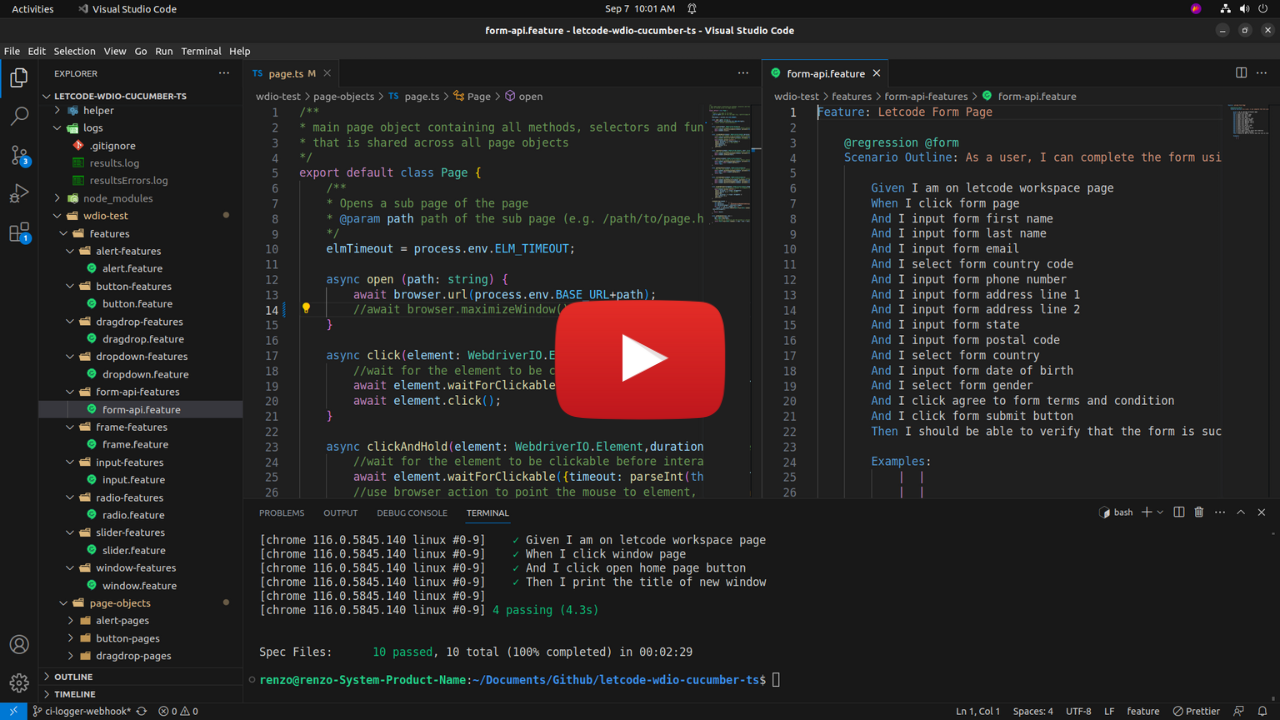This project was made for educational and portfolio use. Letcode website was used in this project since it covers most elements that are needed for basic automation scripts.
- Clone the repo using the script below or using your preferred Git GUI
git clone https://github.com/mrnjii/letcode-wdio-cucumber-ts.git
- Install NPM packages
npm install
- Duplicate the .env.example file and rename the new one to .env

Note: Change the value of HEADLESS to N if you want to see the browser UI.
You can run the script using the following commands:
- Run all tests
npm run regression
- Run tests for specific pages
npm run input npm run button npm run dropdown npm run alert npm run frame npm run radio npm run window npm run dragdrop npm run slider npm run form
LinkedIn - https://www.linkedin.com/in/jimuel-renzo-medrano/