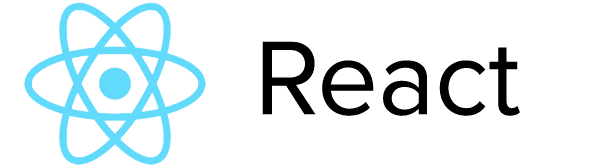You can try out CLOSER at
[https://closer-classroom.herokuapp.com/]https://closer-classroom.herokuapp.com/)
Closer Smart Virtual Classroom is A collaborative web conferencing tool with an online whiteboard, breakout rooms, and screen sharingcapabilities for teachers and tutors who want to conduct highly interactive live online teaching sessions
- Online whiteboard : Share with your participants various types of learning resources on the whiteboard and discuss them during your live sessions. Engage your participants in different collaborative activities using the tools for creating, editing and presenting learning content.
- Video-conference : See and hear your up to 2 participants simultaneously and experience an interaction which is very similar to face-to-face training.
- Screen-sharing :Demonstrate additional software and multimedia applications by sharing your screen with the participants.
- Recording : Monitor the work of the tutors in your organisation, analyse your own performance or encourage your learner to revise the learning content by watching the past sessions’ interactive playback.
- Post to the class stream : Posts information or a question that you add to the class stream, Comment response to a post or comment, Reply response to a comment that mentions the person who made that comment, Mention classmates or teacher in your post and finally upload file in your post (PDF, Picture …).
- Courses : You can add a new course to the class, also u can Modify/Delete/Display it.
- Clone the Master branch
- Go to Client directory by typing "cd Client" and run "npm install"
- Go to Server directory by typing "cd Server" and run "npm install"
- Run "node server.js" in the server directory
- Run "npm run start" in the client directory
- Go to http://localhost:3000 and Enjoy ;)
- React Js
- Node Js
- Express Js
- Mongo Db
Created by NoLimits Team and an amazing community of contributors.
Blazing deployments by Heroku.
Give a ⭐️ if this project helped you!