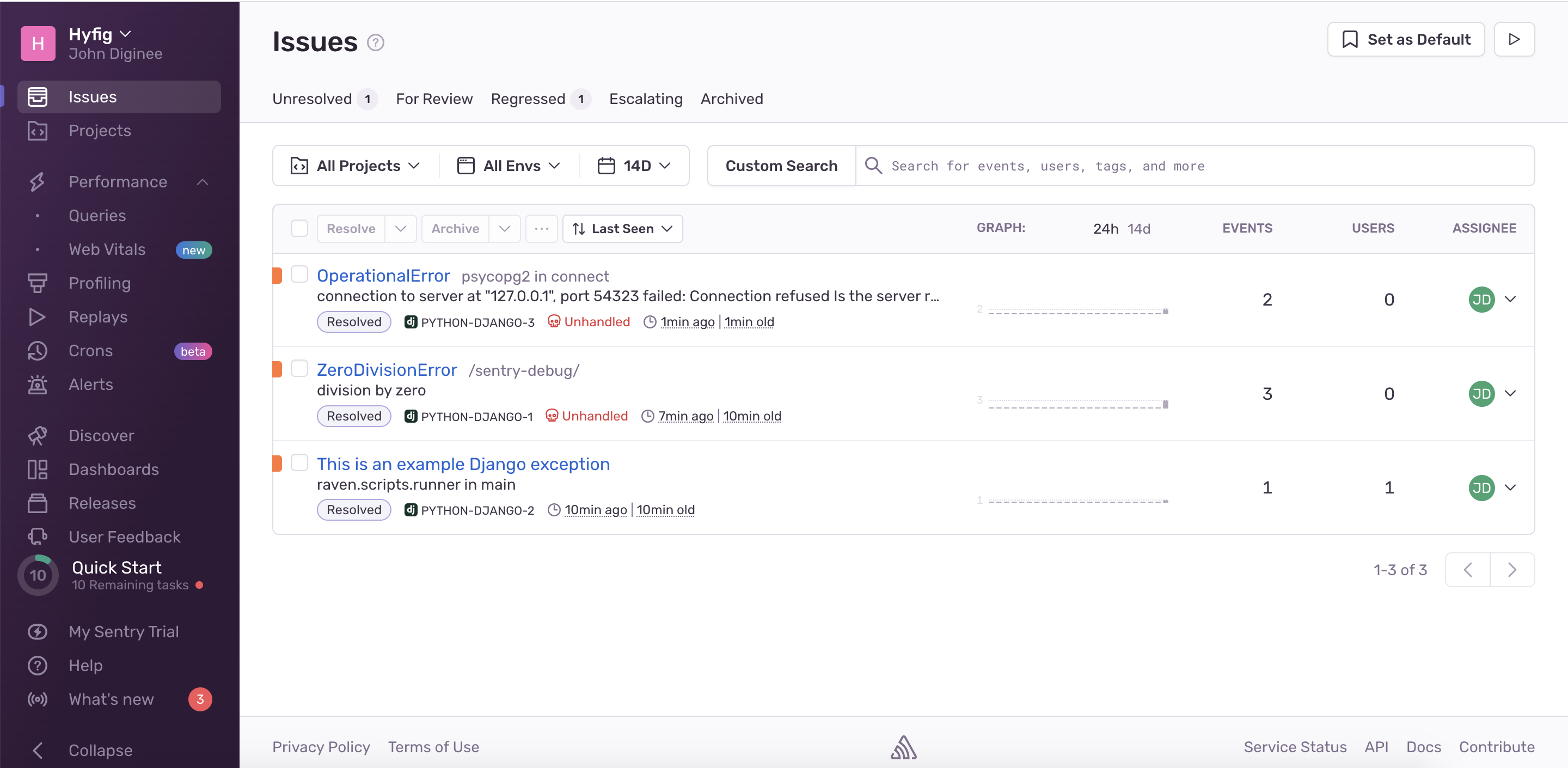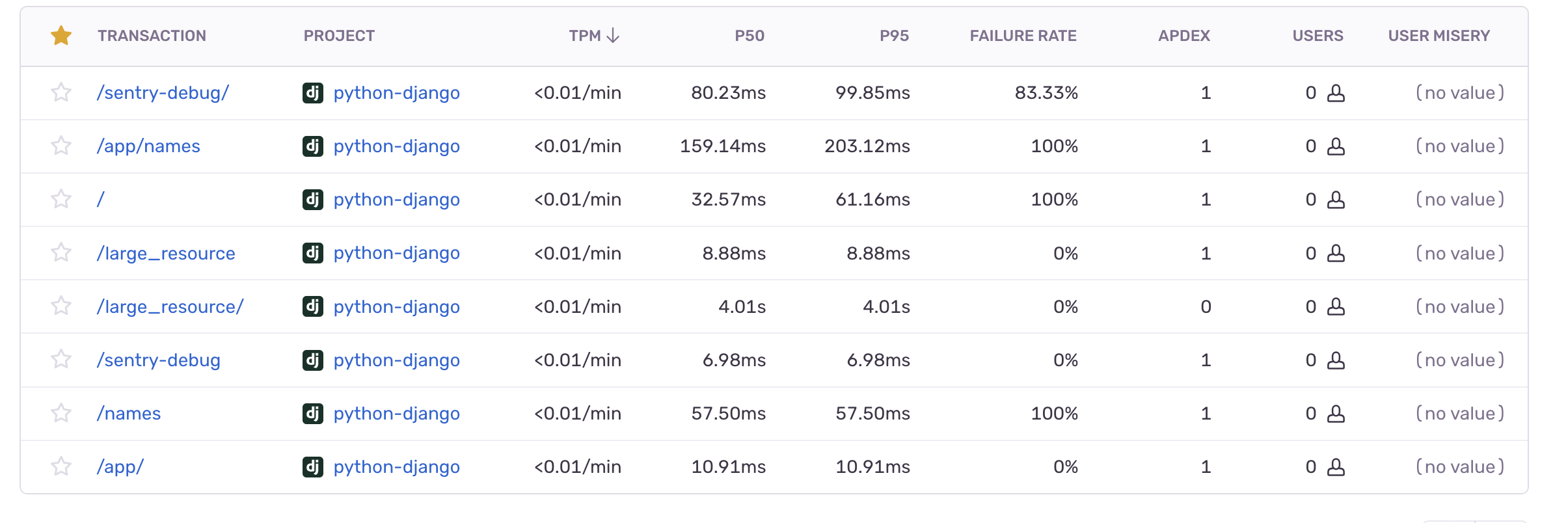Sentry is an application monitoring platform that allows developers to track errors and performance data.
I added Sentry to my Django application so that I can track and resolve any errors or performance issues that occur while my application is in production.
-
Clone the repository:
git clone https://github.com/johndiginee/Monitoring-Django-Application-Performance-Errors-with-Sentry.git -
Change into the parent directory:
cd Monitoring-Django-Application-Performance-Errors-with-Sentry -
Set up a virtual environment:
python3 -m venv venv -
Activate your virtual environment:
source venv/bin/activate -
Install the Python dependencies:
pip install -r requirements.txt -
Create a .env file and set necessary secret keys below:
-
Apply migrations to create the database schema:
python3 manage.py makemigratiions python3 manage.py migrate -
Start the development server:
python3 manage.py runserver