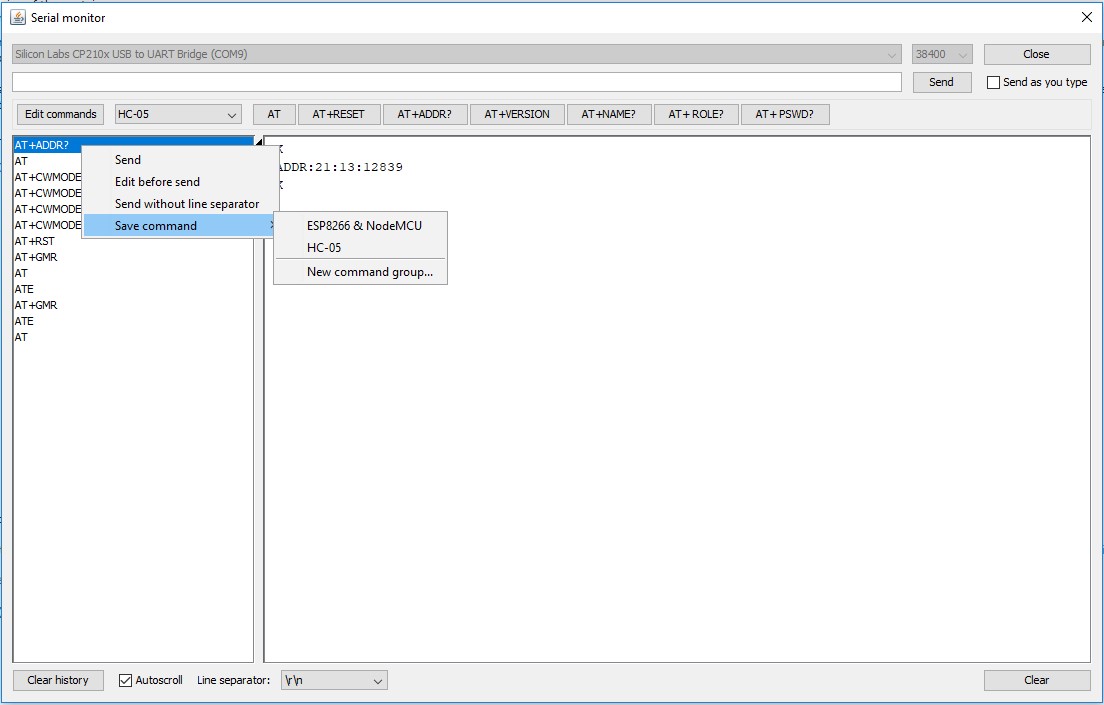Yet another serial port terminal written as a replacement for Arduino serial monitor. It features a history of sent commands so they can be easily resent on doubleclik without need to retype them. It can send text as a line (press enter or click "send") or as a stream of characters as you type them.
Currently tested on windows only. On Linux machines it might be needed to start this app with SUDO, due to permissions required for accessing serial ports.
Java JRE (version 8 or greater) is required to launch this application.
- display as text (TODO)
- display as binary (TODO)
- display as decimal numbers (TODO)
- display as hex (TODO)
- display special chars (\n, \r) (TODO)
- display connection status (TODO)
- display errors when sending fails (TODO)
- command labels (TODO)
- saving command groups to separate file, outside of settings file(TODO)
- BUGFIX offscreen command buttons. break them into rows (TODO)
v1.4 download
- Changed serial port lib to jssc
- BUGFIX disable save as history button when history is empty
v1.3 download
- save history as
- display errors port fails to open
v1.2 download
- commands and command groups edit
- commands and command groups
- commands and command groups - quick add from history
- commands and command groups editing
- BUGFIX do not add sequential duplicates to history
v1.1 download
- data sending
- new line separator
- data sending on enter or as typed
- sending history
- BUGFIX using swing timer instead of thread for GUI update
- BUGFIX clear input field when "check as you type" option is enabled
v1.0 download
- simple textual console monitoring
- remember interface state and settings in user folder
- all possible baudrates
- autoscroll
- chat mode (show sent messages)
- apend to file
- pattern recognition (highlight or show only pattern)
- executing external programs on pattern recognized
- autoconnect to new port if not connected
- sniffer (passthrough mode)
- copy/paste