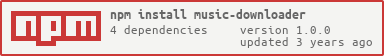Deprecated, use maroon instead
Command line utility to download music from YouTube
npm i -g music-downloaderyarn global add music-downloader- Run
music-downloaderin a console. - You will be prompted for a text file to load videos from.
- Specify where a pre-existing directory to save audio to.
- Wait for all downloads to complete.
Videos are loaded from a text file you specify. The file must end in the txt extension and have one video ID resolvable per line. A video ID resolvable is:
- a YouTube.com URL, (e.g. https://www.youtube.com/watch?v=C0DPdy98e4c),
- a youtu.be URL (e.g. https://youtu.be/C0DPdy98e4c), or
- a video ID (e.g. C0DPdy98e4c).
Duplicates are filtered out on execution, the file will not be modified.