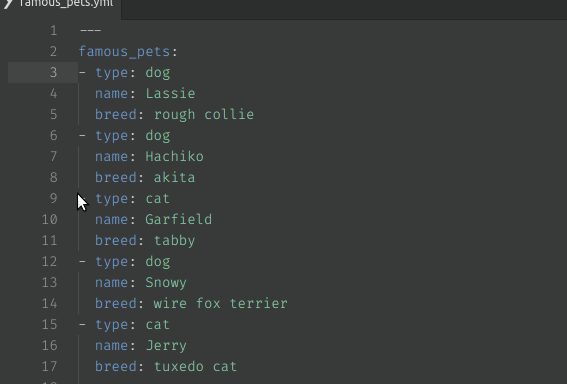An Atom package that allows you to separate your file at cursors into multiple files.
-
Install Atom 1.30 or newer
-
In the terminal, install the package via apm:
apm install file-split
- Install Atom 1.30 or newer
- Launch Atom
- Open Settings View using Cmd+, on macOS or Ctrl+, on other platforms
- Click the Install tab on the left side
- Enter
file-splitin the search box and press Enter - Click the "Install" button that appears
ctrl-alt-n to split cursor points on files into separated untitled files.
file-split:split
- Set cursors to the points you wish for it to break into separate files.
- If you need more help on how to make more cursors, see This section in the Flight Manual.
- Use the default key-binding: ctrl-alt-n
- You can remap the keybindings, see This section in the Flight Manual to know how.
- It should now create untitled files to the right with the content that you've separate on.
- Save the files however you wish.
- Done!