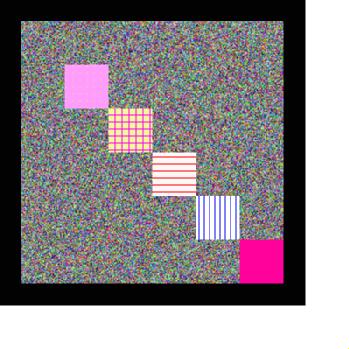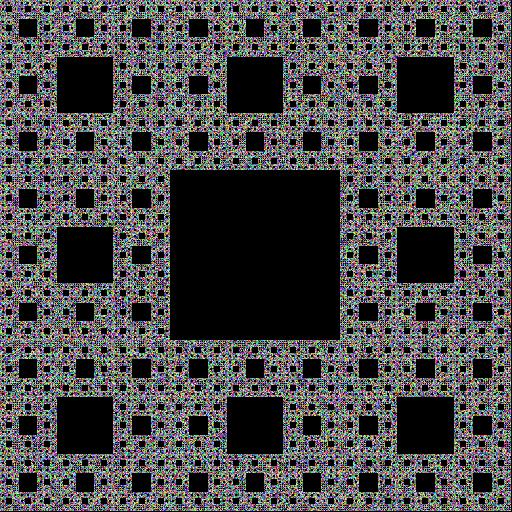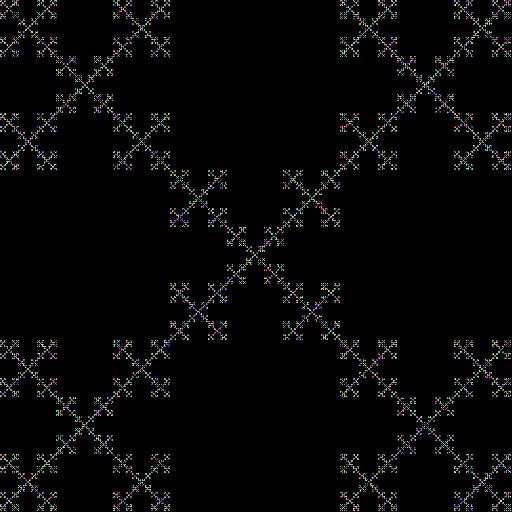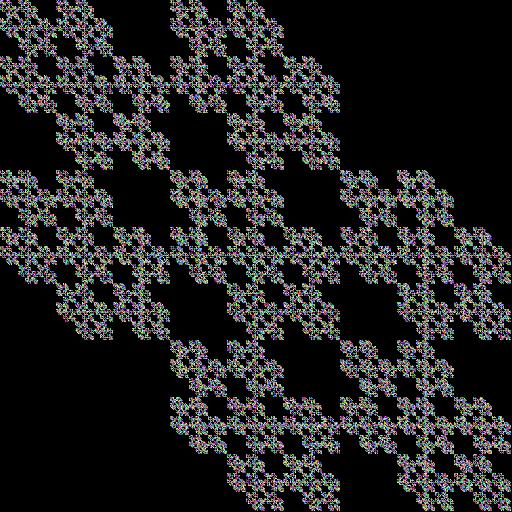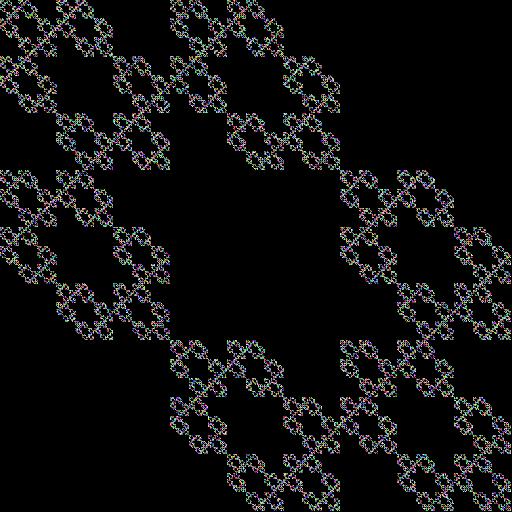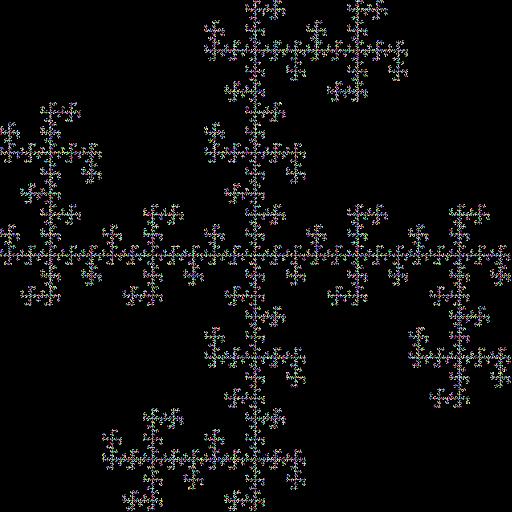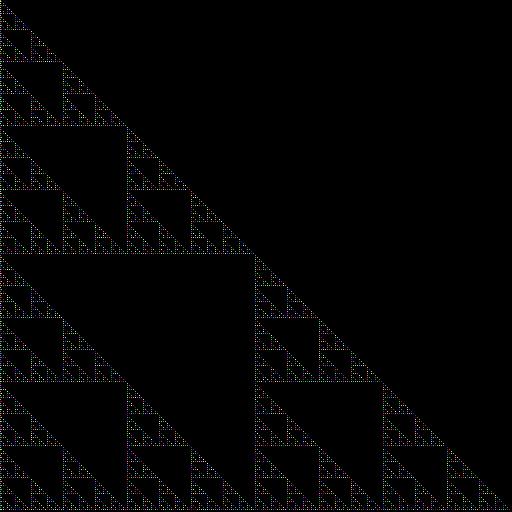NetPBM Raster Bitmap Pure Python 3.
- No dependencies, Python 3.5+ standard libs only.
- No Pillow, No PIL, No Numpy, No Matplotlib, No Compilation required.
- Color (16M Colors), Grayscale (256 Colors) or Black&White (2 Colors).
- Object Class is Encoder and Decoder,
withcontext manager support, chaining. - PNG Export, JSON Import/Export, Pretty-Print to Terminal, etc.
- Useful manipulation functions, Darken, Lighten, Invert, Crop, Shrink, etc.
- Uses simple native Python lists, No Numpy Arrays.
- Single file.
For more information on the Standard see: https://en.wikipedia.org/wiki/Netpbm_format#PPM_example
Check the Example file for fractal code.
- The Documentation uses
ImgColoras Example, butImgGrayscaleandImgBWshare the same functions, since they all inherit from the same internal-only__BitmapDummy Base Private Class. - Encoding is always
utf-8for proper Unicode support, unless explicitly stated otherwise.
netpbm.ImgColor(width: int, height: int, bitmap: list, bg: int=0, comment: str="")
Description: Make an Image object.
Arguments:
widthWidth of Image, required, integer type.heightHeight of Image, required, integer type.bitmapA List of Lists with RGB values[ [(R,G,B), ... ], ... ]eg.[ [(255,0,128), (10,0,250),], ], basically a Matrix of Integers, optional, a Blank image will be created if not provided, list type.bgDefault Background color, optional, a Blank Background image will be used if not provided, list type for Color images, eg[0,0,0], integer for Black&White and Grayscale images, eg0.commentComment for Image, optional, an Empty string will be used if not provided, string type.
Keyword Arguments: None.
Returns: ImgColor object, a Color Image.
Source Code file: https://github.com/juancarlospaco/anglerfish/blob/master/anglerfish/netpbm.py
| State | OS | Description |
|---|---|---|
| ✅ | Linux | Works Ok |
| ✅ | Os X | Works Ok |
| ✅ | Windows | Works Ok |
Usage Example:
>>> from netpbm import ImgColor
>>> ImgColor(10, 10)netpbm.ImgColor.show()
Description: Opens Image with browser or default program, auto-converts to PNG.
Arguments: None.
Keyword Arguments: None.
Returns: None.
Source Code file: https://github.com/juancarlospaco/anglerfish/blob/master/anglerfish/netpbm.py
| State | OS | Description |
|---|---|---|
| ✅ | Linux | Works Ok |
| ✅ | Os X | Works Ok |
| ✅ | Windows | Works Ok |
Usage Example:
>>> from netpbm import ImgColor
>>> image = ImgColor(10, 10)
>>> image.show()netpbm.ImgColor.from_string(stringy: str)
Description: Get Bitmap data from a string. This first get contents as a UTF-8 string, removes all empty lines, strips the string, gets Header data using a Regex, which includes Height of Bitmap, then it slices lines from string from bottom to top according to Height, that gives the Bitmap data from the string slice, make all strings to integers and sets them as Bitmap, returns that Bitmap.
Arguments:
stringyA string with a valid image file, required, string type.
Keyword Arguments: None.
Returns: A Bitmap, a list of lists.
Source Code file: https://github.com/juancarlospaco/anglerfish/blob/master/anglerfish/netpbm.py
| State | OS | Description |
|---|---|---|
| ✅ | Linux | Works Ok |
| ✅ | Os X | Works Ok |
| ✅ | Windows | Works Ok |
Usage Example:
>>> from netpbm import ImgColor
>>> image= ImgColor(10, 10)
>>> image.from_string(open("image.ppm").read())netpbm.ImgColor.from_file(filepath: str)
Description: Get Bitmap data from an existent valid file path string.
Internally is a shortcut to netpbm.ImgColor.from_string() that opens and reads the file.
Arguments:
filepathA string with an existent valid image file path, required, string type.
Keyword Arguments: None.
Returns: A Bitmap, a list of lists.
Source Code file: https://github.com/juancarlospaco/anglerfish/blob/master/anglerfish/netpbm.py
| State | OS | Description |
|---|---|---|
| ✅ | Linux | Works Ok |
| ✅ | Os X | Works Ok |
| ✅ | Windows | Works Ok |
Usage Example:
>>> from netpbm import ImgColor
>>> image= ImgColor(10, 10)
>>> image.from_file("image.ppm")netpbm.ImgColor.get_header(data_str: str)
Description: Get Header data using a Regex from an string. Sets Header. Returns Header.
Arguments:
data_strA string with an valid image file contents, required, string type.
Keyword Arguments: None.
Returns: A Header, one of "P1", "P2", "P3", string type.
Source Code file: https://github.com/juancarlospaco/anglerfish/blob/master/anglerfish/netpbm.py
| State | OS | Description |
|---|---|---|
| ✅ | Linux | Works Ok |
| ✅ | Os X | Works Ok |
| ✅ | Windows | Works Ok |
Usage Example:
>>> from netpbm import ImgColor
>>> image= ImgColor(10, 10)
>>> image.get_header(open("image.ppm").read())netpbm.ImgColor.get_mime_type()
Description: Get the mime type of the current image format as 'type/subtype'.
Internally it uses Python standard libs mimetypes.guess_type().
Arguments: None.
Keyword Arguments: None.
Returns: A MIME Type, string type.
Source Code file: https://github.com/juancarlospaco/anglerfish/blob/master/anglerfish/netpbm.py
| State | OS | Description |
|---|---|---|
| ✅ | Linux | Works Ok |
| ✅ | Os X | Works Ok |
| ✅ | Windows | Works Ok |
Usage Example:
>>> from netpbm import ImgColor
>>> image= ImgColor(10, 10)
>>> image.get_mime_type()netpbm.ImgColor.pprint()
Description: Pretty Print to standard output the bitmap data matrix, a list of lists.
Internally it uses Pythons standard libs pprint.pprint().
Arguments: None.
Keyword Arguments: None.
Returns: None.
Source Code file: https://github.com/juancarlospaco/anglerfish/blob/master/anglerfish/netpbm.py
| State | OS | Description |
|---|---|---|
| ✅ | Linux | Works Ok |
| ✅ | Os X | Works Ok |
| ✅ | Windows | Works Ok |
Usage Example:
>>> from netpbm import ImgColor
>>> image= ImgColor(10, 10)
>>> image.pprint()netpbm.ImgColor.set_datetime_as_comment()
Description: Set actual date and time UTC-aware ISO-Format as the comment.
eg. '2017-03-24 07:49:57-03:00'.
Internally is shortcut to datetime.datetime.now(datetime.timezone.utc).replace( microsecond=0).astimezone().isoformat(" ").
Arguments: None.
Keyword Arguments: None.
Returns: None.
Source Code file: https://github.com/juancarlospaco/anglerfish/blob/master/anglerfish/netpbm.py
| State | OS | Description |
|---|---|---|
| ✅ | Linux | Works Ok |
| ✅ | Os X | Works Ok |
| ✅ | Windows | Works Ok |
Usage Example:
>>> from netpbm import ImgColor
>>> image= ImgColor(10, 10)
>>> image.set_datetime_as_comment()netpbm.ImgColor.mirror_x()
Description: Mirror image Horizontally.
Arguments: None.
Keyword Arguments: None.
Returns: None.
Source Code file: https://github.com/juancarlospaco/anglerfish/blob/master/anglerfish/netpbm.py
| State | OS | Description |
|---|---|---|
| ✅ | Linux | Works Ok |
| ✅ | Os X | Works Ok |
| ✅ | Windows | Works Ok |
Usage Example:
>>> from netpbm import ImgColor
>>> image= ImgColor(10, 10)
>>> image.mirror_x()netpbm.ImgColor.mirror_y()
Description: Mirror image Vertically.
Arguments: None.
Keyword Arguments: None.
Returns: None.
Source Code file: https://github.com/juancarlospaco/anglerfish/blob/master/anglerfish/netpbm.py
| State | OS | Description |
|---|---|---|
| ✅ | Linux | Works Ok |
| ✅ | Os X | Works Ok |
| ✅ | Windows | Works Ok |
Usage Example:
>>> from netpbm import ImgColor
>>> image= ImgColor(10, 10)
>>> image.mirror_y()netpbm.ImgColor.crop_x(x: int)
Description: Crop image Horizontally, crops from right-bottom, only can reduce size. This can not resize the contents, only crops the canvas.
Arguments:
xNew Width for the Image, required, integer type.
Keyword Arguments: None.
Returns: None.
Source Code file: https://github.com/juancarlospaco/anglerfish/blob/master/anglerfish/netpbm.py
| State | OS | Description |
|---|---|---|
| ✅ | Linux | Works Ok |
| ✅ | Os X | Works Ok |
| ✅ | Windows | Works Ok |
Usage Example:
>>> from netpbm import ImgColor
>>> image= ImgColor(10, 10)
>>> image.crop_x(5)netpbm.ImgColor.crop_y(y: int)
Description: Crop image Vertically, crops from right-bottom, only can reduce size. This can not resize the contents, only crops the canvas.
Arguments:
yNew Height for the Image, required, integer type.
Keyword Arguments: None.
Returns: None.
Source Code file: https://github.com/juancarlospaco/anglerfish/blob/master/anglerfish/netpbm.py
| State | OS | Description |
|---|---|---|
| ✅ | Linux | Works Ok |
| ✅ | Os X | Works Ok |
| ✅ | Windows | Works Ok |
Usage Example:
>>> from netpbm import ImgColor
>>> image= ImgColor(10, 10)
>>> image.crop_y(6)netpbm.ImgColor.crop(x: int, y: int)
Description: Crop image Horizontally and Vertically, crops from right-bottom, only can reduce size.
This can not resize the contents, only crops the canvas.
Internally is a shortcut to crop_x() and crop_y().
Arguments:
xNew Width for the Image, required, integer type.yNew Height for the Image, required, integer type.
Keyword Arguments: None.
Returns: None.
Source Code file: https://github.com/juancarlospaco/anglerfish/blob/master/anglerfish/netpbm.py
| State | OS | Description |
|---|---|---|
| ✅ | Linux | Works Ok |
| ✅ | Os X | Works Ok |
| ✅ | Windows | Works Ok |
Usage Example:
>>> from netpbm import ImgColor
>>> image= ImgColor(10, 10)
>>> image.crop(6, 6)netpbm.ImgColor.crop_centered_x(x: int)
Description: Centered Crop image Horizontally, crops from borders instead of from bottom-right, can only reduce size. This can not resize the contents, only crops the canvas.
Arguments:
xNew Width for the Image, required, integer type.
Keyword Arguments: None.
Returns: None.
Source Code file: https://github.com/juancarlospaco/anglerfish/blob/master/anglerfish/netpbm.py
| State | OS | Description |
|---|---|---|
| ✅ | Linux | Works Ok |
| ✅ | Os X | Works Ok |
| ✅ | Windows | Works Ok |
Usage Example:
>>> from netpbm import ImgColor
>>> image= ImgColor(10, 10)
>>> image.crop_centered_x(6)netpbm.ImgColor.crop_centered_y(y: int)
Description: Centered Crop image Vertically, crops from borders instead of from bottom-right, can only reduce size. This can not resize the contents, only crops the canvas.
Arguments:
yNew Height for the Image, required, integer type.
Keyword Arguments: None.
Returns: None.
Source Code file: https://github.com/juancarlospaco/anglerfish/blob/master/anglerfish/netpbm.py
| State | OS | Description |
|---|---|---|
| ✅ | Linux | Works Ok |
| ✅ | Os X | Works Ok |
| ✅ | Windows | Works Ok |
Usage Example:
>>> from netpbm import ImgColor
>>> image= ImgColor(10, 10)
>>> image.crop_centered_y(6)netpbm.ImgColor.crop_centered(x: int, y: int)
Description: Centered Crop image Horizontally and Vertically, crops from borders instead of from bottom-right, can only reduce size. This can not resize the contents, only crops the canvas.
Arguments:
xNew Width for the Image, required, integer type.yNew Height for the Image, required, integer type.
Keyword Arguments: None.
Returns: None.
Source Code file: https://github.com/juancarlospaco/anglerfish/blob/master/anglerfish/netpbm.py
| State | OS | Description |
|---|---|---|
| ✅ | Linux | Works Ok |
| ✅ | Os X | Works Ok |
| ✅ | Windows | Works Ok |
Usage Example:
>>> from netpbm import ImgColor
>>> image= ImgColor(10, 10)
>>> image.crop_centered(6, 6)netpbm.ImgColor.expand_x(x: int)
Description: Expand image Horizontally, grow from right-bottom, increments size. This can not resize the contents, only expands the canvas.
Arguments:
xNew Width for the Image, required, integer type.
Keyword Arguments: None.
Returns: None.
Source Code file: https://github.com/juancarlospaco/anglerfish/blob/master/anglerfish/netpbm.py
| State | OS | Description |
|---|---|---|
| ✅ | Linux | Works Ok |
| ✅ | Os X | Works Ok |
| ✅ | Windows | Works Ok |
Usage Example:
>>> from netpbm import ImgColor
>>> image= ImgColor(10, 10)
>>> image.expand_x(14)netpbm.ImgColor.expand_y(y: int)
Description: Expand image Vertically, grow from right-bottom, increments size. It only resizes the canvas. This can not resize the contents, only expands the canvas.
Arguments:
yNew Height for the Image, required, integer type.
Keyword Arguments: None.
Returns: None.
Source Code file: https://github.com/juancarlospaco/anglerfish/blob/master/anglerfish/netpbm.py
| State | OS | Description |
|---|---|---|
| ✅ | Linux | Works Ok |
| ✅ | Os X | Works Ok |
| ✅ | Windows | Works Ok |
Usage Example:
>>> from netpbm import ImgColor
>>> image= ImgColor(10, 10)
>>> image.expand_y(14)netpbm.ImgColor.expand(x: int, y: int)
Description: Expand image Horizontally and Vertically, grow from right-bottom, increments size.
Internally is shortcut to expand_x() and expand_y().
This can not resize the contents, only expands the canvas.
Arguments:
xNew Width for the Image, required, integer type.yNew Height for the Image, required, integer type.
Keyword Arguments: None.
Returns: None.
Source Code file: https://github.com/juancarlospaco/anglerfish/blob/master/anglerfish/netpbm.py
| State | OS | Description |
|---|---|---|
| ✅ | Linux | Works Ok |
| ✅ | Os X | Works Ok |
| ✅ | Windows | Works Ok |
Usage Example:
>>> from netpbm import ImgColor
>>> image= ImgColor(10, 10)
>>> image.expand(14, 14)netpbm.ImgColor.expand_centered_x(x: int)
Description: Expand image centered Horizontally, grow from right-bottom, increments size. This can not resize the contents, only expands the canvas.
Arguments:
xNew Width for the Image, required, integer type.
Keyword Arguments: None.
Returns: None.
Source Code file: https://github.com/juancarlospaco/anglerfish/blob/master/anglerfish/netpbm.py
| State | OS | Description |
|---|---|---|
| ✅ | Linux | Works Ok |
| ✅ | Os X | Works Ok |
| ✅ | Windows | Works Ok |
Usage Example:
>>> from netpbm import ImgColor
>>> image= ImgColor(10, 10)
>>> image.expand_centered_x(14)netpbm.ImgColor.expand_centered_y(y: int)
Description: Expand image Centered Vertically, grow from right-bottom, increments size. This can not resize the contents, only expands the canvas.
Arguments:
yNew Height for the Image, required, integer type.
Keyword Arguments: None.
Returns: None.
Source Code file: https://github.com/juancarlospaco/anglerfish/blob/master/anglerfish/netpbm.py
| State | OS | Description |
|---|---|---|
| ✅ | Linux | Works Ok |
| ✅ | Os X | Works Ok |
| ✅ | Windows | Works Ok |
Usage Example:
>>> from netpbm import ImgColor
>>> image= ImgColor(10, 10)
>>> image.expand_centered_y(14)netpbm.ImgColor.expand_centered(x: int, y: int)
Description: Expand image Centered Horizontally and Vertically, grow from right-bottom, increments size. This can not resize the contents, only expands the canvas.
Internally is shortcut to expand_centered_x() and expand_centered_y().
Arguments:
xNew Width for the Image, required, integer type.yNew Height for the Image, required, integer type.
Keyword Arguments: None.
Returns: None.
Source Code file: https://github.com/juancarlospaco/anglerfish/blob/master/anglerfish/netpbm.py
| State | OS | Description |
|---|---|---|
| ✅ | Linux | Works Ok |
| ✅ | Os X | Works Ok |
| ✅ | Windows | Works Ok |
Usage Example:
>>> from netpbm import ImgColor
>>> image= ImgColor(10, 10)
>>> image.expand_centered(14, 14)netpbm.ImgColor.shrink_x(x: int)
Description: Shrink image horizontally. It resizes the Bitmap contents itself AND resizes the canvas too. Can only reduce sizes.
Arguments:
xNew Width for the Image, required, integer type.
Keyword Arguments: None.
Returns: None.
Source Code file: https://github.com/juancarlospaco/anglerfish/blob/master/anglerfish/netpbm.py
| State | OS | Description |
|---|---|---|
| ✅ | Linux | Works Ok |
| ✅ | Os X | Works Ok |
| ✅ | Windows | Works Ok |
Usage Example:
>>> from netpbm import ImgColor
>>> image= ImgColor(10, 10)
>>> image.shrink_x(6)netpbm.ImgColor.shrink_y(y: int)
Description: Shrink image vertically. It resizes the Bitmap contents itself AND resizes the canvas too. Can only reduce sizes.
Arguments:
yNew Height for the Image, required, integer type.
Keyword Arguments: None.
Returns: None.
Source Code file: https://github.com/juancarlospaco/anglerfish/blob/master/anglerfish/netpbm.py
| State | OS | Description |
|---|---|---|
| ✅ | Linux | Works Ok |
| ✅ | Os X | Works Ok |
| ✅ | Windows | Works Ok |
Usage Example:
>>> from netpbm import ImgColor
>>> image= ImgColor(10, 10)
>>> image.shrink_y(6)netpbm.ImgColor.shrink(x: int, y: int)
Description: Shrink image horizontally and vertically.
It resizes the Bitmap contents itself AND resizes the canvas too. Can only reduce sizes.
Internally is shortcut to shrink_x() and shrink_y().
Arguments:
xNew Width for the Image, required, integer type.yNew Height for the Image, required, integer type.
Keyword Arguments: None.
Returns: None.
Source Code file: https://github.com/juancarlospaco/anglerfish/blob/master/anglerfish/netpbm.py
| State | OS | Description |
|---|---|---|
| ✅ | Linux | Works Ok |
| ✅ | Os X | Works Ok |
| ✅ | Windows | Works Ok |
Usage Example:
>>> from netpbm import ImgColor
>>> image= ImgColor(10, 10)
>>> image.shrink(8, 6)netpbm.ImgColor.lighten(amount: int)
Description: Lighten the image according to amount argument.
Do nothing on Black&White images.
Lets imagine your Pixel RGB is (0, 128, 255) you set amount to 10,
then it will add 10 to each integer, always on valid limits of 0 or 255,
then your RGB is (10, 138, 255).
Arguments:
amountThe amount of lightening to apply to the image, required, integer type.
Keyword Arguments: None.
Returns: None.
Source Code file: https://github.com/juancarlospaco/anglerfish/blob/master/anglerfish/netpbm.py
| State | OS | Description |
|---|---|---|
| ✅ | Linux | Works Ok |
| ✅ | Os X | Works Ok |
| ✅ | Windows | Works Ok |
Usage Example:
>>> from netpbm import ImgColor
>>> image= ImgColor(10, 10)
>>> image.lighten(2)netpbm.ImgColor.darken(amount: int)
Description: Darken the image according to amount argument.
Do nothing on Black&White images.
Lets imagine your Pixel RGB is (0, 128, 255) you set amount to 10,
then it will substract 10 to each integer, always on valid limits of 0 or 255,
then your RGB is (0, 118, 245).
Arguments:
amountThe amount of darkening to apply to the image, required, integer type.
Keyword Arguments: None.
Returns: None.
Source Code file: https://github.com/juancarlospaco/anglerfish/blob/master/anglerfish/netpbm.py
| State | OS | Description |
|---|---|---|
| ✅ | Linux | Works Ok |
| ✅ | Os X | Works Ok |
| ✅ | Windows | Works Ok |
Usage Example:
>>> from netpbm import ImgColor
>>> image= ImgColor(10, 10)
>>> image.darken(2)netpbm.ImgColor.fillrect( x: int, y: int, width: int, height: int, color: list=None)
Description: Fill up a rectangle or square on the image with given color.
If no color provided then default background color will be used.
Arguments:
xPosition on the horizontal X axis on the canvas, required, integer type.yPosition on the vertical Y axis on the canvas, required, integer type.widthWidth of the rectangle or square, required, integer type.heightHeight of the rectangle or square, required, integer type.colorColor of the rectangle or square, optional, default background color will be used if not provided, list type for Color images, eg[0,0,0], integer for Black&White and Grayscale images, eg0..
Keyword Arguments: None.
Returns: None.
Source Code file: https://github.com/juancarlospaco/anglerfish/blob/master/anglerfish/netpbm.py
| State | OS | Description |
|---|---|---|
| ✅ | Linux | Works Ok |
| ✅ | Os X | Works Ok |
| ✅ | Windows | Works Ok |
Usage Example:
>>> from netpbm import ImgColor
>>> image= ImgColor(10, 10)
>>> image.fillrect(2, 2, 4, 4, [128, 128, 128])netpbm.ImgColor.fillrect_stripe_x( x: int, y: int, width: int, height: int, color0: list, color1: list, stroke: int)
Description: Fill up a rectangle or square on the image with given colors using an stripped horizontal pattern of lines of given stroke thickness. Requires 2 colors for the stripped pattern.
Arguments:
xPosition on the horizontal X axis on the canvas, required, integer type.yPosition on the vertical Y axis on the canvas, required, integer type.widthWidth of the rectangle or square, required, integer type.heightHeight of the rectangle or square, required, integer type.color0Color of the rectangle or square, required, list type for Color images, eg[0,0,0], integer for Black&White and Grayscale images, eg0..color1Color of the rectangle or square, required, list type for Color images, eg[0,0,0], integer for Black&White and Grayscale images, eg0..strokeStroke of thickness of the stripped pattern lines, required, integer type.
Keyword Arguments: None.
Returns: None.
Source Code file: https://github.com/juancarlospaco/anglerfish/blob/master/anglerfish/netpbm.py
| State | OS | Description |
|---|---|---|
| ✅ | Linux | Works Ok |
| ✅ | Os X | Works Ok |
| ✅ | Windows | Works Ok |
Usage Example:
>>> from netpbm import ImgColor
>>> image= ImgColor(10, 10)
>>> image.fillrect_stripe_x(2, 2, 4, 4, [128, 128, 128], [99, 99, 99], 2)netpbm.ImgColor.fillrect_stripe_y( x: int, y: int, width: int, height: int, color0: list, color1: list, stroke: int)
Description: Fill up a rectangle or square on the image with given colors using an stripped vertical pattern of lines of given stroke thickness. Requires 2 colors for the stripped pattern.
Arguments:
xPosition on the horizontal X axis on the canvas, required, integer type.yPosition on the vertical Y axis on the canvas, required, integer type.widthWidth of the rectangle or square, required, integer type.heightHeight of the rectangle or square, required, integer type.color0Color of the rectangle or square, required, list type for Color images, eg[0,0,0], integer for Black&White and Grayscale images, eg0..color1Color of the rectangle or square, required, list type for Color images, eg[0,0,0], integer for Black&White and Grayscale images, eg0..strokeStroke of thickness of the stripped pattern lines, required, integer type.
Keyword Arguments: None.
Returns: None.
Source Code file: https://github.com/juancarlospaco/anglerfish/blob/master/anglerfish/netpbm.py
| State | OS | Description |
|---|---|---|
| ✅ | Linux | Works Ok |
| ✅ | Os X | Works Ok |
| ✅ | Windows | Works Ok |
Usage Example:
>>> from netpbm import ImgColor
>>> image= ImgColor(10, 10)
>>> image.fillrect_stripe_y(2, 2, 4, 4, [128, 128, 128], [99, 99, 99], 2)netpbm.ImgColor.fillrect_grid( x: int, y: int, width: int, height: int, color0: list, color1: list, stroke: int)
Description: Fill up a rectangle or square on the image with given colors using a Grid pattern of horizontal and vertical lines of given stroke thickness. Requires 2 colors for the grid pattern.
Arguments:
xPosition on the horizontal X axis on the canvas, required, integer type.yPosition on the vertical Y axis on the canvas, required, integer type.widthWidth of the rectangle or square, required, integer type.heightHeight of the rectangle or square, required, integer type.color0Color of the rectangle or square, required, list type for Color images, eg[0,0,0], integer for Black&White and Grayscale images, eg0..color1Color of the rectangle or square, required, list type for Color images, eg[0,0,0], integer for Black&White and Grayscale images, eg0..strokeStroke of thickness of the grid pattern lines, required, integer type.
Keyword Arguments: None.
Returns: None.
Source Code file: https://github.com/juancarlospaco/anglerfish/blob/master/anglerfish/netpbm.py
| State | OS | Description |
|---|---|---|
| ✅ | Linux | Works Ok |
| ✅ | Os X | Works Ok |
| ✅ | Windows | Works Ok |
Usage Example:
>>> from netpbm import ImgColor
>>> image= ImgColor(10, 10)
>>> image.fillrect_grid(2, 2, 4, 4, [128, 128, 128], [99, 99, 99], 2)netpbm.ImgColor.fillrect_dotted( x: int, y: int, width: int, height: int, color0: list, color1: list, stroke: int)
Description: Fill up a rectangle or square on the image with given colors using a Dotted pattern of horizontal and vertical Dots of given stroke thickness. Requires 2 colors for the Dotted pattern.
Arguments:
xPosition on the horizontal X axis on the canvas, required, integer type.yPosition on the vertical Y axis on the canvas, required, integer type.widthWidth of the rectangle or square, required, integer type.heightHeight of the rectangle or square, required, integer type.color0Color of the rectangle or square, required, list type for Color images, eg[0,0,0], integer for Black&White and Grayscale images, eg0..color1Color of the rectangle or square, required, list type for Color images, eg[0,0,0], integer for Black&White and Grayscale images, eg0..strokeStroke of thickness of the Dot pattern, required, integer type.
Keyword Arguments: None.
Returns: None.
Source Code file: https://github.com/juancarlospaco/anglerfish/blob/master/anglerfish/netpbm.py
| State | OS | Description |
|---|---|---|
| ✅ | Linux | Works Ok |
| ✅ | Os X | Works Ok |
| ✅ | Windows | Works Ok |
Usage Example:
>>> from netpbm import ImgColor
>>> image= ImgColor(10, 10)
>>> image.fillrect_dotted(2, 2, 4, 4, [128, 128, 128], [99, 99, 99], 2)netpbm.ImgColor.fillrect_random( x: int, y: int, width: int, height: int)
Description: Fill up a rectangle or square on the image with Random colors using a Random pattern of Random Pixels.
Arguments:
xPosition on the horizontal X axis on the canvas, required, integer type.yPosition on the vertical Y axis on the canvas, required, integer type.widthWidth of the rectangle or square, required, integer type.heightHeight of the rectangle or square, required, integer type.
Keyword Arguments: None.
Returns: None.
Source Code file: https://github.com/juancarlospaco/anglerfish/blob/master/anglerfish/netpbm.py
| State | OS | Description |
|---|---|---|
| ✅ | Linux | Works Ok |
| ✅ | Os X | Works Ok |
| ✅ | Windows | Works Ok |
Usage Example:
>>> from netpbm import ImgColor
>>> image= ImgColor(10, 10)
>>> image.fillrect_random(2, 2, 4, 4)netpbm.ImgColor.to_file(fyle: str)
Description: Write everything to a file.
Write the full contents of the actual current Image instance to a local file full path string of proper format and extension.
File extension will be added automatically if file extension is not provided.
File extension will be added automatically if file extension is not correct.
File extension for Black&White images is *.pbm.
File extension for Grayscale images is *.ppm.
File extension for Color images is *.pgm.
Arguments:
fylelocal file path string of proper format and extension.
Keyword Arguments: None.
Returns: Local file path string of new file created.
Source Code file: https://github.com/juancarlospaco/anglerfish/blob/master/anglerfish/netpbm.py
| State | OS | Description |
|---|---|---|
| ✅ | Linux | Works Ok |
| ✅ | Os X | Works Ok |
| ✅ | Windows | Works Ok |
Usage Example:
>>> from netpbm import ImgColor
>>> image= ImgColor(10, 10)
>>> image.to_file("my_image_file")netpbm.ImgColor.to_png(fyle: str)
Description: Write everything to a PNG file.
Write the full contents of the actual current Image instance to a local file full path string of *.PNG format and extension.
File extension will be added automatically if file extension is not provided.
File extension will be added automatically if file extension is not correct.
This uses pnm2png executable command line program of the system.
pnm2png executable must be working Ok on the system.
Arguments:
fylelocal file path string of*.PNGfile extension.
Keyword Arguments: None.
Returns: Local file path string of new *.PNG file created.
Source Code file: https://github.com/juancarlospaco/anglerfish/blob/master/anglerfish/netpbm.py
| State | OS | Description |
|---|---|---|
| ✅ | Linux | Works Ok |
| ❓ | Os X | Unknown |
| ❓ | Windows | Unknown |
Usage Example:
>>> from netpbm import ImgColor
>>> image= ImgColor(10, 10)
>>> image.to_png("my_png_image_file")netpbm.ImgColor.to_json(fyle: str=None)
Description: Write everything to a JSON string, file or standard output.
Write the full contents of the actual current Image instance to a local JSON file full path string of *.json file extension.
File extension will be added automatically if file extension is not provided.
File extension will be added automatically if file extension is not correct.
If fyle is not provided then it will return the JSON. This serializes data to JSON.
Arguments:
fylelocal file path string of*.jsonfile extension. If not provided then it will return the JSON.
Keyword Arguments: None.
Returns: Local file path string of new *.json file created or the JSON string itself.
Source Code file: https://github.com/juancarlospaco/anglerfish/blob/master/anglerfish/netpbm.py
| State | OS | Description |
|---|---|---|
| ✅ | Linux | Works Ok |
| ✅ | Os X | Works Ok |
| ✅ | Windows | Works Ok |
Usage Example:
>>> from netpbm import ImgColor
>>> image= ImgColor(10, 10)
>>> image.to_json("my_json_file")netpbm.ImgColor.from_json(file_or_json: str=None)
Description: Reads everything from a JSON file or string.
Reads the full contents for the actual Image instance from a local JSON file full path string of *.json file extension or JSON string itself.
File extension must be provided. File extension will Not be added automatically.
If file_or_json is a string with the JSON then it will be used directly as Image data.
This deserializes data from JSON.
Arguments:
file_or_jsonlocal file path string of*.jsonfile or JSON string.
Keyword Arguments: None.
Returns: None.
Source Code file: https://github.com/juancarlospaco/anglerfish/blob/master/anglerfish/netpbm.py
| State | OS | Description |
|---|---|---|
| ✅ | Linux | Works Ok |
| ✅ | Os X | Works Ok |
| ✅ | Windows | Works Ok |
Usage Example:
>>> from netpbm import ImgColor
>>> image= ImgColor(10, 10)
>>> image.from_json("my_json_file.json")netpbm.ImgColor.set_random_bitmap()
Description: Makes a Random bitmap image. Fills up all pixels of the Image with Random pixels.
Arguments: None.
Keyword Arguments: None.
Returns: None.
Source Code file: https://github.com/juancarlospaco/anglerfish/blob/master/anglerfish/netpbm.py
| State | OS | Description |
|---|---|---|
| ✅ | Linux | Works Ok |
| ✅ | Os X | Works Ok |
| ✅ | Windows | Works Ok |
Usage Example:
>>> from netpbm import ImgColor
>>> image= ImgColor(10, 10)
>>> image.set_random_bitmap()netpbm.ImgColor.invert_colors()
Description: Inverts the image colors. Inverts all pixels of the Image with the opposite color of pixels.
Arguments: None.
Keyword Arguments: None.
Returns: None.
Source Code file: https://github.com/juancarlospaco/anglerfish/blob/master/anglerfish/netpbm.py
| State | OS | Description |
|---|---|---|
| ✅ | Linux | Works Ok |
| ✅ | Os X | Works Ok |
| ✅ | Windows | Works Ok |
Usage Example:
>>> from netpbm import ImgColor
>>> image= ImgColor(10, 10)
>>> image.invert_colors()- The Class has
__enter__(),__exit__()and__str__()magic methods. Haswithcontext manager and chaining support.
- Lint, PEP-8, PEP-257, PyLama, iSort must Pass Ok.
pip install --upgrade pep8 pep257 pylama isort pytest
I cant find anything simple on pure Python without dependencies to make an image with a simple matrix of integers:
- https://github.com/search?l=Python&q=netpbm&type=Repositories&utf8=%E2%9C%93
- https://pypi.python.org/pypi?%3Aaction=search&term=netpbm&submit=search
- Because I can.
- GNU GPL Latest Version AND GNU LGPL Latest Version AND any Licence YOU Request via Bug Report.
- Politics and Religions is not allowed.
- This project has Feminism Ally conduct.