-
Notifications
You must be signed in to change notification settings - Fork 16
Introduction to Aimybox Web console
If you plan to add multiple voice skills into your assistant it's better to use Aimybox web console that enables you to mix multiple voice skills powered by different NLU engines in the single voice project.
Voice skill is a single piece of functionality of your voice assistant. It may be for example a skill that searches articles on Wikipedia or weather forecast skill. Every skill has it's name, phrases that activate the skill and skill engine (see below).
| The main purpose of Aimybox web console is to combine different voice skills into a single voice project and dispatch the user's requests between these skills.
Aimybox project just combines different voice skills under the hood of your voice assistant's project. Once the user sends the voice request, Aimybox tries to match this request with one of enabled voice skills' activation phrases. If such a skill was found Aimybox routes this and all subsequent requests to this skill until the skill returns the end of session attribute. If there is no skill that can handle the request, Aimybox project will automatically respond with random phrases configured through fallback feature.
Just sign in to Aimybox web console with your Github account and create a new project with one of supported language.
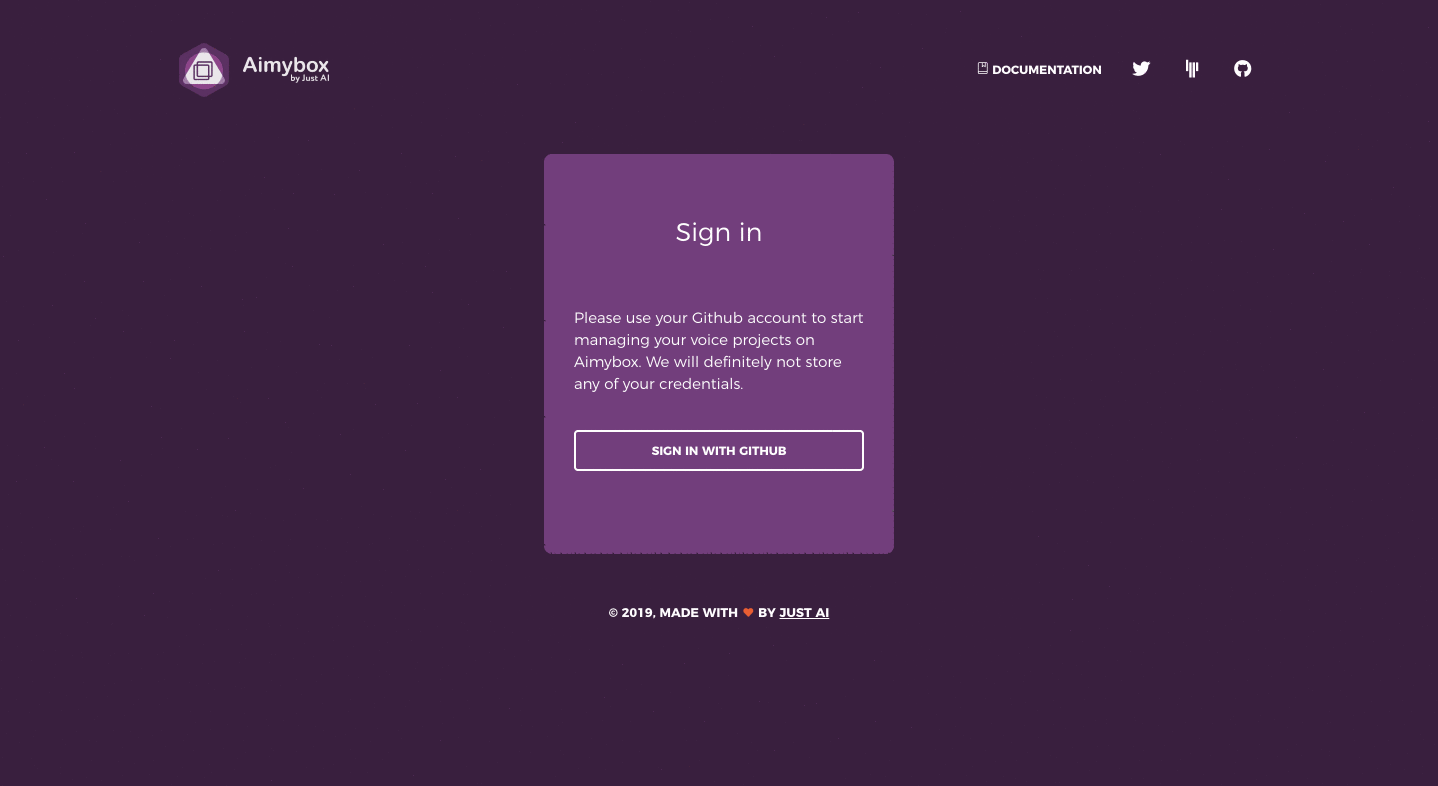 || Note that Aimybox console supports only a limited set of languages
|| Note that Aimybox console supports only a limited set of languages
Aimybox web console provides a built-in collection of voice skills that can be added to your project. Just click on Add button on skills you would like to add to your project and then click on Train project on the top right corner.
|| Note that you have to re-train your project each time you add or remove voice skills
You are not limited with only a built-in Aimybox's voice skills. Custom skills enable you to create your own voice features for your assistant. Learn more about creating a custom skills here.
To evaluate your project right in your browser just click on Try in action button and type some test requests in the popup window.

To start using your voice project in your voice assistant you have to copy project's API key from the project's settings and use it in the initialisation code of your mobile assistant that uses Aimybox SDK. Learn more about how to do this.
You can develop a voice skill that implements Aimybox HTTP API and connect it directly to your Aimybox service in your application. In Android and iOS SDK you can pass the endpoint URL of your voice skill right in the AimyboxDialogApi constructor.
Thus every user's request will go directly to the URL you've provided.
| For example you can develop a voice skill using Aimylogic
If you don't want to use Aimybox Web console, you can connect your project directly to any other NLU engine you use. Here is a list of currently supported engines you can use.
|| If there is a lack of the NLU engine you wish to use, you are always welcome to implement it and contribute to the Github upstream repository