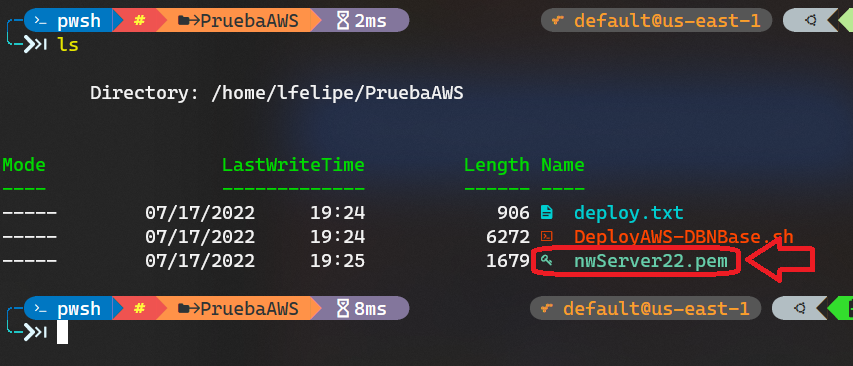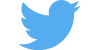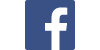This repository contains a little bash-script to easily deploy any instance in aws ec2 using aws-cli.
This script can be used to deploy any EC2 Debian version instance in aws ec2 using aws-cli. At the moment the script creates a t2.micro instance of the free layer and uses the Official Ubuntu AMI ID to install an up-to-date and working debian system.
This script creates a standard security group with the basic rules for web access with the ports:
- 80
- 443
- and a custom SSH port that the user sets for security.
This script creates a pem key in the folder or place where you are located in your terminal:
It also creates a floating IP so that the machine is always connected to a Fixed IP.
All the resources assigned in this script are left with their own name that the script creates randomly.
This script does not ask for the region to deploy the instance, it assumes that you already have this configured in your aws-cli environment or if you are using cloudshell, that you are in the region where you want to deploy the new server.
Its use is very simple, you just need to go to the cloudshell in your aws console or configure and use aws-cli app on your favorite linux distro:
wget -qN https://raw.githubusercontent.com/lfelipe1501/DeployEC2AWSCli-DebianVersion/main/DeployAWS-DBNBase.sh && chmod +x DeployAWS-DBNBase.sh && bash DeployAWS-DBNBase.sha small example of how it works 😎
awscliubnt.mp4
Get the latest News about Web Development, Open Source, Tooling, Server & Security
Developer / Author: Luis Felipe Sánchez Company: lfsystems