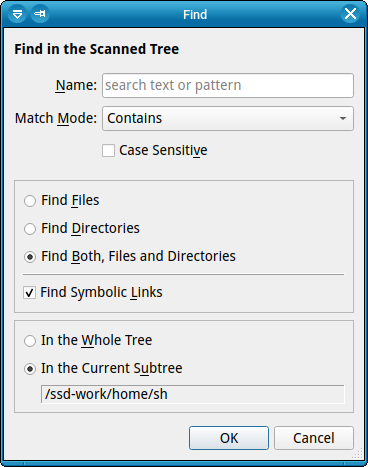1.9-ls137
LinuxServer Changes:
Rebase to noble.
qdirstat Changes:
Overview
The QDirStat project proudly presents its latest release: QDirStat 1.9.
This is a stable release. It brings a some new features and bug fixes.
Summary
-
Greatly improved the visual appearance of the treemap thanks to @Lithopsian
-
Dominant (very large) items are now highlighted in bold font in the tree view
-
New "Find" function in the scanned directory tree
-
Added support for bookmarks
-
New documentation to explain the treemap
-
Some small improvements
-
Bug fixes
Screenshot
Details
Treemap Improvements
@Lithopsian noticed that the treemap layout algorithm and the shading of treemap tiles were somewhat different in QDirStat from the original papers by the TU Eindhoven from 1999-2000, and he contributed fixes to change that.
This was a great opportunity to fine-tune the lighting parameters of the treemap, and the overall result is that the colors now look much cleaner and brighter.
In addition to that, the directory hierarchy (always a weak point in the treemap) is now much more obvious: You can see from the spiral-like layout on each directory level which files belong together.
See also GitHub issue #236 for more details and lots of screenshots.
Dominant Items
Now Showing dominant items in the directory tree in bold font. This may not sound spectacular, but it is immensely helpful to spot disproportinally large directories or files.
If you don't like it, you can turn it off, of course.
Screenshots and more details at GitHub issue #210.
New "Find" Function
Added a "find files"function in the in-memory tree. You can search for files or directories or both with various options. Use menu "Edit" -> "Find" or Ctrl+F to start it:
Searching in the in-memory directory tree is lightning fast, and it's flexible with all the search modes:
- Contains
- Starts with
- Ends with
- Wildcard
- Regexp
- Auto (Default)
"Auto" tries to guess one of the above: If it looks like you used shell wildcards, it uses "Wildcard"; if it looks like a regular expression (i.e. it contains any of .*, ^, $, but not .*), it uses "Regexp", otherwise "Contains".
The search results are presented in the same window that you might know from the "Discover" actions (largest files, oldest files, broken symlinks etc.). That means that you can move this results window out of the way and select each of the results to see it in the main window with all details:
More screenshots and use cases at GitHub issue #222.
Use Case: Media Browser
Some time ago, that window also got support to start cleanup actions directly from there, including a context menu for each search result, so you can use cleanup actions there directly. Or use their keyboard shortcuts, of course.
With just a tiny bit of customizing, that makes for a very flexible media browser: I configured 'VLC' as one of the cleanup actions, and now I can search through my video or music collection easily to find media files where I only know a fraction of the title and start playing it right away, directly from within QDirStat. Or open a file manager there. Or a shell window. Or whatever else might come to mind.
This opens a lot of new possibilities. Use your imagination!
Use Case: Examining Browser Extensions
Bookmarks
Added bookmarks, very much like in an Internet browser.
There is now a star icon to the left of the current path to show you if it's a bookmark / favorite, and you can click on it (or use Ctrl+D like in all major browsers) to bookmark or un-bookmark it.
The "Go" menu now has a "To Bookmarks" submenu where the bookmarks appear. Selecting one of them will go to that location in the tree. Bookmarks that are not in the current tree are disabled, but still there.
As with the "Cleanups" menu, you can "tear off" the bookmarks menu and leave it open at a convenient place on your screen for instant access.
The bookmarks are stored in a simple text file at ~/.config/QDirStat/bookmarks.txt so you can easily edit, add or delete them in bulk.
Use Case: Examine Left-over Browser Cache Directories
A use case are all those Internet browser cache directories somewhere deep below ~/.cache and ~/.config that keep filling up with Gigabytes of stuff, and that are never emptied even when you tell your browser to clear browsing data.
Use the new "Find" function to search for "cache" and "thumbnails" directories and bookmark them so you can easily revisit them: Tear off both the "Bookmarks" and the "Cleanups" menu, move them to the side and go through the bookmarks one by one and decide for which ones you want to use the "Clear Directory Contents" cleanup action. Cleaning up browser cruft becomes very easy.
...and yes, they dump tons of cruft not only into the ~/.cache directory which has the express purpose of just that, they also do it in ~/.config which is intended for configuration data, not for random junk that can be easily restored. Chrome / Chromium, Firefox, Opera, even Thunderbird - they all do it.
When you've cleaned up often enough like that to get a feeling where it's worthwhile, you can even use the bookmarks file as a starting point for a simple script to automate the task.
New Treemap Documentation
https://github.com/shundhammer/qdirstat/blob/master/doc/Treemap.md
This is also available from the "Help" menu.
Small Improvements
-
Implemented GitHub issue #240:
Follow a symlink that was passed as a command line argument -
Reworked the context menus: No more disabled actions, removed very uncommon menu items (which are also easily available in the main menu or via a key combination).
-
Improved the initial selection after reading a directory tree or refreshing a part of it: Now it much more reliably selects the toplevel item after reading is complete, so the "Details" panel on the right displays something useful.
-
The blue stripe at the bottom of some treemaps (e.g. in the package view) is now gone.
-
The file type statistics now have a sub-category Other to account for matches of non-suffix patterns so the sub-total of each category adds up.
This wasn't wrong per se, it just led to a bit of confusion.
See also GitHub issue #241. -
Added some type icons (file, directory) to some results windows (Search results, discover action results, file extension search)
-
Show the number of results in the search results window and tell the user when the results have been cut off at the maximum 1000.
-
Package view: Added a "splash" pop-up to indicate what is going on while reading the package database.
-
Package view: Dont' set the directory read error status for missing files (files that should be there for a package, but are not), just log it.
-
Package view: Allow for extra slashes in a
Pkg:/URLs, e.g.Pkg://foo(technically wrong, but it happens all the time) -
Made the keyboard shortcuts for actions "Go Up" and "Go to Toplevel" available globally, no matter what QDirStat window is the active one.
Bug Fixes
-
Fixed GitHub issue #231:
Crash with exception when opening the packages view multiple times and selecting items in the treemap -
Fixed GitHub issue #232:
No or wrong content in the details panel after hiding it, selecting a file and showing it again -
Fixed GitHub issue #213:
Hyperlink difficult to see in dark widget theme
Donations
QDirStat is Free Open Source Software.
If you find it useful, please consider donating. You can donate any amount of your choice via PayPal: