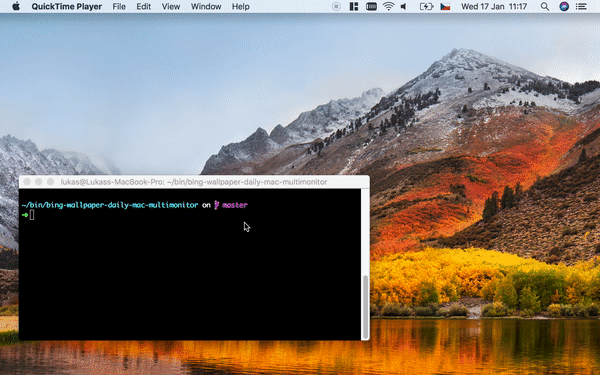Bash Script for download and set current Bing Daily Wallpaper automatically on all (or selected) monitors for macOS
Script downloads current Bing Daily Wallpaper to ~/Pictures/bing-wallpapers/ and sets it as wallpaper on all your monitors every day.
- First install Node.js https://nodejs.org/en/
- Run in Terminal
npx --yes bing-wallpaper-daily-mac-multimonitor@latest enable-auto-update
- copy
bing-wallpaper.shto your computer eg. your to~/Desktopfolder - open Terminal app
- run
cd ~/Desktop - run
chmod +x bing-wallpaper.sh - run
./bing-wallpaper.sh enable-auto-update
Note: do not remove bing-wallpaper.sh file from your computer. It is needed to download and set wallpaper every day
Tips:
- provide parameter
-d <number>to set wallpaper from different day eg. 1 for yesterday - provide parameter
-c <country-code>to get country specific Bing picture of the day. Use code likeen-US,cs-CZ. - provide parameter
-m <monitor number>to set wallpaper only on certain monitor - provide
--auto-update-name <name>to have multiple auto update scripts running
See all parameters providing parameter --help
enable-auto-update Enable automatic update of wallpapers every day
the picture if the filename already exists.
disable-auto-update Disable automatic update of wallpapers every day
the picture if the filename already exists.
info Show description of current wallpaper.
--auto-update-name <name> Name of your auto update when enabling/disabling
Using custom name enables setting multiple automatic update configurations.
Eg. Set on monitor 1 todays wallpaper and on monitor 2 wallpaper from yesterday
-f --force Force download of picture. This will overwrite
the picture if the filename already exists.
-s --ssl Communicate with bing.com over SSL.
-q --quiet Do not display log messages.
-c --country <coutry-code> Specify market country/region eg. en-US, cs-CZ
Pictures may be different for markets on some days.
See full list of countries on https://learn.microsoft.com/en-us/previous-versions/bing/search/dd251064(v=msdn.10)
-d --day <number> Day for which you want to get the picture.
0 is current day, 1 is yesterday etc.
Default is 0.
-n --filename <file name> The name of the downloaded picture. Defaults to
the upstream name.
-p --picturedir <picture dir> The full path to the picture download dir.
Will be created if it does not exist.
[default: $HOME/Pictures/bing-wallpapers/]
-r --resolution <resolution> The resolution of the image to retrieve.
Supported resolutions: ${RESOLUTIONS[*]}
--resolutions <resolutions> The resolutions of the image try to retrieve.
eg.: --resolutions "1920x1200 1920x1080 UHD"
-m --monitor <num> Set wallpaper only on certain monitor (1,2,3...)
--all-desktops-experimental Set wallpaper on all desktops
Fixing osascript bug when wallpaper is not set for Desktop 2.
Known issue: Minimized apps are removed from Dock.
If something goes wrong delete Library/Application Support/Dock/desktoppicture.db
and restart your Mac.
-h --help Show this screen.
--version Show version.
Command ./bing-wallpaper.sh enable-auto-update creates a launch agent (plist file in ~/Library/LaunchAgents/). Agent will run script bing-wallpaper.sh every day and automatically update your wallpapers to latest Bing picture of the day.
For More info about launchd see https://www.launchd.info/ Configuration section.
(How install use script without npm see Usage (without npm) below)
-
First install Node.js https://nodejs.org/en/
-
For getting current Bing Daily Wallpaper to your desktop run in terminal:
npx bing-wallpaper-daily-mac-multimonitor
OR
npm -g install bing-wallpaper-daily-mac-multimonitor
then run in terminal
bing-wallpaper-daily-mac-multimonitor
- For automatic setup of wallpaper every day contine with instructions below
Run ./bing-wallpaper.sh terminal for a single download of current Bing image.