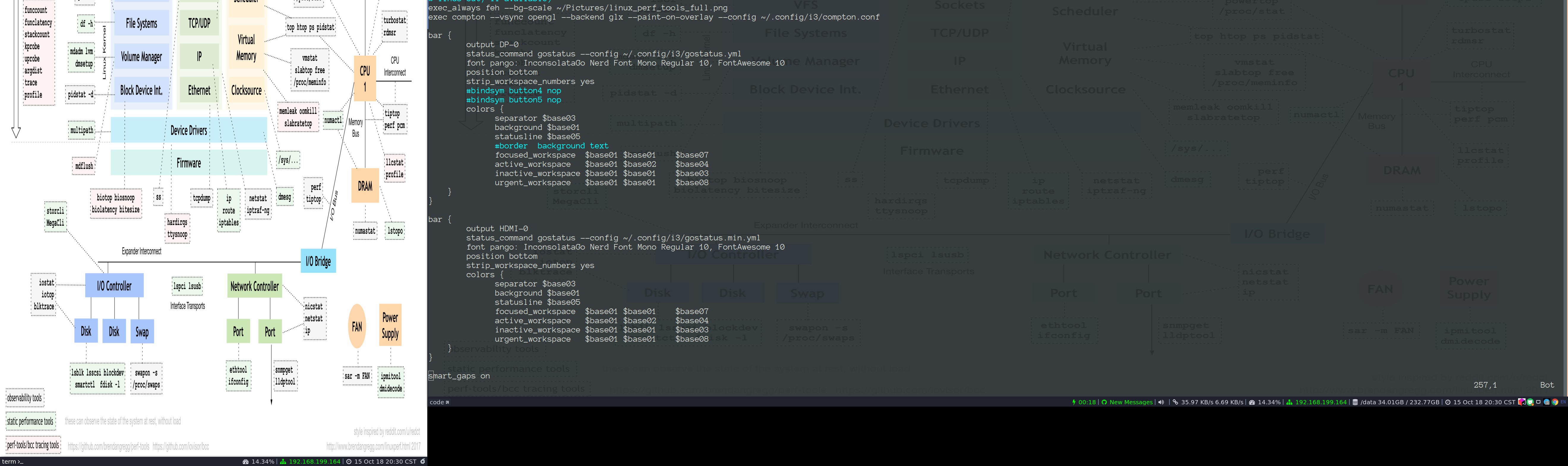status bar written in Go for i3wm
check out releases or build manually.
go install github.com/lsgrep/gostatus@latest- if you want to use
ping,sudo setcap cap_net_raw+ep gostatus, - edit & copy/create
gostatus.yml, keep in mind to update network interface and disk path accordingly - change status_command in
~/.config/i3/config, e.g.status_command gostatus --config config.yml
- displays can be queried via
xrandr -q
bar {
# The display is connected either via HDMI or via DisplayPort
output DP-0
status_command gostatus --config ~/.config/i3/gostatus.yml
}
bar {
output HDMI-0
status_command gostatus --config ~/.config/i3/gostatus.min.yml
}
- default log location
/tmp/gostatus.log
Just run it and read the stdout.
Except the first JSON object line, each line should be a JSON array with a leading comma(,), or i3bar will fail to parse the line.
$ ./gostatus --config config.yml
{ "version": 1, "stop_signal": 10, "cont_signal": 12, "click_events": true }[[],[{"full_text":"14 Mar 18 15:46 CST"}]
,[{"full_text":"14 Mar 18 15:46 CST"}]
,[{"full_text":" 16.28%"},{"full_text":" 7.71GB / 15.58GB"},{"full_text":"14 Mar 18 15:46 CST"}]
,[{"full_text":" 16.28%"},{"full_text":" 7.71GB / 15.58GB"},{"full_text":"14 Mar 18 15:46 CST"}]
,[{"full_text":" 16.28%"},{"full_text":"10.30.7.13","color":"#00ff00"},{"full_text":" 7.71GB / 15.58GB"},{"full_text":" / 71.18GB / 109.53GB"},{"full_text":" /data 169.68GB / 228.23GB"},{"full_text":"14 Mar 18 15:46 CST"}]
,[{"full_text":" 16.28%"},{"full_text":"10.30.7.13","color":"#00ff00"},{"full_text":" 7.70GB / 15.58GB"},{"full_text":" / 71.18GB / 109.53GB"},{"full_text":" /data 169.68GB / 228.23GB"},{"full_text":"14 Mar 18 15:46 CST"}]
,[{"full_text":" 16.28%"},{"full_text":"10.30.7.13","color":"#00ff00"},{"full_text":" 7.70GB / 15.58GB"},{"full_text":" / 71.18GB / 109.53GB"},{"full_text":" /data 169.68GB / 228.23GB"},{"full_text":"14 Mar 18 15:46 CST"}]