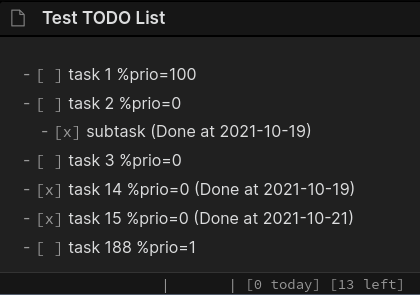voidmap but on Obsidian instead.
- Download
obsidian-maid.zipfrom the releases page. - Create a folder named
path/to/your/vault/folder/.obsidian/plugins/obsidian-maidand unzip it. - Turn on the
Maidplugin on your obsidian editor (restart might be required, haven't tested that). - It's likely you will need to unbind Graph View in your settings, or bind the Maid actions to different keys than the defaults.
Consider maid as automation on top of markdown checklists. It does not attempt to force a specific organization strategy on those lists, other than each checklist item is a task.
Tasks can have priorities attached to them with the %prio=N syntax, where N
is a number.
Use CTRL+G to jump to a random task, weighted by priority. Higher priority means it's more likely to be selected.
- If a task has no priority set, the default priority is 0. This is configurable.
Use CTRL+M to toggle the completeness of a task.
There is a widget in the lower right corner which shows overall task completion progress
Here is an example of a TODO list
- [ ] task 1 %prio=1
- [ ] task 2 %prio=30
- stuff
- [ ] task 3cd VaultFolder/.obsidian/plugins
git clone https://github.com/lun-4/obsidian-maid
cd obsidian-maid
npm i
npm run dev
# and get 'npx tsc -noEmit -w -p .' on a separate terminal for type checkingAfter getting a development environment, do:
make