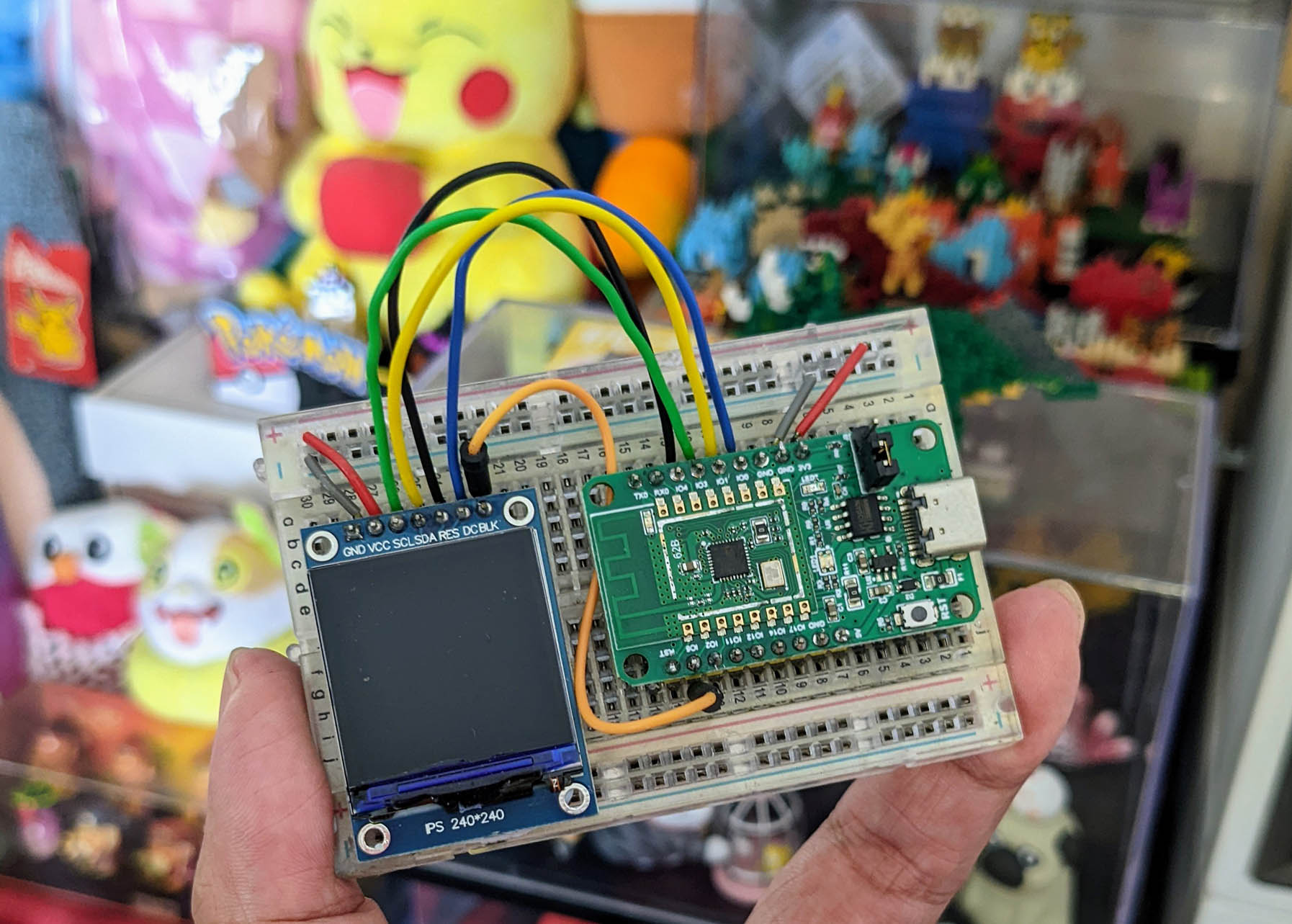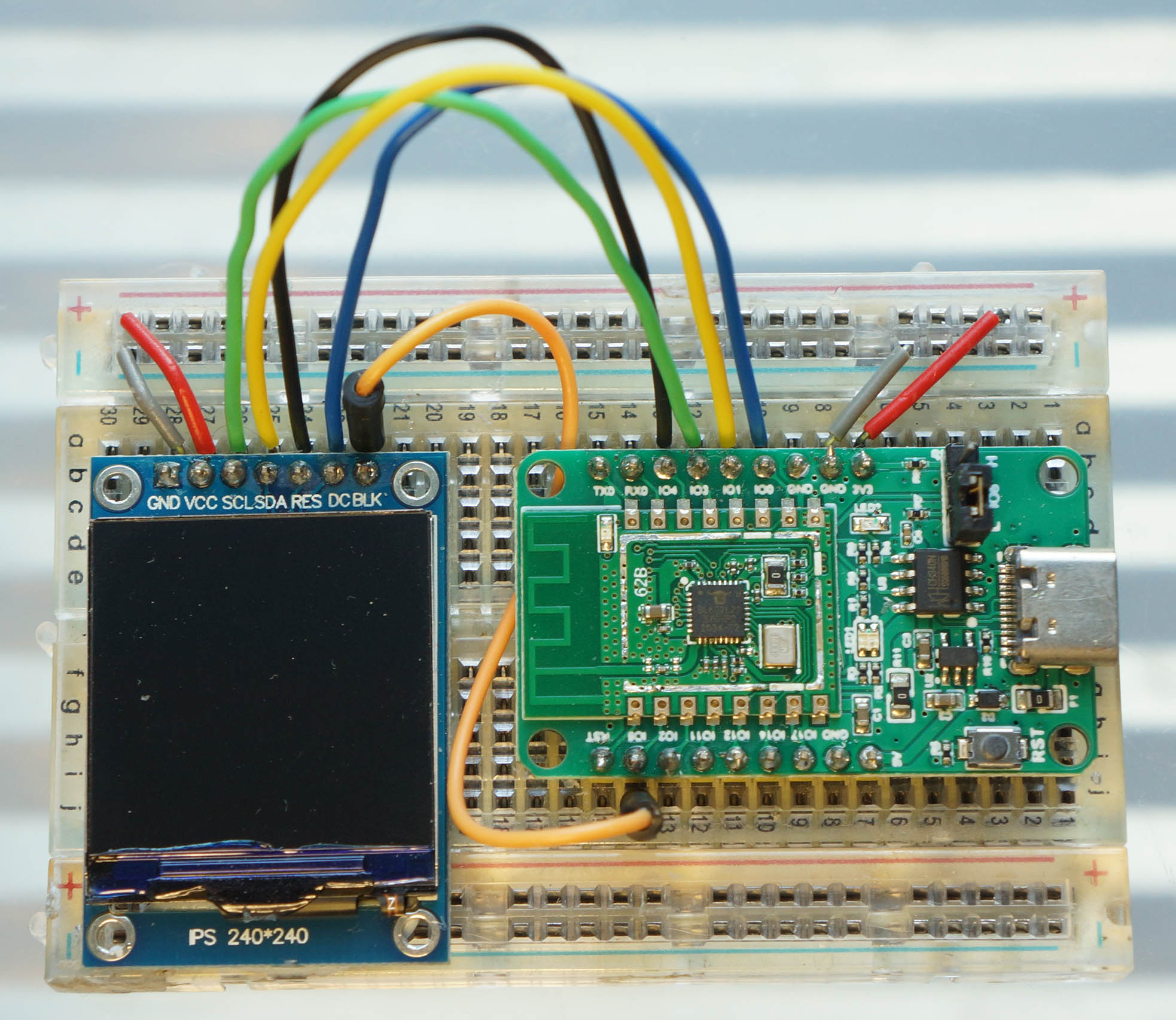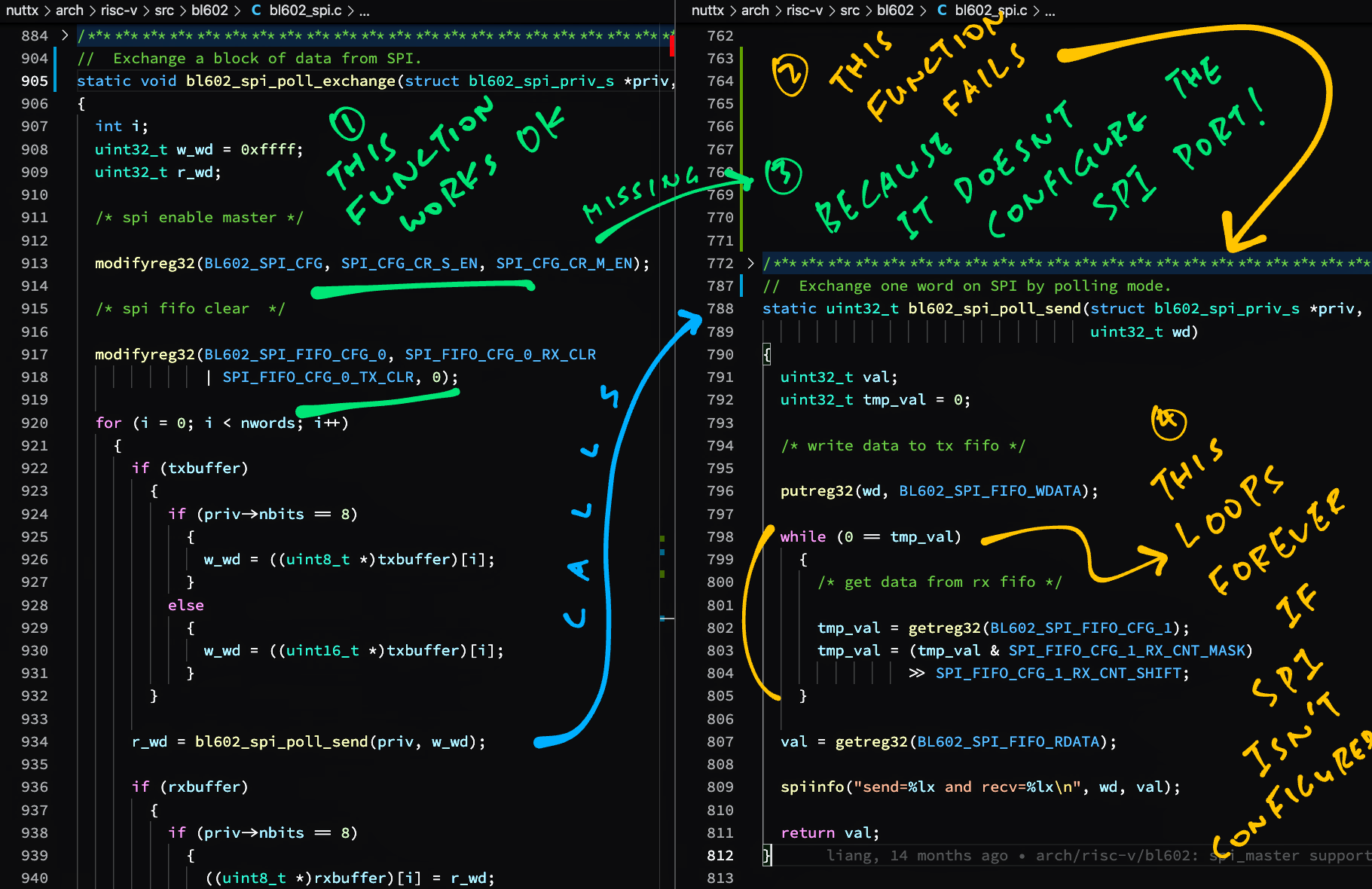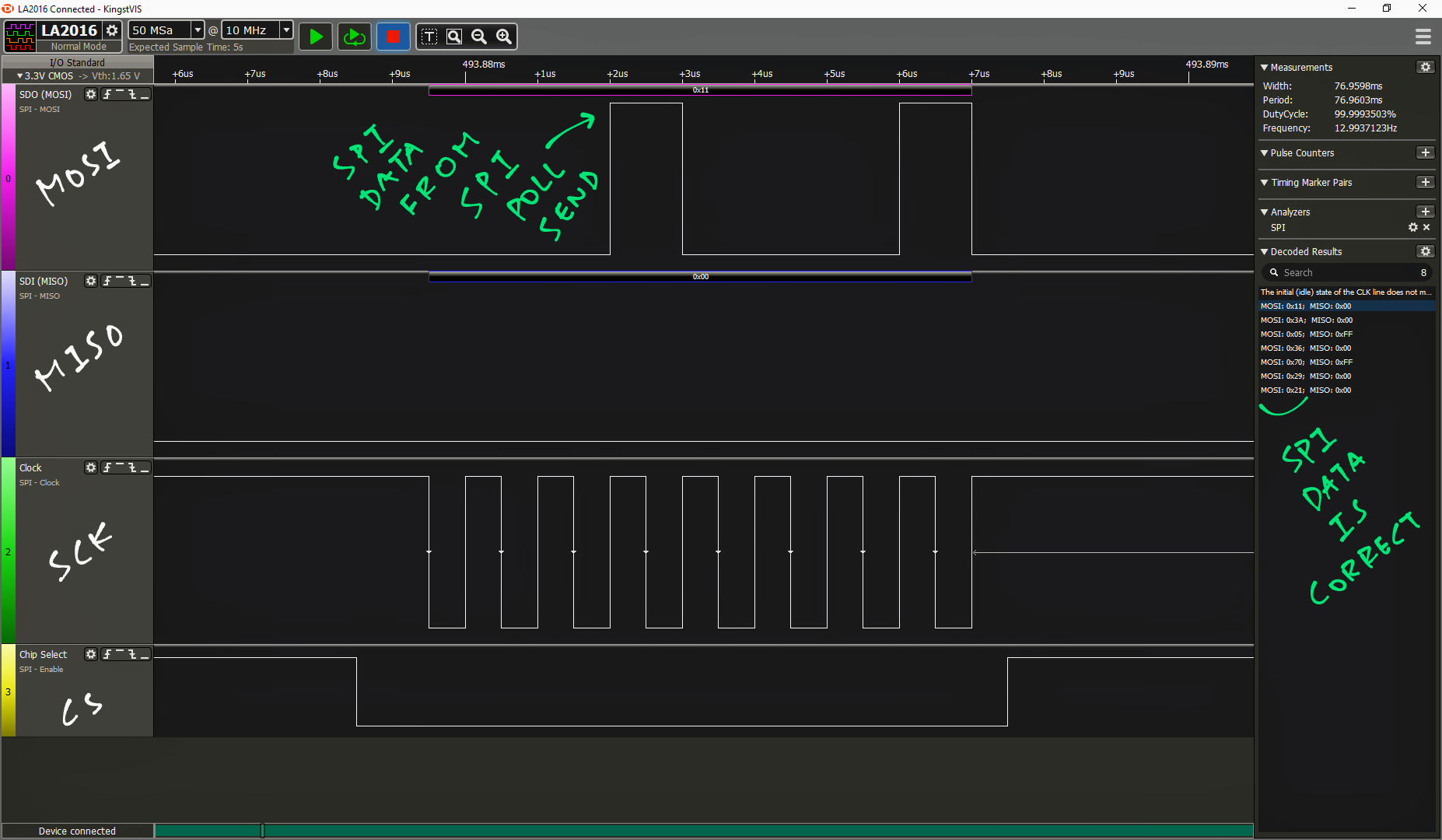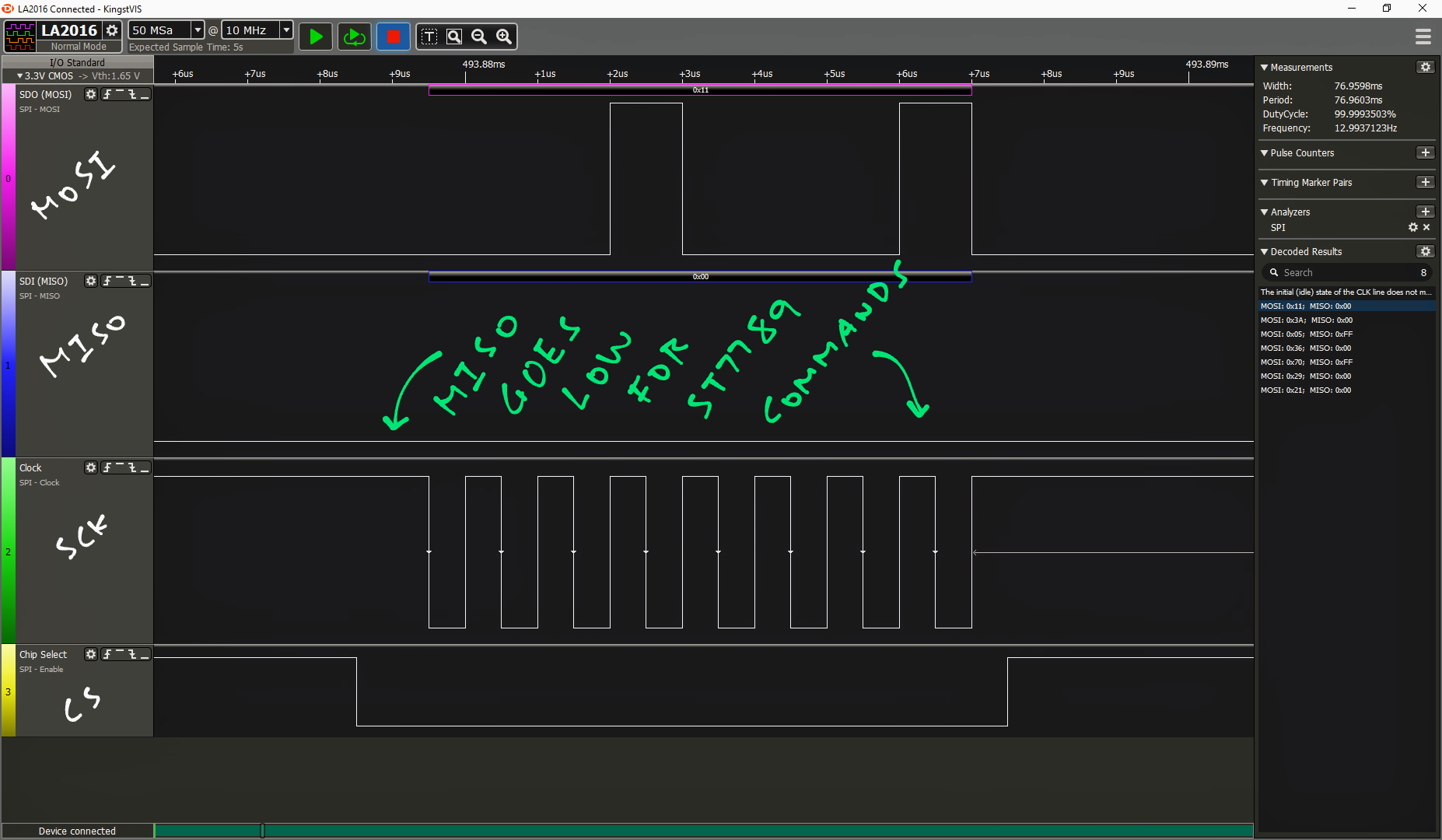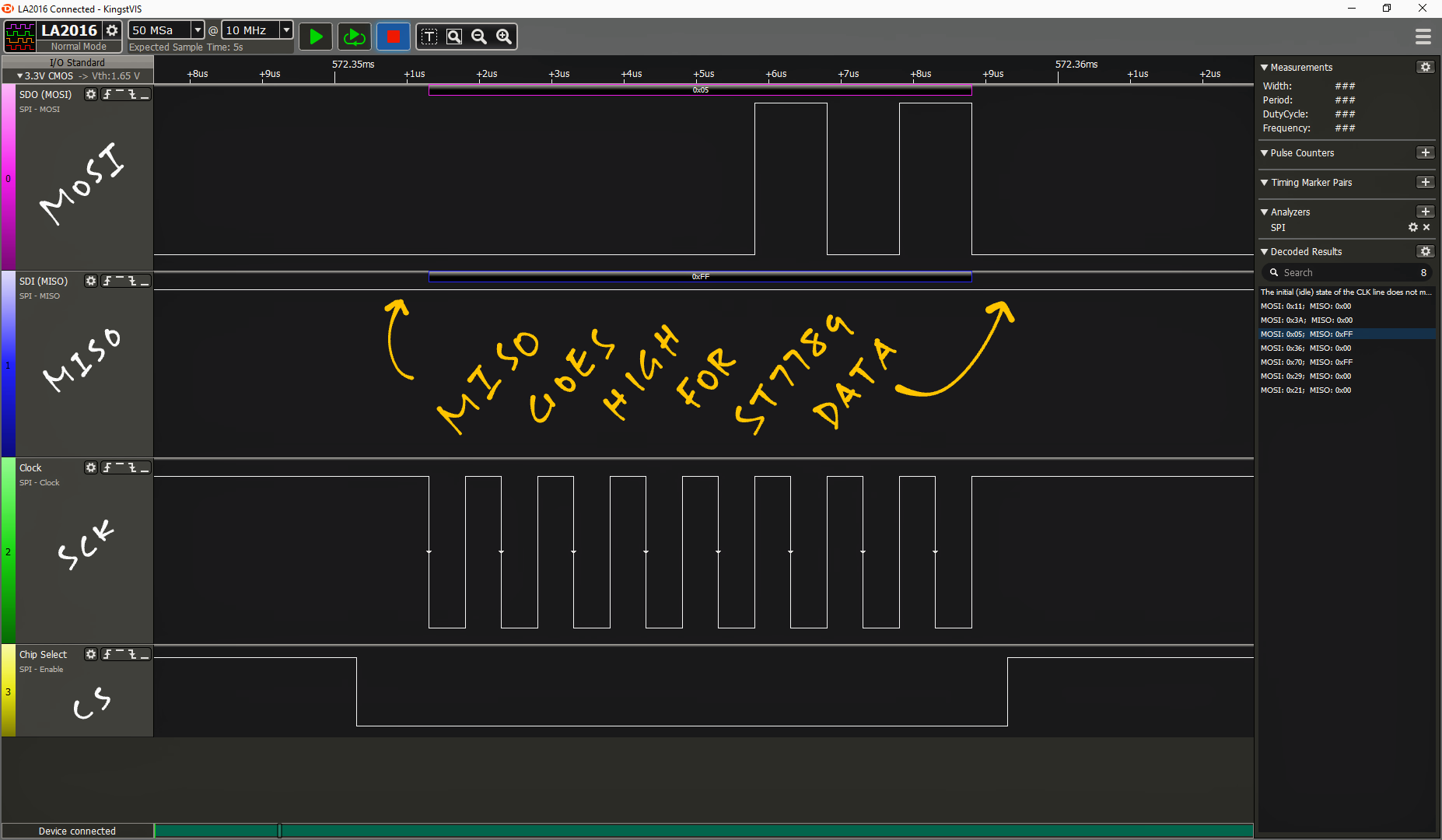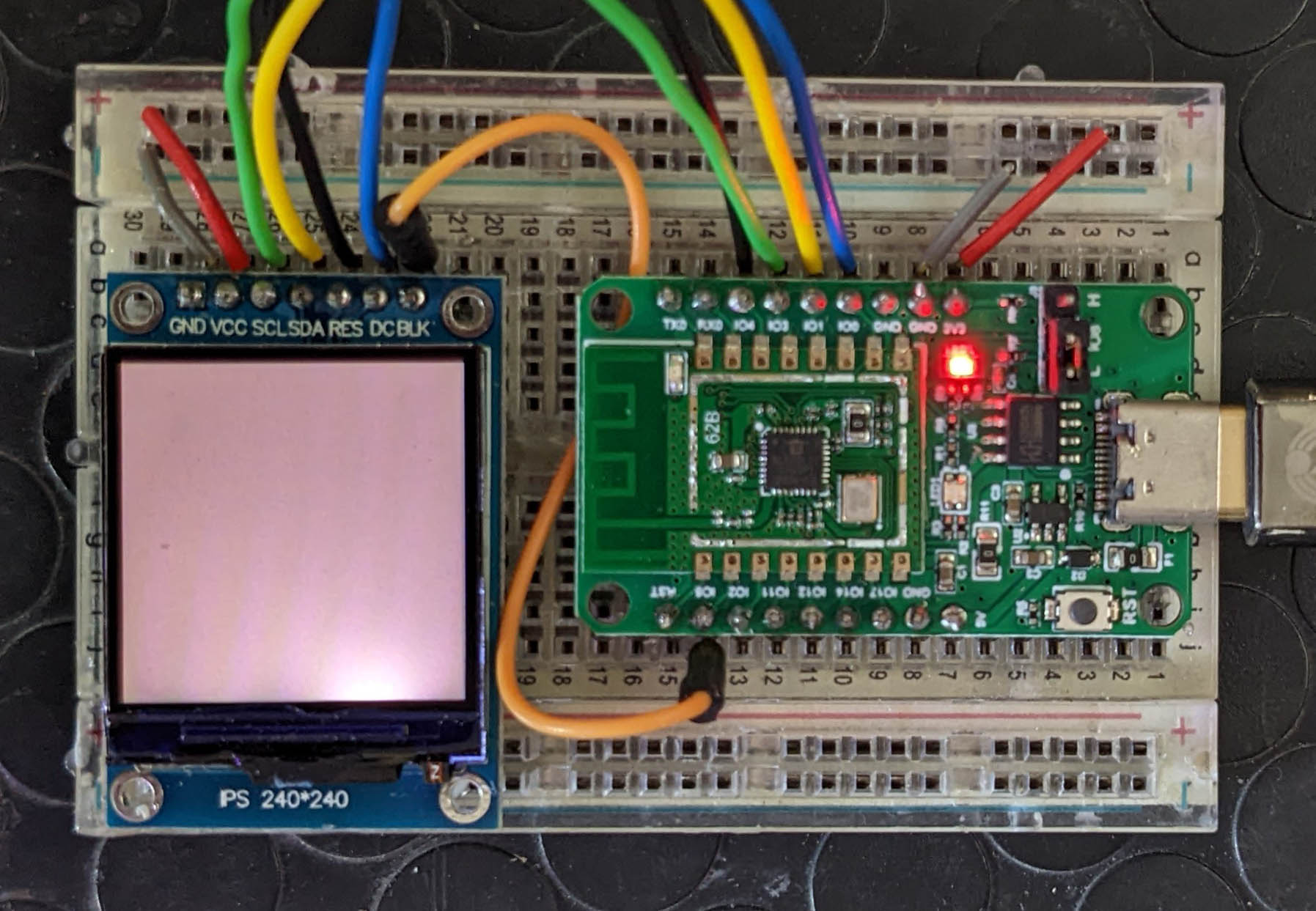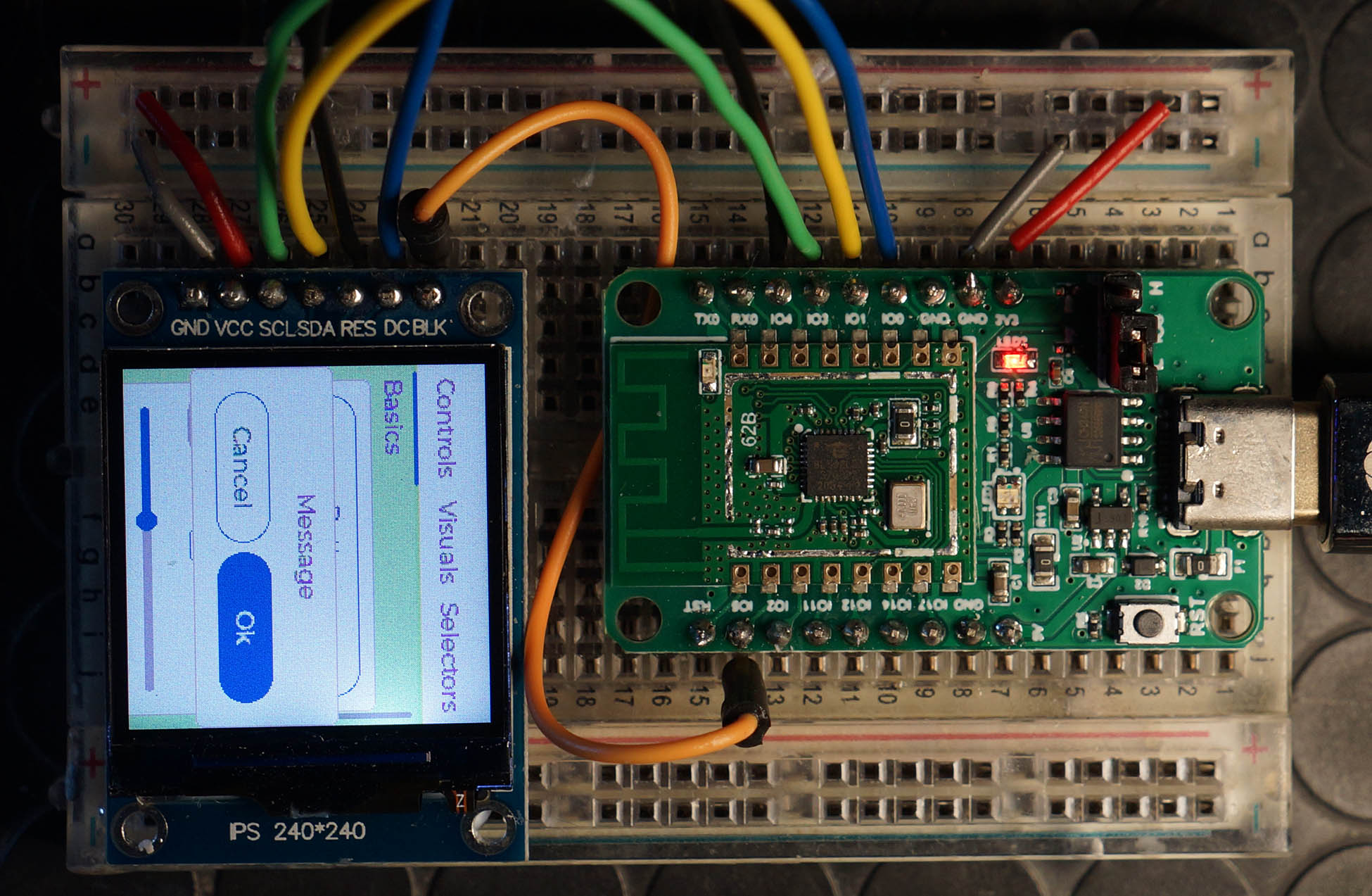(Tested on Pine64 PineCone BL602)
Read the article...
ST7789 Display with LVGL Graphics... Let's make it work on Apache NuttX RTOS!
Connect BL602 to ST7789 as follows...
| BL602 Pin | ST7789 SPI | Wire Colour |
|---|---|---|
GPIO 0 |
DC (MISO) |
Blue |
GPIO 2 |
Unused (CS) | |
GPIO 1 |
SDA (MOSI) |
Yellow |
GPIO 3 |
SCL (SCK) |
Green |
GPIO 4 |
RST |
Black |
GPIO 5 |
BLK |
Orange |
3V3 |
3.3V |
Red |
GND |
GND |
Grey |
The BL602 pins for ST7789 are defined in board.h
/* SPI Configuration: For PineCone BL602 */
#define BOARD_SPI_CS (GPIO_INPUT | GPIO_PULLUP | GPIO_FUNC_SPI | GPIO_PIN2)
#define BOARD_SPI_MOSI (GPIO_INPUT | GPIO_PULLUP | GPIO_FUNC_SPI | GPIO_PIN1)
#define BOARD_SPI_MISO (GPIO_INPUT | GPIO_PULLUP | GPIO_FUNC_SPI | GPIO_PIN0)
#define BOARD_SPI_CLK (GPIO_INPUT | GPIO_PULLUP | GPIO_FUNC_SPI | GPIO_PIN3)
#ifdef CONFIG_LCD_ST7789
/* ST7789 Configuration: Reset and Backlight Pins */
#define BOARD_LCD_RST (GPIO_OUTPUT | GPIO_PULLUP | GPIO_FUNC_SWGPIO | GPIO_PIN4)
#define BOARD_LCD_BL (GPIO_OUTPUT | GPIO_PULLUP | GPIO_FUNC_SWGPIO | GPIO_PIN5)
#endif /* CONFIG_LCD_ST7789 */Configure NuttX with menuconfig...
Enable SPI Port:
- System Type → BL602 Peripheral Support → SPI0
Enable SPI CMD/DATA:
- Device Drivers → SPI Driver Support
- SPI Exchange
- SPI CMD/DATA
- SPI Character Driver
Enable ST7789 Driver:
- Device Drivers → LCD Driver Support → Graphic LCD Driver Support → LCD driver selection → Sitronix ST7789 TFT Controller
- X Resolution: Set to 240
- Y Resolution: Set to 240
- SPI Mode: See below
Enable LCD Character Device:
- Device Drivers → LCD Driver Support → Graphic LCD Driver Support LCD → character device
Enable LVGL Library:
- Application Configuration → Graphics Support → Light and Versatile Graphic Library (LVGL)
- Graphics Settings → Horizontal Resolution: Set to 240
- Graphics Settings → Vertical Resolution: Set to 240
Enable LVGL Demo App:
- Application Configuration → Examples → LVGL Demo
Enable Logging:
- Build Setup → Debug Options
- Select:
- Graphics Debug Features
- Graphics Error Output
- Graphics Warnings Output
- Graphics Informational Output
- Low-level LCD Debug Features
- LCD Driver Error Output
- LCD Driver Warnings Output
- LCD Driver Informational Output
On BL602, SPI Poll Send bl602_spi_poll_send() doesn't send any data because it doesn't enable SPI Master and it doesn't clear the SPI FIFO.
SPI Poll Send also hangs because it loops forever waiting for the SPI FIFO: bl602_spi.c
static uint32_t bl602_spi_poll_send(struct bl602_spi_priv_s *priv, uint32_t wd)
{
uint32_t val;
uint32_t tmp_val = 0;
/* write data to tx fifo */
putreg32(wd, BL602_SPI_FIFO_WDATA);
/* This loop hangs because SPI Master is not enabled and SPI FIFO is not cleared */
while (0 == tmp_val)
{
/* get data from rx fifo */
tmp_val = getreg32(BL602_SPI_FIFO_CFG_1);
tmp_val = (tmp_val & SPI_FIFO_CFG_1_RX_CNT_MASK)
>> SPI_FIFO_CFG_1_RX_CNT_SHIFT;
}This problem affects the NuttX ST7789 Driver because the ST7789 Driver calls SPI Poll Send via SPI_SEND() and bl602_spi_send().
We fix this problem by moving the code that enables SPI Master and clears the FIFO, from SPI Poll Exchange bl602_spi_poll_exchange() to SPI Poll Send. (Note that SPI Poll Exchange calls SPI Poll Send)
Before fixing, SPI Poll Send looks like this: bl602_spi.c
static uint32_t bl602_spi_poll_send(struct bl602_spi_priv_s *priv, uint32_t wd)
{
uint32_t val;
uint32_t tmp_val = 0;
/* write data to tx fifo */
putreg32(wd, BL602_SPI_FIFO_WDATA);
while (0 == tmp_val)
{
/* get data from rx fifo */
...After fixing, SPI Poll Send enables SPI Master and clears SPI FIFO: bl602_spi.c
static uint32_t bl602_spi_poll_send(struct bl602_spi_priv_s *priv, uint32_t wd)
{
uint32_t val;
uint32_t tmp_val = 0;
/* spi enable master */
modifyreg32(BL602_SPI_CFG, SPI_CFG_CR_S_EN, SPI_CFG_CR_M_EN);
/* spi fifo clear */
modifyreg32(BL602_SPI_FIFO_CFG_0, SPI_FIFO_CFG_0_RX_CLR
| SPI_FIFO_CFG_0_TX_CLR, 0);
/* write data to tx fifo */
putreg32(wd, BL602_SPI_FIFO_WDATA);
while (0 == tmp_val)
{
/* get data from rx fifo */
...Logic Analyser shows that SPI Poll Send now transmits SPI Data correctly:
Note that the MOSI Pin shows the correct data. Before fixing, the data was missing.
As for the modified SPI Poll Exchange, we tested it with Semtech SX1262 SPI Transceiver on PineCone BL602: release-2022-03-28
(Our fix for SPI Poll Send has been merged into NuttX)
To control the Data/Command Pin on ST7789 SPI Display, the SPI Driver flips the MISO Pin as though it was a GPIO. Here's the existing implementation for ESP32-C3: esp32c3_board_spi.c
#if defined(CONFIG_ESP32C3_SPI2) && defined(CONFIG_SPI_CMDDATA)
int esp32c3_spi2_cmddata(FAR struct spi_dev_s *dev, uint32_t devid, bool cmd)
{
if (devid == SPIDEV_DISPLAY(0))
{
/* This is the Data/Command control pad which determines whether the
* data bits are data or a command.
*/
esp32c3_gpiowrite(CONFIG_ESP32C3_SPI2_MISOPIN, !cmd);
return OK;
}
spiinfo("devid: %" PRIu32 " CMD: %s\n", devid, cmd ? "command" :
"data");
return -ENODEV;
}
#endifTo implement this on BL602, we reconfigure MISO from SPI Pin to GPIO Pin on the fly: bl602_spi.c
#ifdef CONFIG_SPI_CMDDATA
static int bl602_spi_cmddata(struct spi_dev_s *dev,
uint32_t devid, bool cmd)
{
spiinfo("devid: %" PRIu32 " CMD: %s\n", devid, cmd ? "command" :
"data");
if (devid == SPIDEV_DISPLAY(0))
{
gpio_pinset_t gpio;
int ret;
/* reconfigure MISO from SPI Pin to GPIO Pin */
gpio = (BOARD_SPI_MISO & GPIO_PIN_MASK)
| GPIO_OUTPUT | GPIO_PULLUP | GPIO_FUNC_SWGPIO;
ret = bl602_configgpio(gpio);
if (ret < 0)
{
spierr("Failed to configure MISO as GPIO\n");
DEBUGPANIC();
return ret;
}
/* set MISO to high (data) or low (command) */
bl602_gpiowrite(gpio, !cmd);
return OK;
}
spierr("SPI cmddata not supported\n");
DEBUGPANIC();
return -ENODEV;
}
#endifNote that BOARD_SPI_MISO & GPIO_PIN_MASK preserves the MISO GPIO Number when reconfiguring from SPI Pin to GPIO Pin.
When the SPI Port is deselected (after the SPI operation), we revert MISO back from GPIO Pin to SPI Pin: bl602_spi.c
static void bl602_spi_select(struct spi_dev_s *dev, uint32_t devid,
bool selected)
{
/* we used hardware CS */
spiinfo("devid: %lu, CS: %s\n", devid, selected ? "select" : "free");
#ifdef CONFIG_SPI_CMDDATA
/* revert MISO from GPIO Pin to SPI Pin */
if (!selected)
{
bl602_configgpio(BOARD_SPI_MISO);
}
#endif
}We must revert because the SPI Bus may be shared by other SPI Drivers. (Like the Semtech SX1262 Driver on PineDio Stack BL604)
We tested this implementation of SPI Cmd/Data with NuttX ST7789 Driver and a Logic Analyser on PineCone BL602. Logic Analyser shows that MISO goes Low when transmitting ST7789 Commands...
And MISO goes High when transmitting ST7789 Data...
We also tested LVGL with ST7789 on PineCone BL602:
As for regular SPI Devices that don't require SPI Cmd/Data, we tested CONFIG_SPI_CMDDATA=y with Semtech SX1262 SPI Transceiver on PineCone BL602:
(Our implementation of SPI Cmd/Data has been merged into NuttX)
ST7789 only works with BL602 in SPI Mode 3 for some unknown reason: st7789.c
#ifdef CONFIG_BL602_SPI0
# warning Using SPI Mode 3 for ST7789 on BL602
# define CONFIG_LCD_ST7789_SPIMODE SPIDEV_MODE3 /* SPI Mode 3: Workaround for BL602 */
#else
# ifndef CONFIG_LCD_ST7789_SPIMODE
# define CONFIG_LCD_ST7789_SPIMODE SPIDEV_MODE0
# endif /* CONFIG_LCD_ST7789_SPIMODE */
#endif /* CONFIG_BL602_SPI0 */We load the LCD Driver at startup: bl602_bringup.c
#ifdef CONFIG_LCD_DEV
# include <nuttx/board.h>
# include <nuttx/lcd/lcd_dev.h>
#endif
#ifdef CONFIG_LCD_ST7789
#include <nuttx/lcd/st7789.h>
#include "../boards/risc-v/bl602/bl602evb/include/board.h"
#include "riscv_internal.h"
#endif /* CONFIG_LCD_ST7789 */
...
int bl602_bringup(void) {
...
#ifdef CONFIG_LCD_DEV
/* Initialize the LCD driver */
ret = board_lcd_initialize();
if (ret < 0)
{
_err("ERROR: board_lcd_initialize() failed: %d\n", ret);
}
/* Register the LCD driver */
ret = lcddev_register(0);
if (ret < 0)
{
_err("ERROR: lcddev_register() failed: %d\n", ret);
}
#endif /* CONFIG_LCD_DEV */
return ret;
}And we load the ST7789 Driver at startup: bl602_bringup.c
#ifdef CONFIG_LCD_ST7789
/* SPI Port Number for LCD */
#define LCD_SPI_PORTNO 0
/* SPI Bus for LCD */
static struct spi_dev_s *st7789_spi_bus;
/* LCD Device */
static struct lcd_dev_s *g_lcd = NULL;
/****************************************************************************
* Name: board_lcd_initialize
*
* Description:
* Initialize the LCD video hardware. The initial state of the LCD is
* fully initialized, display memory cleared, and the LCD ready to use, but
* with the power setting at 0 (full off).
*
****************************************************************************/
int board_lcd_initialize(void)
{
st7789_spi_bus = bl602_spibus_initialize(LCD_SPI_PORTNO);
if (!st7789_spi_bus)
{
lcderr("ERROR: Failed to initialize SPI port %d for LCD\n", LCD_SPI_PORTNO);
return -ENODEV;
}
/* Pull LCD_RESET high */
bl602_configgpio(BOARD_LCD_RST);
bl602_gpiowrite(BOARD_LCD_RST, false);
up_mdelay(1);
bl602_gpiowrite(BOARD_LCD_RST, true);
up_mdelay(10);
/* Set full brightness */
bl602_configgpio(BOARD_LCD_BL);
bl602_gpiowrite(BOARD_LCD_BL, true);
return OK;
}
/****************************************************************************
* Name: board_lcd_getdev
*
* Description:
* Return a a reference to the LCD object for the specified LCD. This
* allows support for multiple LCD devices.
*
****************************************************************************/
FAR struct lcd_dev_s *board_lcd_getdev(int devno)
{
g_lcd = st7789_lcdinitialize(st7789_spi_bus);
if (!g_lcd)
{
lcderr("ERROR: Failed to bind SPI port %d to LCD %d\n", LCD_SPI_PORTNO,
devno);
}
else
{
lcdinfo("SPI port %d bound to LCD %d\n", LCD_SPI_PORTNO, devno);
return g_lcd;
}
return NULL;
}
#endif // CONFIG_LCD_ST7789After fixing SPI Send and SPI Cmd/Data, the ST7789 Driver should start properly without hanging...
gpio_pin_register: Registering /dev/gpio0
gpio_pin_register: Registering /dev/gpio1
gpint_enable: Disable the interrupt
gpio_pin_register: Registering /dev/gpio2
bl602_gpio_set_intmod: ****gpio_pin=115, int_ctlmod=1, int_trgmod=0
bl602_spi_setfrequency: frequency=400000, actual=0
bl602_spi_setbits: nbits=8
bl602_spi_setmode: mode=0
spi_test_driver_register: devpath=/dev/spitest0, spidev=0
bl602_spi_select: devid: 0, CS: free
st7789_sleep: sleep: 0
st7789_sendcmd: cmd: 0x11
bl602_spi_select: devid: 262144, CS: select
bl602_spi_setmode: mode=3
bl602_spi_setbits: nbits=8
bl602_spi_setfrequency: frequency=1000000, actual=0
bl602_spi_cmddata: devid: 262144 CMD: command
bl602_spi_poll_send: send=11 and recv=0
bl602_spi_cmddata: devid: 262144 CMD: data
bl602_spi_select: devid: 262144, CS: free
st7789_sendcmd: OK
st7789_bpp: bpp: 16
st7789_sendcmd: cmd: 0x3a
bl602_spi_select: devid: 262144, CS: select
bl602_spi_setmode: mode=3
bl602_spi_setbits: nbits=8
bl602_spi_cmddata: devid: 262144 CMD: command
bl602_spi_poll_send: send=3a and recv=0
bl602_spi_cmddata: devid: 262144 CMD: data
bl602_spi_select: devid: 262144, CS: free
st7789_sendcmd: OK
bl602_spi_select: devid: 262144, CS: select
bl602_spi_setmode: mode=3
bl602_spi_setbits: nbits=8
bl602_spi_poll_send: send=5 and recv=ff
bl602_spi_select: devid: 262144, CS: free
st7789_setorientation:
st7789_sendcmd: cmd: 0x36
bl602_spi_select: devid: 262144, CS: select
bl602_spi_setmode: mode=3
bl602_spi_setbits: nbits=8
bl602_spi_cmddata: devid: 262144 CMD: command
bl602_spi_poll_send: send=36 and recv=0
bl602_spi_cmddata: devid: 262144 CMD: data
bl602_spi_select: devid: 262144, CS: free
st7789_sendcmd: OK
bl602_spi_select: devid: 262144, CS: select
bl602_spi_setmode: mode=3
bl602_spi_setbits: nbits=8
bl602_spi_poll_send: send=70 and recv=ff
bl602_spi_select: devid: 262144, CS: free
st7789_display: on: 1
st7789_sendcmd: cmd: 0x29
bl602_spi_select: devid: 262144, CS: select
bl602_spi_setmode: mode=3
bl602_spi_setbits: nbits=8
bl602_spi_cmddata: devid: 262144 CMD: command
bl602_spi_poll_send: send=29 and recv=0
bl602_spi_cmddata: devid: 262144 CMD: data
bl602_spi_select: devid: 262144, CS: free
st7789_sendcmd: OK
st7789_sendcmd: cmd: 0x21
bl602_spi_select: devid: 262144, CS: select
bl602_spi_setmode: mode=3
bl602_spi_setbits: nbits=8
bl602_spi_cmddata: devid: 262144 CMD: command
bl602_spi_poll_send: send=21 and recv=0
bl602_spi_cmddata: devid: 262144 CMD: data
bl602_spi_select: devid: 262144, CS: free
st7789_sendcmd: OK
board_lcd_getdev: SPI port 0 bound to LCD 0
st7789_getplaneinfo: planeno: 0 bpp: 16
(...Screen fill omitted...)
NuttShell (NSH) NuttX-10.2.0-RC0
nsh> ls /dev
/dev:
console
gpio0
gpio1
gpio2
lcd0
null
spi0
spitest0
timer0
urandom
zero
Note that our ST7789 Display appears as "/dev/lcd0". This will be used by the LVGL Library.
Let's render a pink screen at startup: st7789.c
FAR struct lcd_dev_s *st7789_lcdinitialize(FAR struct spi_dev_s *spi) {
...
st7789_sleep(priv, false);
st7789_bpp(priv, ST7789_BPP);
st7789_setorientation(priv);
st7789_display(priv, true);
#warning Render Pink Screen
st7789_fill(priv, 0xaaaa);
// Previously: st7789_fill(priv, 0xffff);Why is 0xAAAA pink? Because ST7789 encodes colours as RGB565 (16 bits)
When NuttX boots, we should see a pink screen. The screen refresh looks laggy, hopefully we'll fix this with SPI DMA.
Let's run the LVGL Demo App bundled with NuttX. The app initialises the display, renders some widgets and handles LVGL events: lvgldemo.c
int main(int argc, FAR char *argv[])
{
lv_disp_drv_t disp_drv;
lv_disp_buf_t disp_buf;
...
/* LVGL initialization */
lv_init();
/* Basic LVGL display driver initialization */
lv_disp_buf_init(&disp_buf, buffer1, buffer2, DISPLAY_BUFFER_SIZE);
lv_disp_drv_init(&disp_drv);
disp_drv.buffer = &disp_buf;
disp_drv.monitor_cb = monitor_cb;
/* Display interface initialization */
if (fbdev_init(&disp_drv) != EXIT_SUCCESS)
{
/* Failed to use framebuffer falling back to lcd driver */
if (lcddev_init(&disp_drv) != EXIT_SUCCESS)
{
/* No possible drivers left, fail */
return EXIT_FAILURE;
}
}
lv_disp_drv_register(&disp_drv);
...
lv_demo_widgets();
...
/* Handle LVGL tasks */
while (1)
{
lv_task_handler();
usleep(10000);
}
return EXIT_SUCCESS;
}lv_demo_widgets comes from the LVGL Source Code.
We run the LVGL Demo App lvgldemo with ST7789...
▒gpio_pin_register: Registering /dev/gpio0
gpio_pin_register: Registering /dev/gpio1
gpint_enable: Disable the interrupt
gpio_pin_register: Registering /dev/gpio2
bl602_gpio_set_intmod: ****gpio_pin=115, int_ctlmod=1, int_trgmod=0
spi_test_driver_register: devpath=/dev/spitest0, spidev=0
st7789_sleep: sleep: 0
st7789_sendcmd: cmd: 0x11
st7789_sendcmd: OK
st7789_bpp: bpp: 16
st7789_sendcmd: cmd: 0x3a
st7789_sendcmd: OK
st7789_setorientation:
st7789_sendcmd: cmd: 0x36
st7789_sendcmd: OK
st7789_display: on: 1
st7789_sendcmd: cmd: 0x29
st7789_sendcmd: OK
st7789_sendcmd: cmd: 0x21
st7789_sendcmd: OK
st7789_fill: color: 0xaaaa
st7789_sendcmd: cmd: 0x2b
st7789_sendcmd: OK
st7789_sendcmd: cmd: 0x2a
st7789_sendcmd: OK
st7789_sendcmd: cmd: 0x2c
st7789_sendcmd: OK
board_lcd_getdev: SPI port 0 bound to LCD 0
st7789_getplaneinfo: planeno: 0 bpp: 16
NuttShell (NSH) NuttX-10.2.0-RC0
nsh> ?
help usage: help [-v] [<cmd>]
? cat help ls uname
Builtin Apps:
tinycbor_test spi_test nsh
lorawan_test timer sensortest
sx1262_test bl602_adc_test ikea_air_quality_sensor
bas spi_test2 gpio
sh getprime
lvgldemo hello
nsh> lvgldemo
fbdev_init: Failed to open /dev/fb0: 2
st7789_getvideoinfo: fmt: 11 xres: 240 yres: 240 nplanes: 1
lcddev_init: VideoInfo:
fmt: 11
xres: 240
yres: 240
nplanes: 1
lcddev_init: PlaneInfo (plane 0):
bpp: 16
st7789_putarea: row_start: 0 row_end: 19 col_start: 0 col_end: 239
st7789_sendcmd: cmd: 0x2b
st7789_sendcmd: OK
st7789_sendcmd: cmd: 0x2a
st7789_sendcmd: OK
st7789_sendcmd: cmd: 0x2c
st7789_sendcmd: OK
st7789_putarea: row_start: 20 row_end: 39 col_start: 0 col_end: 239
st7789_sendcmd: cmd: 0x2b
st7789_sendcmd: OK
st7789_sendcmd: cmd: 0x2a
st7789_sendcmd: OK
st7789_sendcmd: cmd: 0x2c
st7789_sendcmd: OK
st7789_putarea: row_start: 40 row_end: 59 col_start: 0 col_end: 239
st7789_sendcmd: cmd: 0x2b
st7789_sendcmd: OK
st7789_sendcmd: cmd: 0x2a
st7789_sendcmd: OK
st7789_sendcmd: cmd: 0x2c
st7789_sendcmd: OK
st7789_putarea: row_start: 60 row_end: 79 col_start: 0 col_end: 239
st7789_sendcmd: cmd: 0x2b
st7789_sendcmd: OK
st7789_sendcmd: cmd: 0x2a
st7789_sendcmd: OK
st7789_sendcmd: cmd: 0x2c
st7789_sendcmd: OK
st7789_putarea: row_start: 80 row_end: 99 col_start: 0 col_end: 239
st7789_sendcmd: cmd: 0x2b
st7789_sendcmd: OK
st7789_sendcmd: cmd: 0x2a
st7789_sendcmd: OK
st7789_sendcmd: cmd: 0x2c
st7789_sendcmd: OK
st7789_putarea: row_start: 100 row_end: 119 col_start: 0 col_end: 239
st7789_sendcmd: cmd: 0x2b
st7789_sendcmd: OK
st7789_sendcmd: cmd: 0x2a
st7789_sendcmd: OK
st7789_sendcmd: cmd: 0x2c
st7789_sendcmd: OK
st7789_putarea: row_start: 120 row_end: 139 col_start: 0 col_end: 239
st7789_sendcmd: cmd: 0x2b
st7789_sendcmd: OK
st7789_sendcmd: cmd: 0x2a
st7789_sendcmd: OK
st7789_sendcmd: cmd: 0x2c
st7789_sendcmd: OK
st7789_putarea: row_start: 140 row_end: 159 col_start: 0 col_end: 239
st7789_sendcmd: cmd: 0x2b
st7789_sendcmd: OK
st7789_sendcmd: cmd: 0x2a
st7789_sendcmd: OK
st7789_sendcmd: cmd: 0x2c
st7789_sendcmd: OK
st7789_putarea: row_start: 160 row_end: 179 col_start: 0 col_end: 239
st7789_sendcmd: cmd: 0x2b
st7789_sendcmd: OK
st7789_sendcmd: cmd: 0x2a
st7789_sendcmd: OK
st7789_sendcmd: cmd: 0x2c
st7789_sendcmd: OK
st7789_putarea: row_start: 180 row_end: 199 col_start: 0 col_end: 239
st7789_sendcmd: cmd: 0x2b
st7789_sendcmd: OK
st7789_sendcmd: cmd: 0x2a
st7789_sendcmd: OK
st7789_sendcmd: cmd: 0x2c
st7789_sendcmd: OK
st7789_putarea: row_start: 200 row_end: 219 col_start: 0 col_end: 239
st7789_sendcmd: cmd: 0x2b
st7789_sendcmd: OK
st7789_sendcmd: cmd: 0x2a
st7789_sendcmd: OK
st7789_sendcmd: cmd: 0x2c
st7789_sendcmd: OK
st7789_putarea: row_start: 220 row_end: 239 col_start: 0 col_end: 239
st7789_sendcmd: cmd: 0x2b
st7789_sendcmd: OK
st7789_sendcmd: cmd: 0x2a
st7789_sendcmd: OK
st7789_sendcmd: cmd: 0x2c
st7789_sendcmd: OK
monitor_cb: 57600 px refreshed in 1100 ms
The LVGL Demo Screen appears on ST7789 yay! The demo source code is here: lvgldemo.c
We can specify the LVGL Version in menuconfig:
- Application Configuration → Graphics Support → Light and Versatile Graphic Library (LVGL) → LVGL Version
After setting the LVGL Version, be sure to delete all downloaded versions of LVGL before building NuttX:
## TODO: Change this to the path of our "incubator-nuttx" folder
cd nuttx/nuttx
## Preserve the Build Config
cp .config ../config
## Erase the build files
make clean
## Erase the Build Config and Kconfig files
make distclean
## For BL602: Configure the build for BL602
./tools/configure.sh bl602evb:nsh
## For ESP32: Configure the build for ESP32.
## TODO: Change "esp32-devkitc" to our ESP32 board.
./tools/configure.sh esp32-devkitc:nsh
## Restore the Build Config
cp ../config .config
## Erase all downloaded versions of LVGL
rm ../apps/graphics/lvgl/v7*.zip
rm ../apps/graphics/lvgl/v8*.zip
## Build NuttX
makeNote that NuttX builds with LVGL version 7.3.0. The current version of LVGL is 8.2.0.
LVGL 8 is NOT backward compatible with LVGL 7. See the breaking changes...
Should we migrate to LVGL 8? Or upgrade to LVGL 7.11.0?
What happens if we switch to LVGL 7.11.0?
NuttX Build fails when we switch to LVGL 7.11.0...
/home/user/nuttx/apps/graphics/lvgl/lv_conf.h:86:50: error: incompatible types when initializing type 'short unsigned int' using type 'lv_color_t' {aka 'union <anonymous>'}
#define LV_COLOR_TRANSP ((lv_color_t){.full = (CONFIG_LV_COLOR_TRANSP)})
^
/home/user/nuttx/apps/graphics/lvgl/lvgl/src/lv_core/../lv_draw/lv_img_buf.h:351:25: note: in expansion of macro 'LV_COLOR_TRANSP'
lv_color_t ct = LV_COLOR_TRANSP;
It seems that NuttX needs to be updated to support 7.11.0.
What happens if we switch to LVGL 8.2.0?
NuttX Build fails when downloading the LVGL Demo Code...
make[3]: Entering directory '/home/user/nuttx/apps/examples/lvgldemo'
Downloading: v8.2.0.zip
% Total % Received % Xferd Average Speed Time Time Time Current
Dload Upload Total Spent Left Speed
100 118 100 118 0 0 361 0 --:--:-- --:--:-- --:--:-- 360
100 14 100 14 0 0 12 0 0:00:01 0:00:01 --:--:-- 0
Unpacking: v8.2.0.zip -> lv_demos
Archive: v8.2.0.zip
End-of-central-directory signature not found. Either this file is not
a zipfile, or it constitutes one disk of a multi-part archive. In the
latter case the central directory and zipfile comment will be found on
the last disk(s) of this archive.
unzip: cannot find zipfile directory in one of v8.2.0.zip or
v8.2.0.zip.zip, and cannot find v8.2.0.zip.ZIP, period.
Seems the NuttX Build needs to be fixed to support LVGL 8.
PineDio Stack BL604 connects multiple SPI Devices to the same SPI Bus: ST7789 Display, SX1262 LoRa Transceiver, SPI Flash.
How to share the same SPI Bus for multiple SPI Devices? How do we control the Chip Select Pins for each SPI Device?