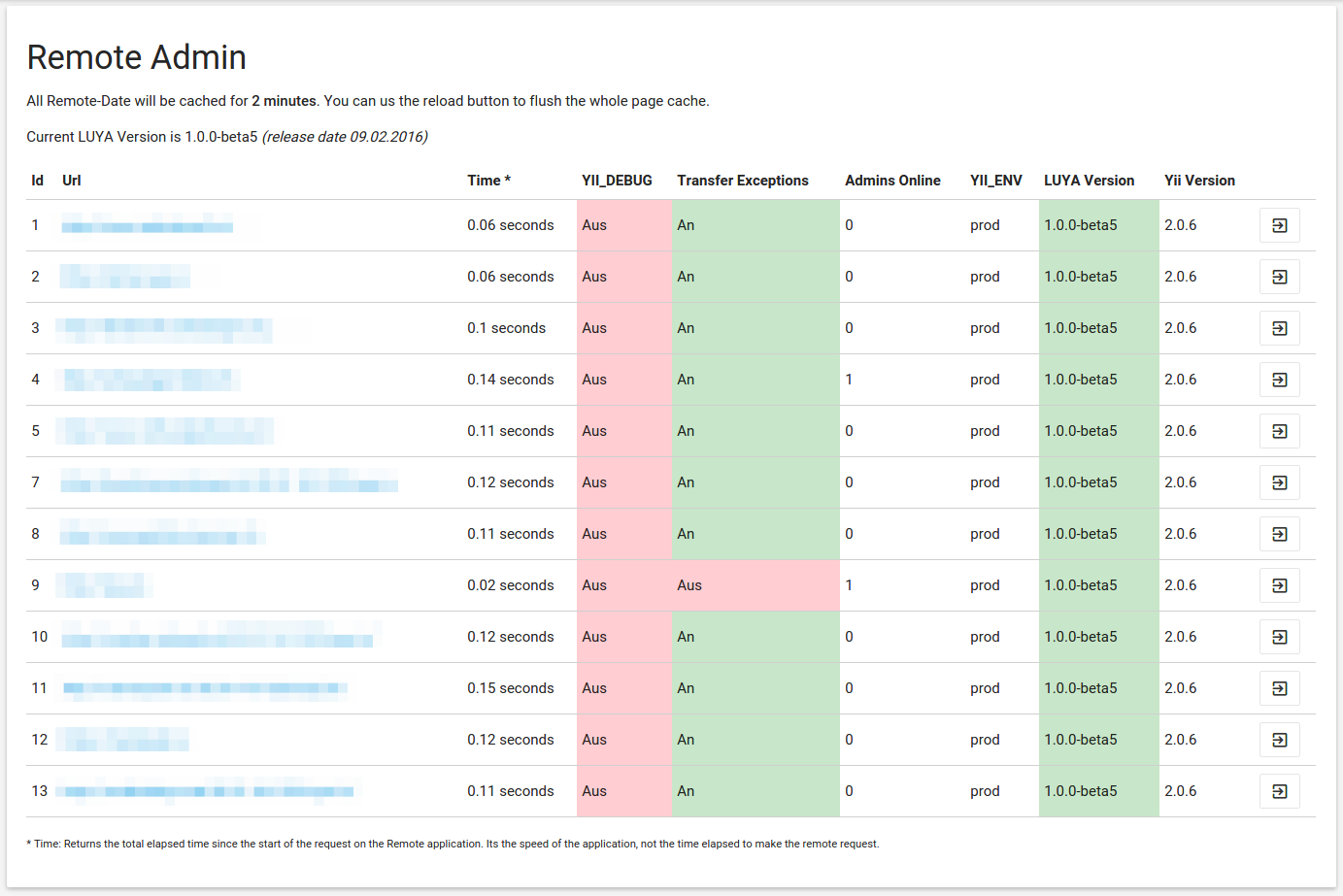The powerful tool for Agencies!
What is REMOTE ADMIN? Well, have you ever created several websites with the same system and delivered them to different Providers? Remote Admin provides you the ability to collect all your LUYA Websites into the REMOTE ADMIN and helps you to see:
- See all outdated websites (auto compare LUYA version to the lastet version available on packagist).
- Collect informations about the Website itself, to make sure they are configured well.
- See how many administrators are active.
- Direct Link to the Website.
We will add more features in future, to make the LUYA control panel a powerfull tool!
Remote Admin will work out of the box with all LUYA instances you create, just add a remoteToken in your project application config and install the remoteadmin module on your privat/company Server/Website and you are able to add all instances.
For the installation of modules Composer is required.
composer require luyadev/luya-module-remoteadmin:^1.1
'modules' => [
//...
'remoteadmin' => [
'class' => 'luya\remoteadmin\Module'
],
] Remoteadmin requires the LUYA Admin module
Login into your admin interface and your are ready to add LUYA instances.
add a remote token to the application you want to control:
'remoteToken' => 'ADD_YOUR_SECRET_STRONG_TOKEN_HERE',
Use Password Generator to generate a strong token
Now you are able to add this instance to your remote admin with the above added remoteToken.
When you are setting up the remoteadmin/auto-message --interactive=0 cronjob, we recommend to run this cronjob every 4 hours and also keep in mind, if you have not made a default template the templates from the message sources will be used, therefore make sure language property of the application is configured correctly or generate your own default message template.