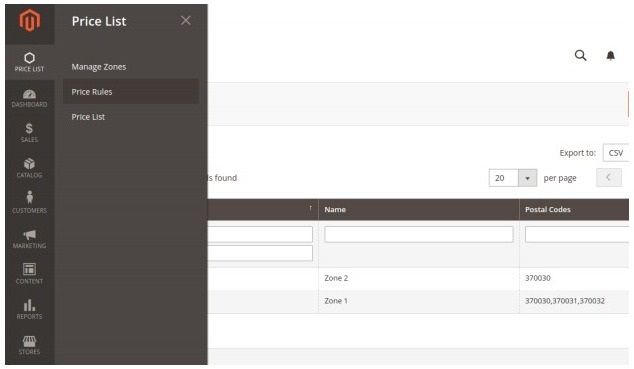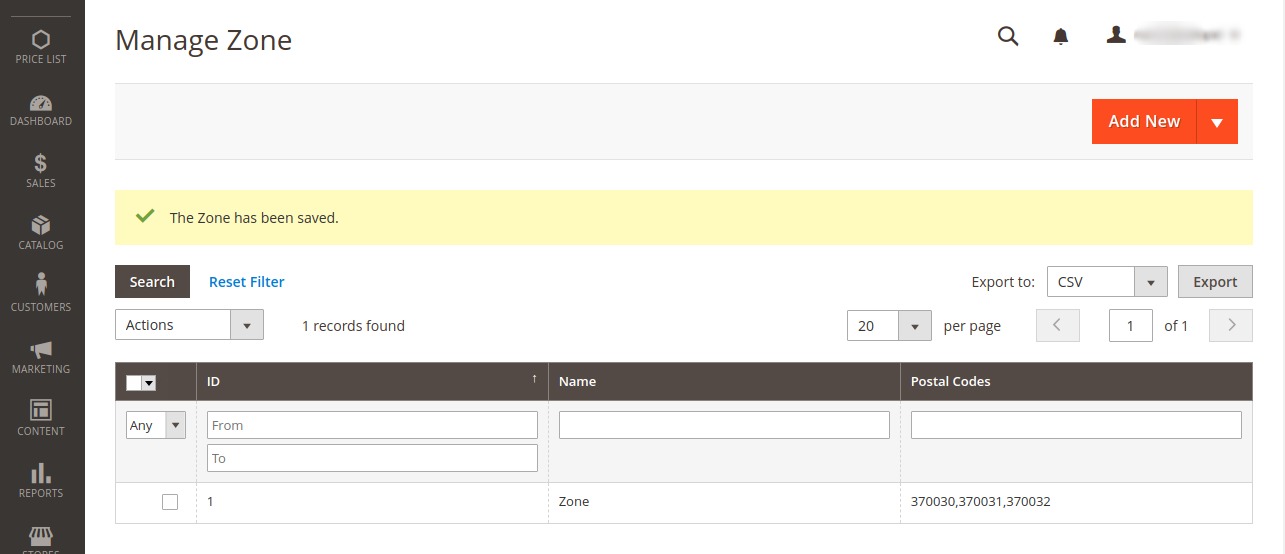Are you looking to change the product prices based on your customers’ location?
Great news! We’ve got the perfect Magento 2 extension for you which will setup everything for you in less than 2 minutes.
Zone Based Pricing Module for Magento 2 allows you to increase / decrease product prices either by percentage or fixed cost.
If you want the product prices of New York to be higher by 10%, you can specify the postal codes and increase the prices based on percentage – 10% (or fixed price as well).
- Increase / Decrease product prices for different locations / zones.
- Customers will see product prices based on their location.
- Prices can be scheduled for a specific period of time.
- Increase / Decrease product prices of all products within a category.
- Increase / Decrease product prices based on Quantity.
- Increase / Decrease product prices based on Total Price.
- Ability to create customer groups.
- Active / Deactivate any zone-based rule temporarily.
- Assign priorities to relatable rules
- Does it work with Magento 2?
- Yes, it is fully compatible with Magento 2. - Where are the changes affected?
- The changes are in product price. You can either increase or decrease the product price based on postal codes. - In how many ways can I increase / decrease the product prices?
- You can increase/decrease the prices either by a specified percentage or fixed cost. - Can I translate the extension in my language?
- Send an email to info@magento360.com or Skype: magento360team for further details.