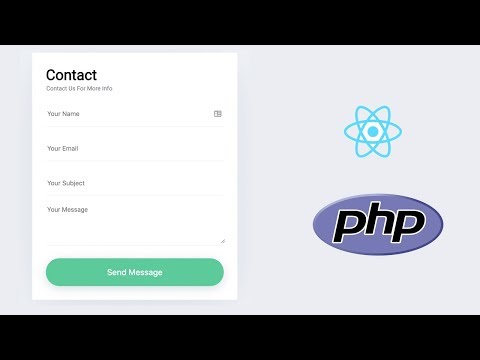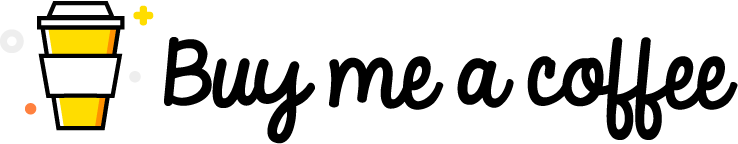This is the repo for tutorial in my blog post Create Contact form with react and php.
Please clone this repo and in the project root directory, Please run:
docker-compose up -d
"If this command doesn't work, You will need to install docker first "
Frontend will run in localhost:3000 Api will run in localhost:8080
Old way ( If you want to run without docker):
please go to the /app folder and run npm install to install all the nessery npm modules.
Runs the app in the development mode.
Open http://localhost:3000 to view it in the browser.
The page will reload if you make edits.
You will also see any lint errors in the console.
Build this project for production.
If you want to use only the react component without using php api. Please download 'src/components/Form/' folder.
You can use the form component like this <Form config={config} />
First you need docker installed in you machine. Once you have docker installed please navigate to root folder from your terminal and run:
docker-compose up -d
Api will run in localhost:8080
config - object
Example of config prop:
Watch the Video:
Make sure change api url in .env file
$ REACT_APP_API = http://localhost/react-contact-form/api/contact/index.php
Change this : http://localhost/react-contact-form/api/contact/index.php to whatever you want.
Please go to ./api/config.php
and change adminEmail to your email. You will get email to this. $adminEmail = "hey@malith.dev";
Thanks goes to these wonderful people (emoji key):
Malith Priyashan 🚇 |
Bret Wadleigh 🚧 |
Hans Kuijpers 💻 |
cscheerio 🚧 |
This project follows the all-contributors specification. Contributions of any kind welcome!
I wrote a full article about this here: https://craftcode.design/contact-form-with-react-and-php/