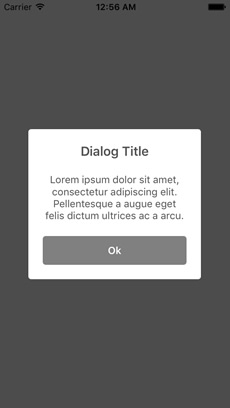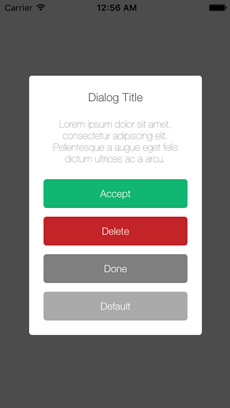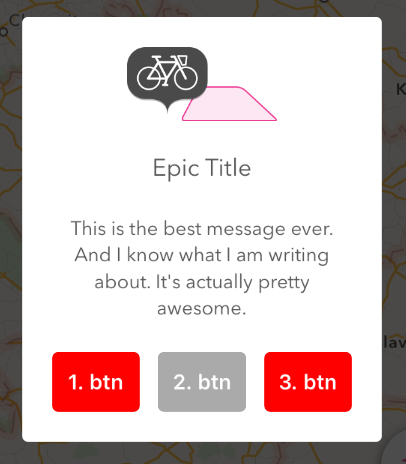Highly customisable dialog (alert) view made in swift. You can customise pretty much anything prom inner paddings and margins to all colors and views.
let alert: DialogView = DialogView()
alert.setTitle("Dialog Title")
alert.setMessage("Lorem ipsum dolor sit amet, consectetur adipiscing elit. Pellentesque a augue eget felis dictum ultrices ac a arcu.")
let button: DialogButton = alert.addButton("Ok", type: .Done)
button.addTarget(self, action: "myAlertAction:", forControlEvents: .TouchUpInside)
alert.showInController(self)let alert: DialogView = DialogView()
var attr: [String: AnyObject] = [String: AnyObject]();
attr[NSFontAttributeName] = UIFont.init(name: "HelveticaNeue-Light", size: 16)!
alert.setTitle("Dialog Title", attributes: attr)
attr[NSFontAttributeName] = UIFont.init(name: "HelveticaNeue-UltraLight", size: 14)!
alert.setMessage("Lorem ipsum dolor sit amet, consectetur adipiscing elit. Pellentesque a augue eget felis dictum ultrices ac a arcu.", attributes: attr)
var button: DialogButton = alert.addButton("Accept", type: .Accept)
button.addTarget(self, action: "myAlertAction:", forControlEvents: .TouchUpInside)
button.titleLabel?.font = UIFont.init(name: "HelveticaNeue-Light", size: 14)!
button = alert.addButton("Delete", type: .Destruct)
button.addTarget(self, action: "myAlertAction:", forControlEvents: .TouchUpInside)
button.titleLabel?.font = UIFont.init(name: "HelveticaNeue-Light", size: 14)!
button = alert.addButton("Done", type: .Done)
button.addTarget(self, action: "myAlertAction:", forControlEvents: .TouchUpInside)
button.titleLabel?.font = UIFont.init(name: "HelveticaNeue-Light", size: 14)!
button = alert.addButton("Default", type: .Default)
button.addTarget(self, action: "myAlertAction:", forControlEvents: .TouchUpInside)
button.titleLabel?.font = UIFont.init(name: "HelveticaNeue-Light", size: 14)!
alert.showInController(self)let alert: DialogView = DialogView()
//Title will be under the image
alert.setTopImage(UIImage(named: "nice_image")!)
//set size of imageView (sizesToFit)
alert.imageSize = CGSizeMake(100, 50)//just use this constructor:
let alert: DialogView = DialogView(buttonAlignment: .OneRow)DialogView is available through CocoaPods. To install it, simply add the following line to your Podfile:
pod "DialogView"Ondrej Rafaj, manGoweb.cz software@mangoweb.cz
DialogView is available under the MIT license. See the LICENSE file for more info.
- Different animations
- Custom controls in the canvas
- More predefined styles
- Any more ideas? :)