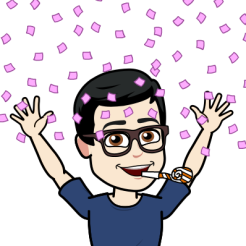This library provides a way to generate JSON feeds, a format recently introduced to the community.
$ composer require mateusjatenee/php-json-feedOn your config/app.php file, register the service provider:
'providers' => [
...
Mateusjatenee\JsonFeed\JsonFeedServiceProvider::class,
];And on the aliases array, register the facade:
'aliases' => [
...
'JsonFeed' => Mateusjatenee\JsonFeed\Facades\JsonFeed::class,
];The library is really simple to use and actually does not depend on Laravel itself, though it allows you to use a config file (not yet). It automatically filters formats the JSON and removes any unnecessary property.
If you're not using Laravel, jump to this part.
How to use it? Let's take the following JSON as an example:
{
"title": "My JSON Feed test",
"home_page_url": "https://mguimaraes.co",
"feed_url": "https://mguimaraes.co/feeds/json",
"author": {
"url": "https://twitter.com/mateusjatenee",
"name": "Mateus Guimarães"
},
"icon": "https://mguimaraes.co/assets/img/icons/apple-touch-icon-72x72.png",
"favicon": "https://mguimaraes.co/assets/img/icons/favicon.ico",
"version": "https://jsonfeed.org/version/1",
"items": [
{
"content_text": "Great book. It's the best book.",
"date_published": "2017-05-22T00:00:00+00:00",
"title": "1984",
"author": {
"name": "Mateus",
"url": "https://mguimaraes.co"
},
"content_html": "<p>Great book. It's the best book.</p>",
"id": "abc123",
"url": "https://mguimaraes.co",
"external_url": "https://laravel.com",
"date_modified": "2017-05-22T00:00:00+00:00"
},
{
"content_text": "Great book. It's the best book.",
"date_published": "2017-05-22T00:00:00+00:00",
"title": "1984",
"author": {
"name": "Mateus",
"url": "https://mguimaraes.co"
},
"content_html": "<p>Great book. It's the best book.</p>",
"id": "abc123",
"url": "https://mguimaraes.co",
"external_url": "https://laravel.com",
"date_modified": "2017-05-22T00:00:00+00:00"
}
]
}To do this, first you need to set the config — you can set it at any time during runtime (on a Service Provider, perhaps) using the Facade or instantiating it through the container (i.e app('jsonFeed'))
<?php
use Mateusjatenee\JsonFeed\Facades\JsonFeed;
$config = [
'title' => 'My JSON Feed test',
'home_page_url' => 'https://mguimaraes.co',
'feed_url' => 'https://mguimaraes.co/feeds/json',
'author' => [
'url' => 'https://twitter.com/mateusjatenee',
'name' => 'Mateus Guimarães',
],
'icon' => 'https://mguimaraes.co/assets/img/icons/apple-touch-icon-72x72.png',
'favicon' => 'https://mguimaraes.co/assets/img/icons/favicon.ico',
];
JsonFeed::setConfig($config);Then, you need to set the items. The items may be an array of objects or a collection of objects. We're gonna talk about this a bit later.
<?php
namespace App\Http\Controllers;
use App\Http\Controllers\Controller;
use JsonFeed;
class JsonFeedController extends Controller
{
public function index()
{
$posts = App\Post::all();
return JsonFeed::setItems($posts)->toJson();
}
}Alternatively, you may do all at once, specially if you are not using Laravel.
<?php
namespace App\Http\Controllers;
use App\Http\Controllers\Controller;
use JsonFeed;
class JsonFeedController extends Controller
{
public function index()
{
$posts = App\Post::all();
$config = [
'title' => 'My JSON Feed test',
'home_page_url' => 'https://mguimaraes.co',
'feed_url' => 'https://mguimaraes.co/feeds/json',
'author' => [
'url' => 'https://twitter.com/mateusjatenee',
'name' => 'Mateus Guimarães',
],
'icon' => 'https://mguimaraes.co/assets/img/icons/apple-touch-icon-72x72.png',
'favicon' => 'https://mguimaraes.co/assets/img/icons/favicon.ico',
];
return JsonFeed::start($config, $posts)->toJson();
}
}It's really simple. An item only requires an id, the other fields are optional but highly recommended. First of all, your model (or any other object that is gonna be used on the json feed) needs to implement \Mateusjatenee\JsonFeed\Contracts\FeedItemContract and it's only method - getFeedId(). It should return an unique Id relative to that item. Below is a list of each method and what it does.
| Method | What it does | Expects |
|---|---|---|
getFeedId |
Gets a unique ID | string |
getFeedUrl |
Gets the URL of the resource | string |
getFeedExternalUrl |
Gets the URL of the page elsewhere | string |
getFeedTitle |
Gets the resource title | string |
getFeedContentHtml |
Gets the HTML of the content | string |
getFeedContentText |
Gets the text of the content | string |
getFeedSummary |
Gets the resource summary | string |
getFeedImage |
Gets the resource image | string |
getFeedBannerImage |
Gets the resource banner image | string |
getFeedDatePublished |
Gets the resource published date. The lib automatically converts it to the specific date format. | string |
getFeedDateModified |
Gets the resource modified date. The lib automatically converts it to the specific date format. | string |
getFeedAuthor |
Gets the resource author. If not specified, the same as the top level one is going to be used. | string |
getTags |
Gets the resource tags. | array |
You may find all accepted methods on the JSON Feed Spec
$ composer testThis library is licensed under the MIT license. Please see LICENSE for more details.
Please see CHANGELOG for more details.
Please see CONTRIBUTING for more details.