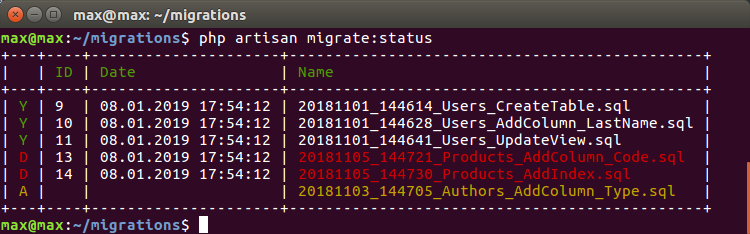rus /
An intelligent alternative version of Laravel 5 Database Migrations
- Using raw SQL queries
- you can use all the capabilities of your database to describe the structure and changes
- easy work with procedures and functions
- safe data migrations (INSERT/UPDATE)
- IDE native syntax support
- Running migrations within a transaction with automatic rollback in case of an error (if your database supports it, PostgreSQL for example)
- Dynamic output running the SQL-queries
- Automatic rollback after switching the branch (for reviewing, testing, demo, building at permanent/staging database)
- Auto-update the migration after editing (version change in the name of the migration file)
- Apply with rollback testing -
UD-DOWN-UP - Rollback or Reload any selected migration
- PHP >= 7.0
- Laravel >= 5.1 (supports all versions 5.1 - 8.X)
--TRANSACTION- if specified, the migration will be launched within a transaction- Instructions are separated by
--UPand--DOWNtags. - The SQL queries are separated by
";"(the last character at the end of the line)
--TRANSACTION
--UP
ALTER TABLE authors ADD COLUMN code INT;
ALTER TABLE posts ADD COLUMN slug TEXT;
--DOWN
ALTER TABLE authors DROP COLUMN code;
ALTER TABLE posts DROP COLUMN slug;
If you need to change the delimiter (when in SQL you have to use ";")
--SEPARATOR=@
--UP
... some sql ...@
... some sql ...@
--DOWN
... some sql ...@
... some sql ...@
-
Require this package with composer using the following command:
composer require maxim-oleinik/blade-migrations-laravel -
Update
config/database.php'migrations' => [ // migrations table name 'table' => 'migrations', // path to migrations dir 'dir' => __DIR__ . '/../database/migrations', ], -
Register ServiceProvider at
config/app.php
for Laravel < 5.5'providers' => [ ... Blade\Migrations\Laravel\MigrationsServiceProvider::class, ],for Laravel 6/7/8.X
replace Illuminate\Foundation\Providers\ConsoleSupportServiceProvider::class with Illuminate\Foundation\Providers\ComposerServiceProvider::class, Illuminate\Foundation\Providers\ArtisanServiceProvider::class do disable original mirgations -
Create migration table
php artisan migrate:install
php artisan make:migration NAME
php artisan migrate:status
+---+----+---------------------+------------------------+
| | ID | Date | Name |
+---+----+---------------------+------------------------+
| Y | 6 | 28.08.2018 20:17:01 | 20180828_195348_M1.sql |
| D | 7 | 28.08.2018 20:17:21 | 20180828_201639_M3.sql |
| A | | | 20180828_200950_M2.sql |
+---+----+---------------------+------------------------+
- Y - applied migration
- D - have to rollback (no this migration in the current branch/revision)
- A - not applied yet, next to be run
# Apply next А-migration
php artisan migrate
# Apply the migration without a prompt
php artisan migrate -f
# Apply with rollback testing: UP-DOWN-UP
php artisan migrate -t
# Auto-migrate all - rollback all D-migrations and appply all А-migrations
php artisan migrate --auto
# Apply migration from the specified file
php artisan migrate FILE_NAME
The migrate file with SQL-commands is saved to DB after applying the migration. So the rollback is processing from this saved instructions. This is done to be able to rollback the migration when project switches to another branch which does not contains this file.
# Rollback the latest Y-migration
php artisan migrate:rollback
# To force the rollback without a prompt
php artisan migrate:rollback -f
# Rollback migration by its ID
php artisan migrate:rollback --id=N
# Rollback migration with commands taken from migration file, not from DB (if saved version contains error)
php artisan migrate:rollback --load-file
Rollback migration and run it again
php artisan migrate:reload
# the same options as rollback
php artisan migrate:reload -f --id=N --load-file