MP3 Audio streamer for home network.
This application will scan your media directories for MP3 files. Application will create index of MP3 data by reading MP3 TAG info from files. Apache Lucene is used to create index.
Once index is built and ready, users can start searching songs. The song will be searched simultaneously on multiple fields i.e. Song Name, Artist, Album and filename. Matched items will be displayed in results with hyperlink.
Clicking song name in results section, will start audio streaming .
| Landing Page | Search | Select to play |
|---|---|---|
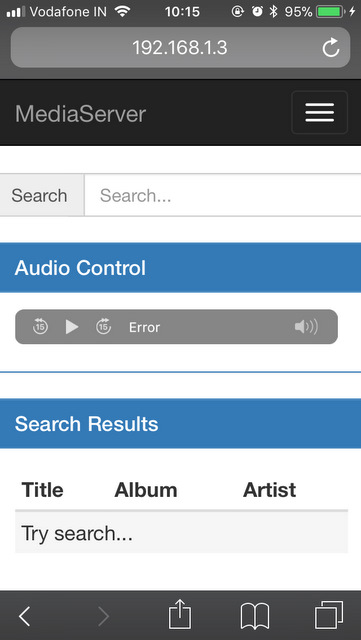 |
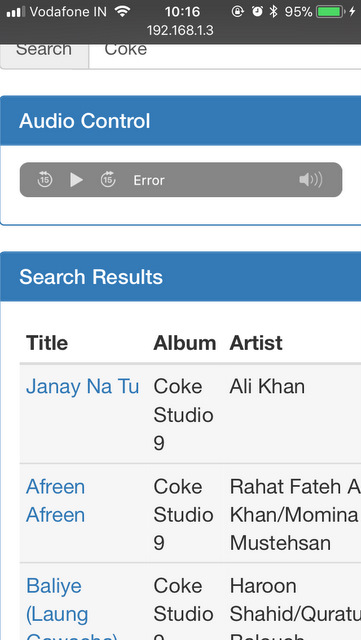 |
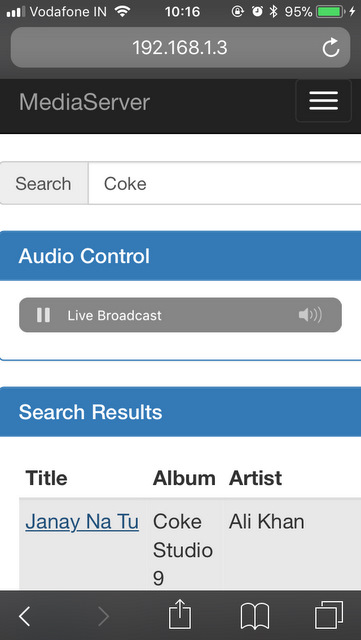 |
- JDK 1.7 or above.
- Apache Maven - click here for download / installation details
- Apache Tomcat or any equivalent web server.
- Optionally, eclipse or any other code editor.
Download or checkout code using git.
Edit mediastreamer/src/main/resources/app.properties file.
media.source.dir: Specify source media directory which holds MP3 files.media.index.dir: Specify directory which application can use to store index files.
- If you are using Eclipse, use built in tomcat plugin to deploy application.
- If you are on command line, use
mvn packagecommand to create war file.
Copy WAR file to tomcat webapps folder and start the server.
- Open browser and launch
http://<ip address>:<port>/mediastreamer/ - For first time launch, click on Setting icon (top-right corner) and Build/Re-build index. This might take a while depending upon the directory size.
- Once index is built, try searching for desired song.
- Click on song to start audio streaming.