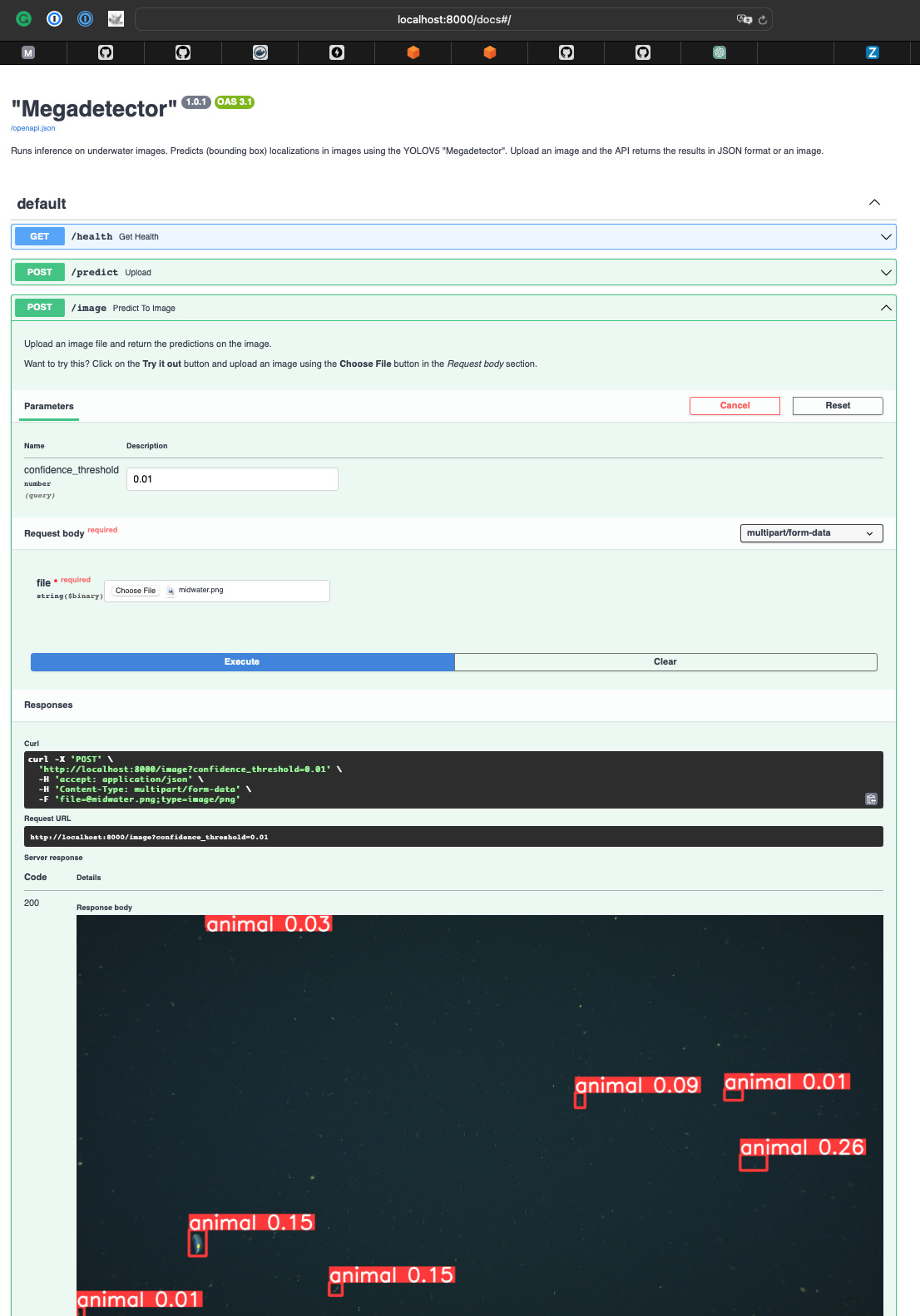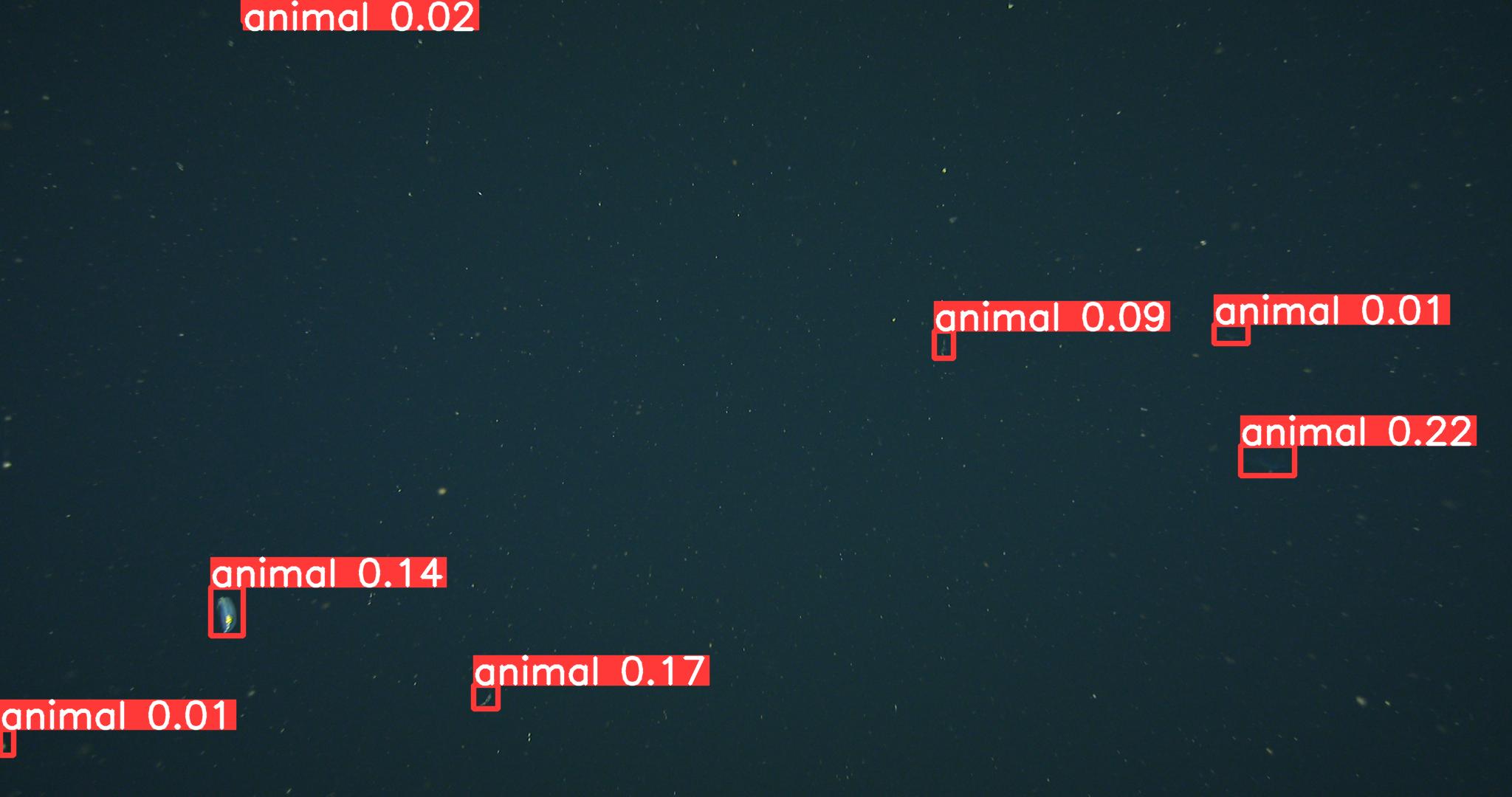fastapi-yolov5 code deploys and runs the YOLOv5 model in the Python web framework FastAPI either locally or in AWS. In AWS, the model is deployed with ECS Fargate and exposed with an Application Load Balancer.
git clone http://github.com/mbari-org/fastapi-yolov5
cd fastapi-yolov5cd src/app/model
aws s3 cp --no-sign-request s3://902005-public/models/Megadetector/best.pt .
aws s3 cp --no-sign-request s3://902005-public/models/Megadetector/labels.txt .docker-compose upTo stop the server, run
docker-compose downCheck the health of the server by going to http://localhost:8000/health. You should see the following response:
{"status":"ok"}Send a POST request to http://localhost:8000/predict with an image file in the body to get a prediction returned in JSON format.
By default, predictions greater than 0.01 are posted.
curl -X POST "http://localhost:8000/predict" -H "accept: application/json" -H "Content-Type: multipart/form-data" -F "file=@tests/midwater.png"Send a POST request to http://localhost:8000/image with an image file in the body to get the predictions displayed on an image.
By default, predictions greater than 0.01 are displayed.
curl -X POST "http://localhost:8000/image" -H "accept: application/json" -H "Content-Type: multipart/form-data" -F "file=@tests/midwater.png" -o midwater_detect.pngFastAPI deployed with ECS Fargate and exposed with an Application Load Balancer
cdk bootstrap
cdk deployYou should see at the end the exposed endpoint, e.g. http://FastA-FastA-53HYPWCIRUXS-1905789853.us-west-2.elb.amazonaws.com below.
FastAPIStack: deploying... [1/1]
FastAPIStack: creating CloudFormation changeset...
✅ FastAPIStack
✨ Deployment time: 369.74s
Outputs:
FastAPIStack.FastAPIYOLOv5ServiceLoadBalancerDNS68FA283F = FastA-FastA-53HYPWCIRUXS-1905789853.us-west-2.elb.amazonaws.com
FastAPIStack.FastAPIYOLOv5ServiceServiceURL365F19C7 = http://FastA-FastA-53HYPWCIRUXS-1905789853.us-west-2.elb.amazonaws.com
Stack ARN:
arn:aws:cloudformation:us-west-2:975513124282:stack/FastAPIStack/89fcc790-07d4-11ee-924e-02e23803e407
✨ Total time: 377.69sTest this by running a test image through the endpoint
curl -X POST "http://FastA-FastA-53HYPWCIRUXS-1905789853.us-west-2.elb.amazonaws.com/predict" -H "accept: application/json" -H "Content-Type: multipart/form-data" -F "file=tests/midwater.png"
To override the default model, you can mount a local directory to the container and set the MODEL_PATH environment variable.
For example, if you have a model in the directory ./models/midwater102, you can mount that directory to the container by adding
the following to the docker-compose.yml file.
app:
volumes:
- ./models/midwater102:/src/app/model
environment:
- MODEL_WEIGHTS=/src/app/model/best.pt
- MODEL_LABELS=/src/app/model/labels.txt
- MODEL_DESCRIPTION=MegadetectorThe labels file should be in the format of one label per line.
.
├── models/ # Parent directory for models
│ │
│ ├── midwater102/ # Model directory
│ │ ├── best.pt # Model YOLOv5 checkpoint file
│ │ ├── labels.txt # Model YOLOv5 labels file
docker-compose upSpecify any custom configuration on scaling in config.yaml file for the stack resources, e.g. min and max capacity.
MinCapacity: 1
MaxCapacity: 5To override the default model, upload yor model, e.g. best.pt file and the labels file labels.txt for that model to an S3 bucket.
The S3 bucket must be in the same region as the ECS cluster. Define the S3 bucket and the model path in the config.yml file.
These can be overridden as needed in the AWS console through the ECS task definition as environment variables.
MODEL_WEIGHTS: s3://901103-models-deploy/midwatervars102/best.pt
MODEL_LABELS: s3://901103-models-deploy/midwatervars102/labels.txt
MODEL_DESCRIPTION: Megadetector
MODEL_INPUT_SIZE: 1280Deploy the stack with the new configuration
cdk deployAssuming model is trained with deepsea-ai package. Can deploy with script below
Set your AWS keys
export AWS_ACCESS_KEY_ID=
export AWS_SECRET_ACCESS_KEY=
#!/bin/bash
set -x
# Keep stack output persistent so the cloud formation state doesn't get into a weird state
mkdir -p stacks/y5x6fastapi
# Create the config file for autoscaling
cat << 'EOF' > y5x6fastapi.yaml
Environment: Production
Author: DCline
Region: us-west-2
MinCapacity: 0
MaxCapacity: 1
Account: 975513124282
ProjectName: FastAPI-YOLOv5
ProjectNumber: 901103
Description: This stack deploys a Fargate managed ELB environment for creating localized detections from a YOLOv5 model using the FastAPI framework with a Ctenophora sp. A model
MODEL_WEIGHTS: s3://902005-public/models/Megadetector/best.pt
MODEL_LABELS: s3://902005-public/models/Megadetector/labels.txt
MODEL_DESCRIPTION: y5x6ctenospA
MODEL_INPUT_SIZE: 1280
EOF
# Run in AWS with
docker run -it --rm -e AWS_ACCESS_KEY_ID=${AWS_ACCESS_KEY_ID} \
-e AWS_SECRET_ACCESS_KEY=${AWS_SECRET_ACCESS_KEY} \
-e AWS_REGION=us-west-2 \
-e MODEL_WEIGHTS=s3://901103-models-deploy/y5x6ctenospA/best.pt \
-e MODEL_LABELS=s3://901103-models-deploy/y5x6ctenospA/labels.txt \
-e MODEL_INPUT_SIZE=1280 \
-e MODEL_DESCRIPTION=y5x6ctenospA \
-v $PWD/y5x6fastapi.yaml:/app/config.yaml \
-v $PWD/stacks/y5x6fastapi:/logs \
--name y5x6ctenospAflb \
mbari/fastapi-yolov5-fargate-elb /app/config.yaml /logs