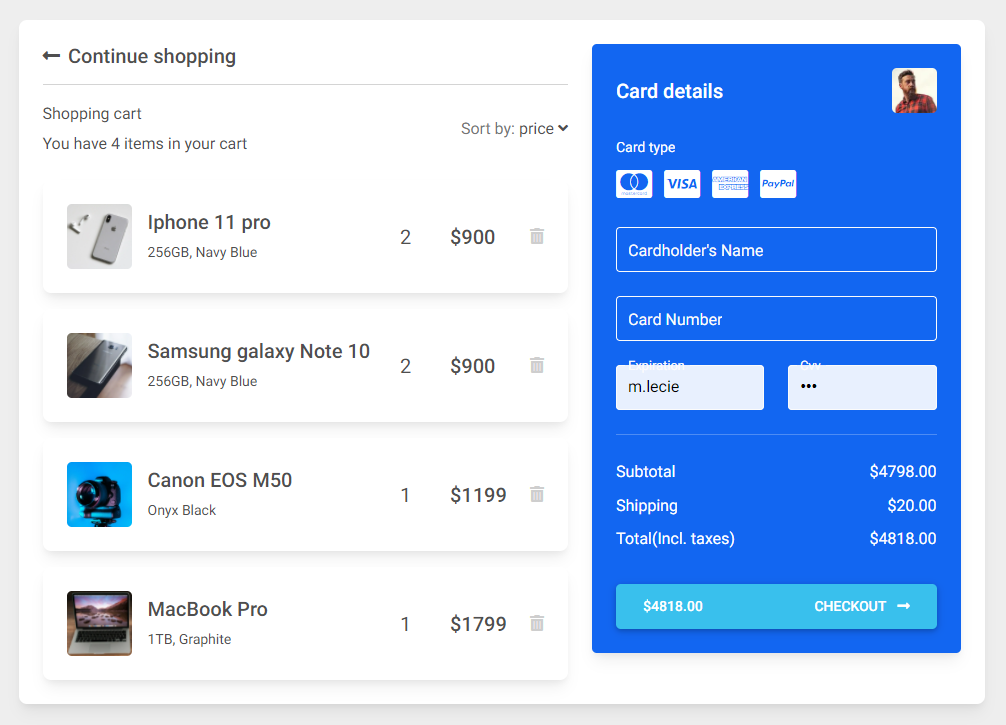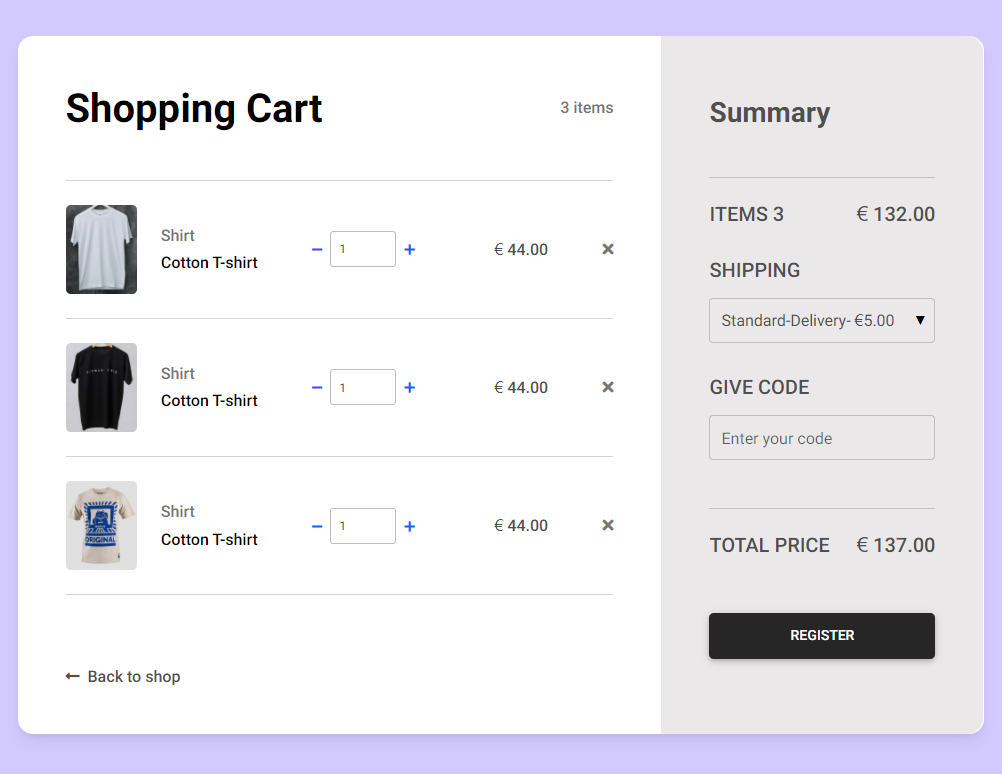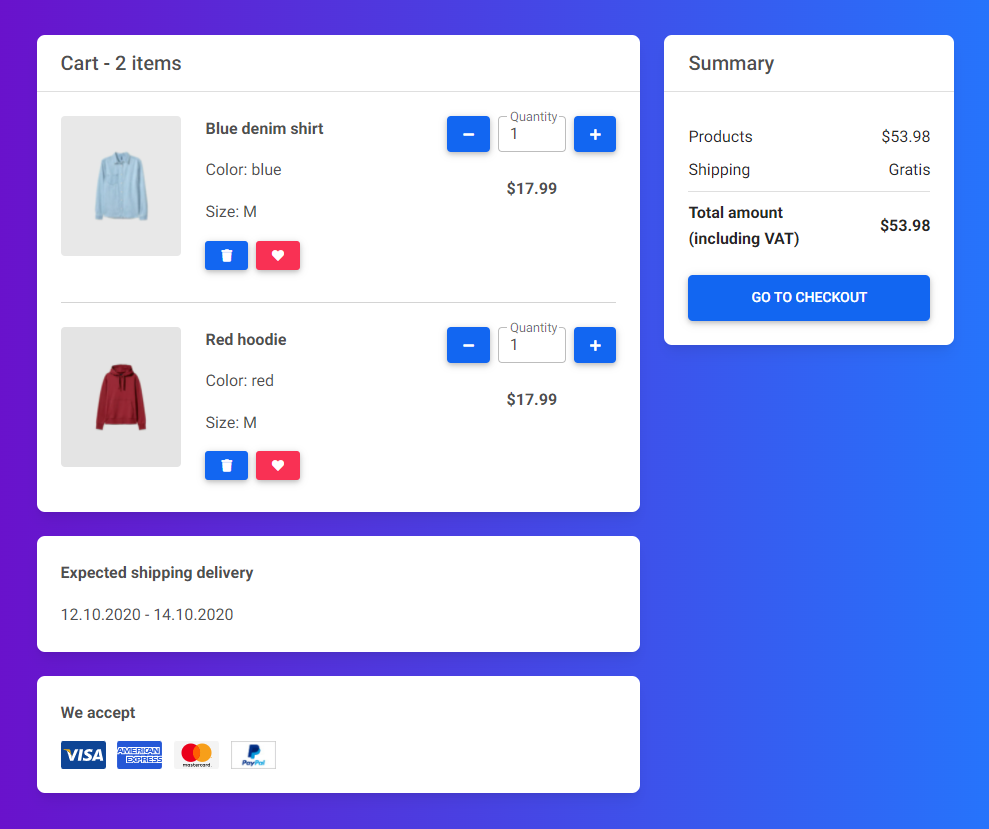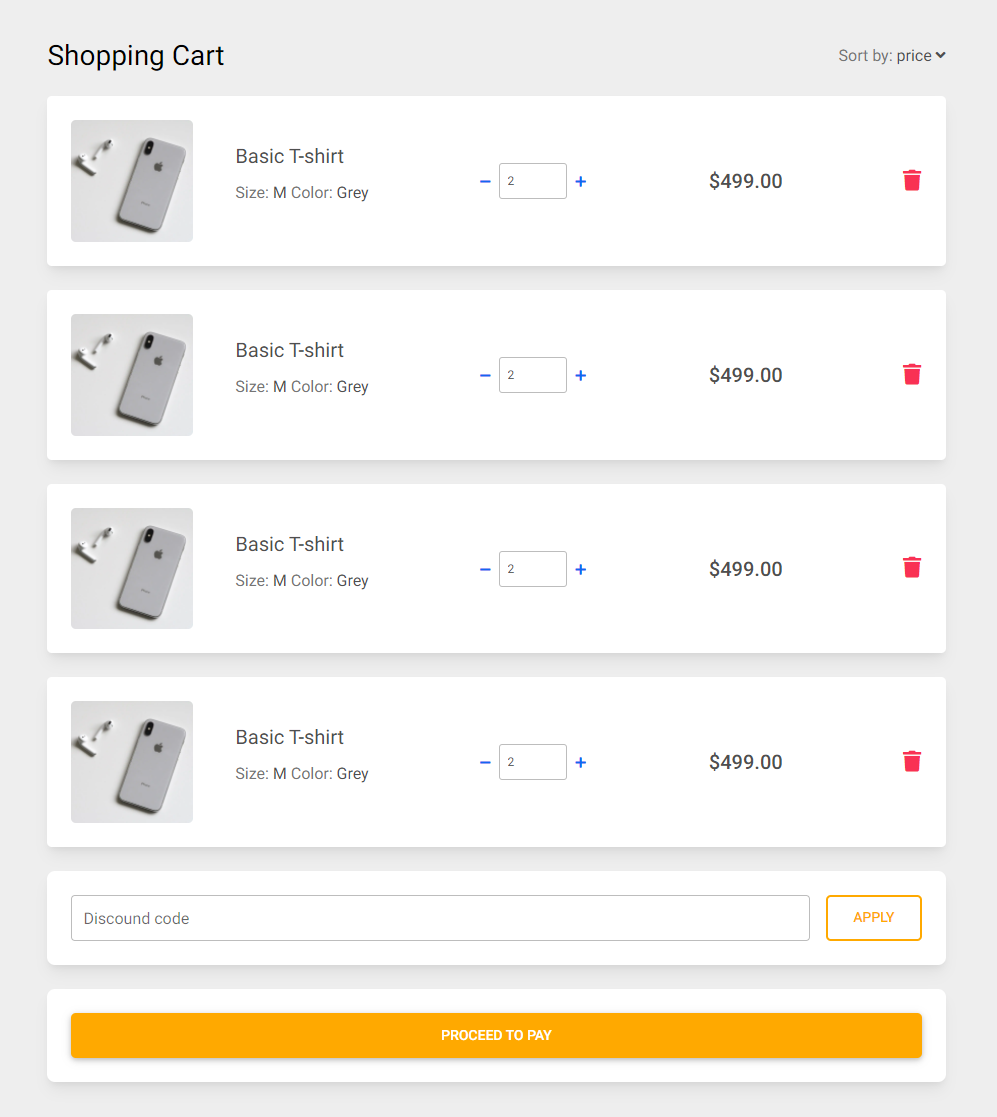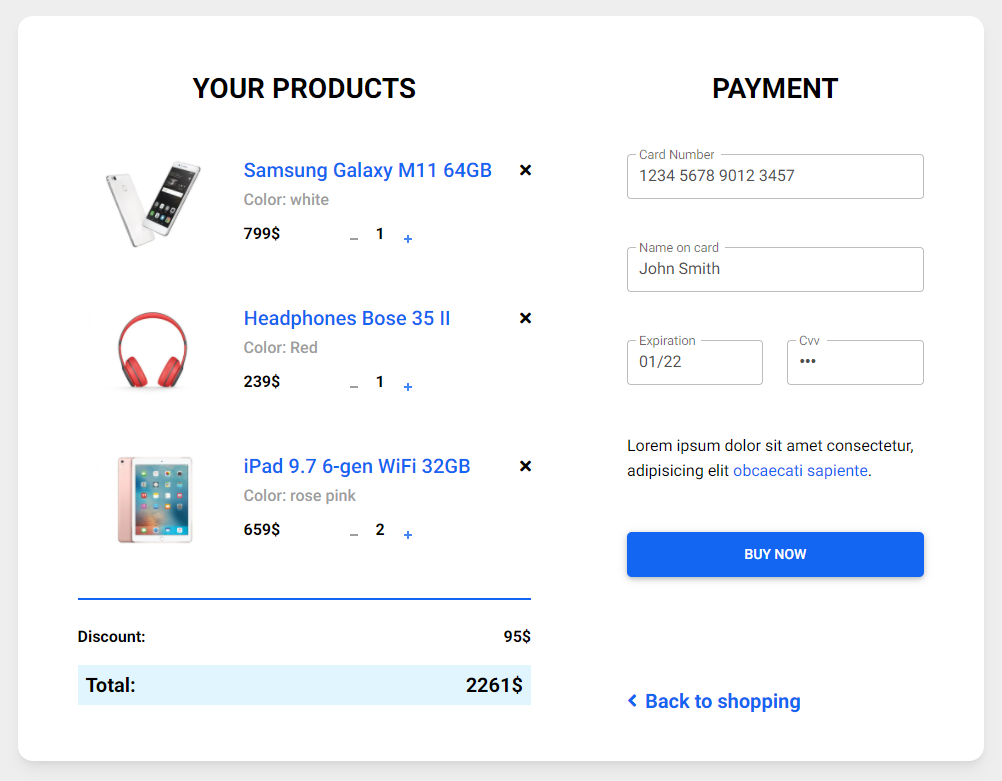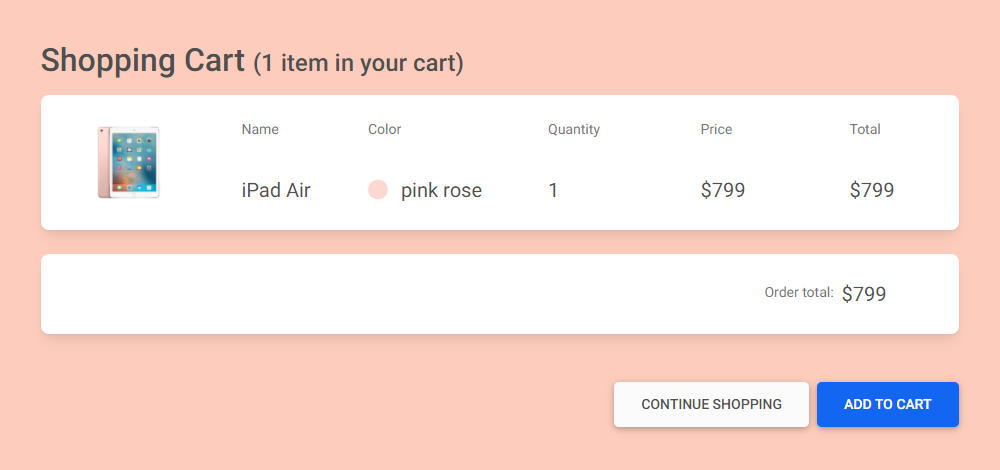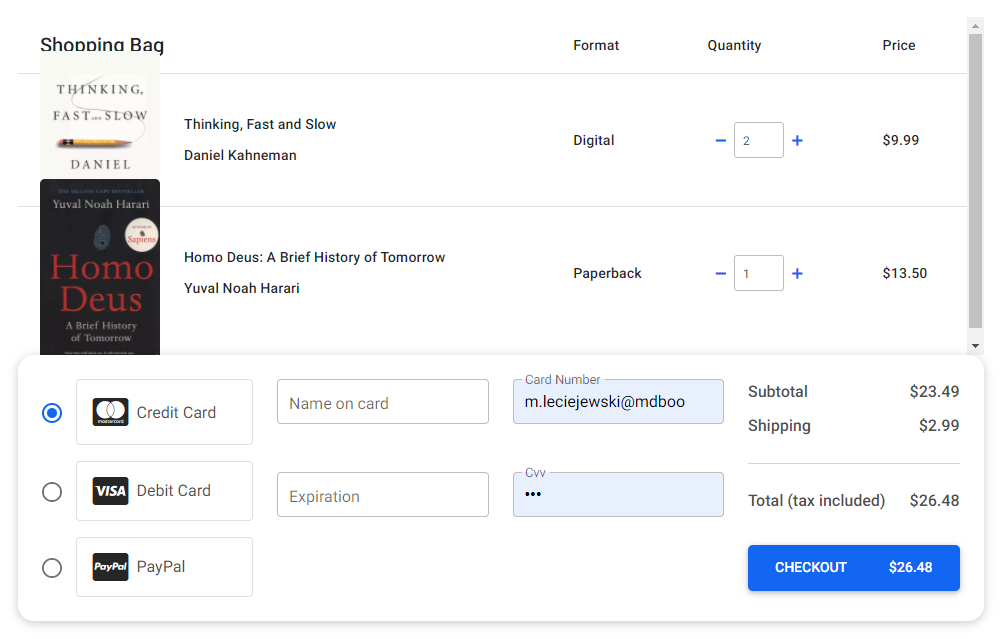Responsive Shopping Carts built with Bootstrap 5. Multiple examples of various designs and functionalities. Ready to use pages and templates.
Check out Bootstrap Shopping Carts Documentation for detailed instructions & even more examples.
import React from "react";
import {
MDBBtn,
MDBCard,
MDBCardBody,
MDBCardImage,
MDBCol,
MDBContainer,
MDBIcon,
MDBInput,
MDBRow,
MDBTypography,
} from "mdb-react-ui-kit";
export default function Basic() {
return (
<section className="h-100 h-custom" style={{ backgroundColor: "#eee" }}>
<MDBContainer className="py-5 h-100">
<MDBRow className="justify-content-center align-items-center h-100">
<MDBCol>
<MDBCard>
<MDBCardBody className="p-4">
<MDBRow>
<MDBCol lg="7">
<MDBTypography tag="h5">
<a href="#!" className="text-body">
<MDBIcon fas icon="long-arrow-alt-left me-2" /> Continue
shopping
</a>
</MDBTypography>
<hr />
<div className="d-flex justify-content-between align-items-center mb-4">
<div>
<p className="mb-1">Shopping cart</p>
<p className="mb-0">You have 4 items in your cart</p>
</div>
<div>
<p>
<span className="text-muted">Sort by:</span>
<a href="#!" className="text-body">
price <MDBIcon fas icon="angle-down mt-1" />
</a>
</p>
</div>
</div>
<MDBCard className="mb-3">
<MDBCardBody>
<div className="d-flex justify-content-between">
<div className="d-flex flex-row align-items-center">
<div>
<MDBCardImage
src="https://mdbcdn.b-cdn.net/img/Photos/new-templates/bootstrap-shopping-carts/img1.webp"
fluid
className="rounded-3"
style={{ width: "65px" }}
alt="Shopping item"
/>
</div>
<div className="ms-3">
<MDBTypography tag="h5">
Iphone 11 pro
</MDBTypography>
<p className="small mb-0">256GB, Navy Blue</p>
</div>
</div>
<div className="d-flex flex-row align-items-center">
<div style={{ width: "50px" }}>
<MDBTypography
tag="h5"
className="fw-normal mb-0"
>
2
</MDBTypography>
</div>
<div style={{ width: "80px" }}>
<MDBTypography tag="h5" className="mb-0">
$900
</MDBTypography>
</div>
<a href="#!" style={{ color: "#cecece" }}>
<MDBIcon fas icon="trash-alt" />
</a>
</div>
</div>
</MDBCardBody>
</MDBCard>
<MDBCard className="mb-3">
<MDBCardBody>
<div className="d-flex justify-content-between">
<div className="d-flex flex-row align-items-center">
<div>
<MDBCardImage
src="https://mdbcdn.b-cdn.net/img/Photos/new-templates/bootstrap-shopping-carts/img2.webp"
fluid
className="rounded-3"
style={{ width: "65px" }}
alt="Shopping item"
/>
</div>
<div className="ms-3">
<MDBTypography tag="h5">
Samsung galaxy Note 10
</MDBTypography>
<p className="small mb-0">256GB, Navy Blue</p>
</div>
</div>
<div className="d-flex flex-row align-items-center">
<div style={{ width: "50px" }}>
<MDBTypography
tag="h5"
className="fw-normal mb-0"
>
2
</MDBTypography>
</div>
<div style={{ width: "80px" }}>
<MDBTypography tag="h5" className="mb-0">
$900
</MDBTypography>
</div>
<a href="#!" style={{ color: "#cecece" }}>
<MDBIcon fas icon="trash-alt" />
</a>
</div>
</div>
</MDBCardBody>
</MDBCard>
<MDBCard className="mb-3">
<MDBCardBody>
<div className="d-flex justify-content-between">
<div className="d-flex flex-row align-items-center">
<div>
<MDBCardImage
src="https://mdbcdn.b-cdn.net/img/Photos/new-templates/bootstrap-shopping-carts/img3.webp"
fluid
className="rounded-3"
style={{ width: "65px" }}
alt="Shopping item"
/>
</div>
<div className="ms-3">
<MDBTypography tag="h5">
Canon EOS M50
</MDBTypography>
<p className="small mb-0">Onyx Black</p>
</div>
</div>
<div className="d-flex flex-row align-items-center">
<div style={{ width: "50px" }}>
<MDBTypography
tag="h5"
className="fw-normal mb-0"
>
1
</MDBTypography>
</div>
<div style={{ width: "80px" }}>
<MDBTypography tag="h5" className="mb-0">
$1199
</MDBTypography>
</div>
<a href="#!" style={{ color: "#cecece" }}>
<MDBIcon fas icon="trash-alt" />
</a>
</div>
</div>
</MDBCardBody>
</MDBCard>
<MDBCard className="mb-3">
<MDBCardBody>
<div className="d-flex justify-content-between">
<div className="d-flex flex-row align-items-center">
<div>
<MDBCardImage
src="https://mdbcdn.b-cdn.net/img/Photos/new-templates/bootstrap-shopping-carts/img4.webp"
fluid
className="rounded-3"
style={{ width: "65px" }}
alt="Shopping item"
/>
</div>
<div className="ms-3">
<MDBTypography tag="h5">
MacBook Pro
</MDBTypography>
<p className="small mb-0">1TB, Graphite</p>
</div>
</div>
<div className="d-flex flex-row align-items-center">
<div style={{ width: "50px" }}>
<MDBTypography
tag="h5"
className="fw-normal mb-0"
>
1
</MDBTypography>
</div>
<div style={{ width: "80px" }}>
<MDBTypography tag="h5" className="mb-0">
$1799
</MDBTypography>
</div>
<a href="#!" style={{ color: "#cecece" }}>
<MDBIcon fas icon="trash-alt" />
</a>
</div>
</div>
</MDBCardBody>
</MDBCard>
</MDBCol>
<MDBCol lg="5">
<MDBCard className="bg-primary text-white rounded-3">
<MDBCardBody>
<div className="d-flex justify-content-between align-items-center mb-4">
<MDBTypography tag="h5" className="mb-0">
Card details
</MDBTypography>
<MDBCardImage
src="https://mdbcdn.b-cdn.net/img/Photos/Avatars/avatar-6.webp"
fluid
className="rounded-3"
style={{ width: "45px" }}
alt="Avatar"
/>
</div>
<p className="small">Card type</p>
<a href="#!" type="submit" className="text-white">
<MDBIcon fab icon="cc-mastercard fa-2x me-2" />
</a>
<a href="#!" type="submit" className="text-white">
<MDBIcon fab icon="cc-visa fa-2x me-2" />
</a>
<a href="#!" type="submit" className="text-white">
<MDBIcon fab icon="cc-amex fa-2x me-2" />
</a>
<a href="#!" type="submit" className="text-white">
<MDBIcon fab icon="cc-paypal fa-2x me-2" />
</a>
<form className="mt-4">
<MDBInput
className="mb-4"
label="Cardholder's Name"
type="text"
size="lg"
placeholder="Cardholder's Name"
contrast
/>
<MDBInput
className="mb-4"
label="Card Number"
type="text"
size="lg"
minLength="19"
maxLength="19"
placeholder="1234 5678 9012 3457"
contrast
/>
<MDBRow className="mb-4">
<MDBCol md="6">
<MDBInput
className="mb-4"
label="Expiration"
type="text"
size="lg"
minLength="7"
maxLength="7"
placeholder="MM/YYYY"
contrast
/>
</MDBCol>
<MDBCol md="6">
<MDBInput
className="mb-4"
label="Cvv"
type="text"
size="lg"
minLength="3"
maxLength="3"
placeholder="●●●"
contrast
/>
</MDBCol>
</MDBRow>
</form>
<hr />
<div className="d-flex justify-content-between">
<p className="mb-2">Subtotal</p>
<p className="mb-2">$4798.00</p>
</div>
<div className="d-flex justify-content-between">
<p className="mb-2">Shipping</p>
<p className="mb-2">$20.00</p>
</div>
<div className="d-flex justify-content-between">
<p className="mb-2">Total(Incl. taxes)</p>
<p className="mb-2">$4818.00</p>
</div>
<MDBBtn color="info" block size="lg">
<div className="d-flex justify-content-between">
<span>$4818.00</span>
<span>
Checkout{" "}
<i className="fas fa-long-arrow-alt-right ms-2"></i>
</span>
</div>
</MDBBtn>
</MDBCardBody>
</MDBCard>
</MDBCol>
</MDBRow>
</MDBCardBody>
</MDBCard>
</MDBCol>
</MDBRow>
</MDBContainer>
</section>
);
}@media (min-width: 1025px) {
.h-custom {
height: 100vh !important;
}
}-
Download MDB React - free UI KIT
-
Choose your favourite customized component and click on the image
-
Copy & paste the code into your MDB project
React Bootstrap Shopping carts #2:
React Bootstrap Shopping carts #3:
React Bootstrap Shopping carts #4:
React Bootstrap Shopping carts #5:
React Bootstrap Shopping carts #6:
React Bootstrap Shopping carts #7: