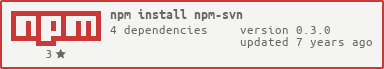Allow to install node modules from svn repos.
Installing this module will make changes to your project's package.json file.
Installing this module via npm install will add an install hook to your
project's package.json. Once this hook is added any time your run npm install
for your project npm-svn looks through your package.json file for an
svnDependencies block where you can list your subversion stored node modules.
Result of each module setup is cached in module directory.
To clean cache - remove node_modules/npm-svn/.cache file
Make sure that you have svn command line tools
Install with npm install --save npm-svn
"dependencies": {
"npm-svn": "latest"
}After installing npm-svn you may use list dependencies from subversion
repositories in your package.json under a "svnDependencies" key. e.g.
"svnDependencies": {
"svn-module": "svn://path/to/svn/repo",
"svn-module@tag": "svn://path/to/svn/repo",
"svn-module@tag|revision": "svn://path/to/svn/repo",
}When uninstalling this module make sure the install hook has been removed. This
should happend automatically when you npm uninstall npm-svn and only be
necessary if you manually uninstall the module by deleting the files and removing
entries from your package.json.
- refactoring
- svn tags path config
- tests
- console tools
Copyright (c) 2015 Eugene A. Molchanov
Licensed under the ISC license.