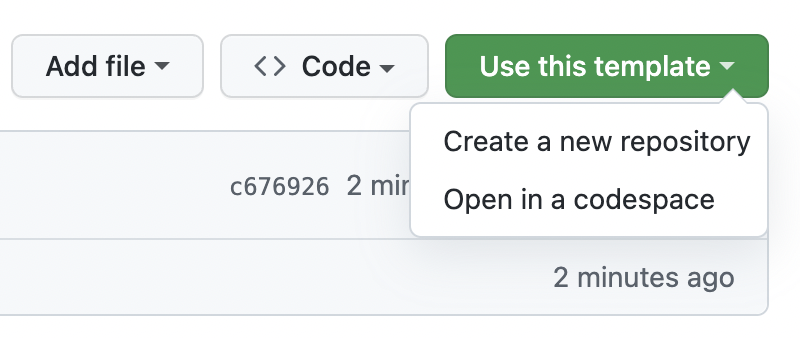This repository provides a standardized project structure and tooling to develop ESM, ESP and ESL plugins using plain text files. You can edit these files using a simple text editor or IDE, instead of specialized tools like xEdit.
To start off, click the "Use this template" button to create your own repository based on this one.
You can now customize this newly-generated repository for your mod.
- Open the main source file,
RecordData.yaml. - Change the value of the
ModKeyproperty to your plugin name. - Change the value of the
Descriptionproperty to your plugin description. - Change the value of the
Authorproperty to your plugin author name.
This project comes pre-configured for local development with VS Code. You can also use this as a reference to configure your preferred IDE.
Spriggit is used for building the output plugin files for your mod. You will need to download and unzip the latest Spriggit.CLI.zip from the Releases page.
You will also need to change some additional settings:
- Open the project-specific VS Code settings file,
settings.json. - Change the value of the
tools.spriggit.pathproperty to your Spriggit CLI path (see the Tooling section). - Change the value of the
tools.spriggit.compiled-plugin-nameproperty to match your plugin name, as defined in the Quickstart section.
That's it! You are now ready to compile your mod.
- Open the repository in VS Code.
- Press
Ctrl+Shift+Bor navigate toTerminal > Run Build Task. - Select the
Build Bethesda plugin from YAMLtask. - If everything is set up correctly, you will see a new plugin generated in the
out/directory. The plugin name will match what you configured above. - If there are any problems during compilation, a window will pop up showing the output and error messages from Spriggit.