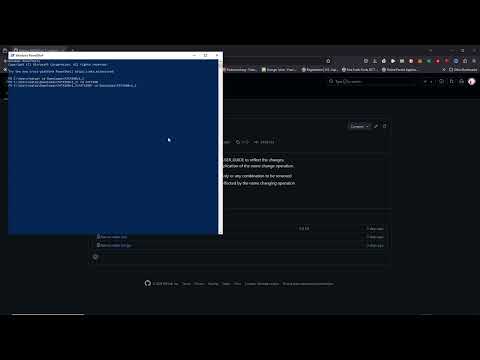FATX360 is a Python application with a graphical user interface (GUI) that allows users to easily rename files and folders to be compatible with the FATX file system. This tool is particularly useful for users working with Xbox 360 systems or other platforms that use the FATX file system.
- Select a directory to rename files and folders
- Choose specific files or folders for renaming
- "Select All" functionality for easy batch selection
- Option to rename top-level folders only
- Option to rename subfolders with customizable depth
- Option to rename files
- Copy renamed items to a new directory, preserving the original files
- Progress bar to track the renaming process
- Cancel operation functionality
- Error handling for various scenarios
-
Ensure you have Python 3.x installed on your system. You can download it from python.org.
-
Clone this repository or download the
fatx360.pyfile.git clone https://github.com/midnightroachmedia/FATX360.git -
No additional libraries are required as the application uses Python's standard libraries.
-
Open a command prompt or terminal.
-
Navigate to the directory containing
fatx360.py. -
Run the command:
python fatx360.py -
The application window will appear, ready for use.
For detailed usage instructions, please refer to the User Guide.
Contributions to FATX360 are welcome! Please feel free to submit a Pull Request.
This project is licensed under the MIT License - see the LICENSE file for details.
- Thanks to all contributors who have helped to improve this tool.
- Special thanks to the Python community for providing excellent documentation and libraries.
Happy renaming!